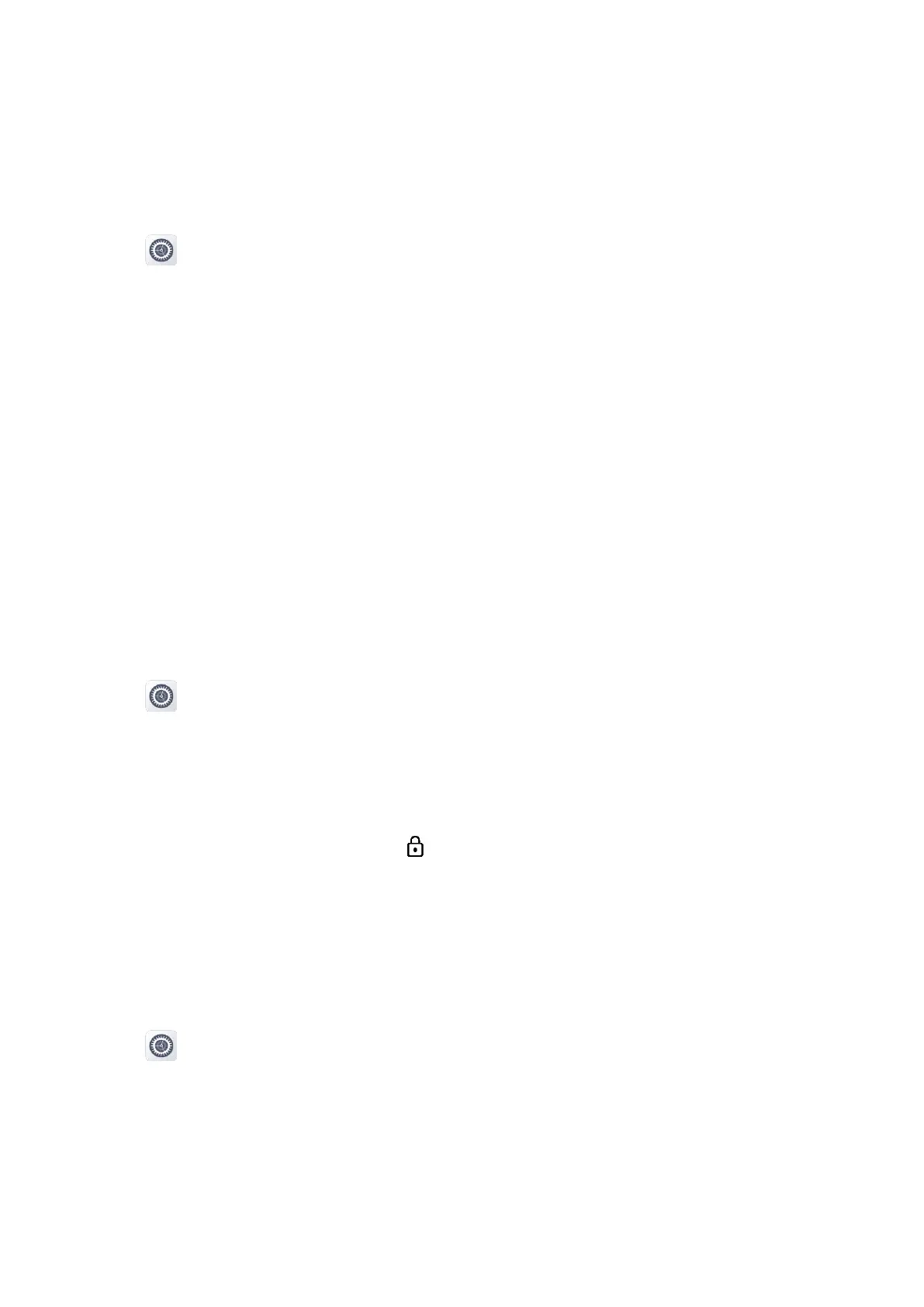45
To enable the Voice over LTE (VoLTE) feature, go to Advanced > Enhanced 4G LTE Mode. This feature
allows the radio to use LTE services to improve voice communications.
11.3.3 Monitoring or Limiting the Data Usage
1.
Tap .
2.
Tap
Network & internet
, and then tap
Mobile Network Settings
.
3.
Tap
Data usage
.
4.
Do either of the following:
To check data usage, tap Cellular data usage.
To avoid excessive data usage, tap Billing cycle, and then set the billing cycle, data warning, and data
limit.
11.4 WLAN
11.4.1 Connecting to the WLAN
With successful WLAN connection, you can visit the Internet or shared media from other devices in the network.
To enable or disable the WLAN, do as follows:
1.
Tap
.
2.
Tap
Network & internet
, and then tap
WLAN
.
3.
Enable
Use WLAN
, and then select a network from the list.
If you select an open network, the radio automatically connects to it.
If you select a secure network with the icon, you need to enter a password before connection.
If no network in the list, do as follows:
i. Swipe to the bottom, and then tap Add network.
ii. Enter the network name or scan the QR code to add the network.
11.4.2 Setting the WLAN
1.
Tap
.
2.
Tap
Network & internet
, and then tap
WLAN
.
3.
In the
WLAN
interface, do any of the following:
To check, delete, or share saved networks, tap Saved networks.