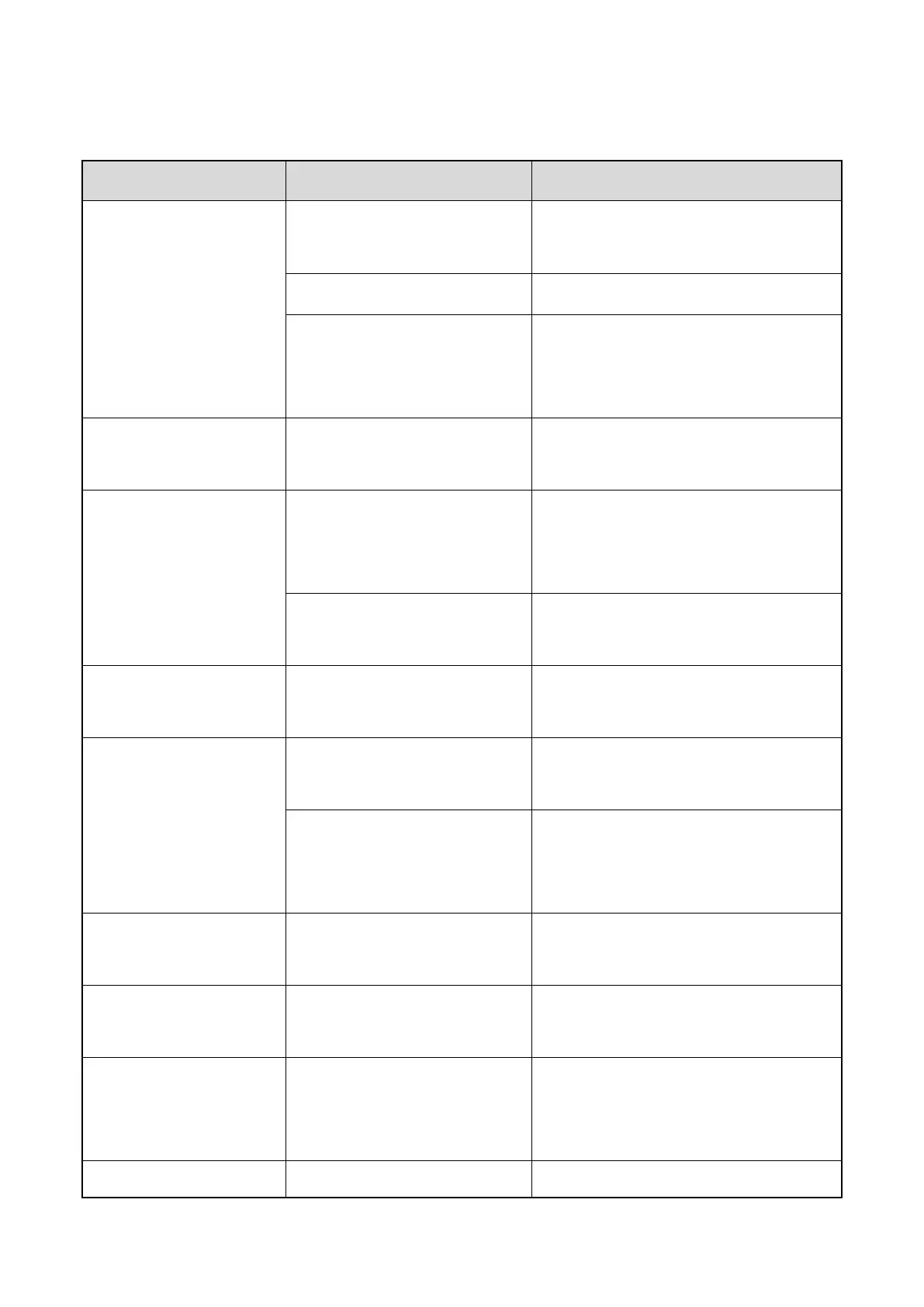The radio cannot be turned
on.
The battery may be installed
improperly.
Remove and reattach the battery.
The battery power may run out.
Recharge or replace the battery.
The battery may suffer from poor
contact caused by dirtied or
damaged battery contacts.
Clean the battery contacts.
The radio fails to respond to
any operation.
Too many apps may be running.
Forcibly stop some apps or restart the radio.
The keys, screens, or LED
indicators do not work
normally.
The keys, screens, or LED
indicators may fail to work
temporarily.
The keys, screens, or LED
indicators may be damaged.
Contact your local dealer or Hytera
technicians for maintenance.
The touch screen fails to be
unlocked.
The unlock pattern or password
may be incorrect.
Contact your local dealer or Hytera
technicians for maintenance.
The radio cannot register.
The radio may detect no signal
from the BS.
Make sure the radio is within the coverage
of the BS.
The radio may not be authorized.
Contact the BS manager to check if the radio
is authorized in the network management
system.
The radio registers
repeatedly.
The signal may be intermittent.
Make sure the radio is within the coverage
of the BS.
The radio cannot establish a
call.
Make sure the radio is within the coverage
of the BS.
No voice is heard after a
call is established.
The radio ID may be repeated.
Contact the BS manager to check whether
the radio ID is repeated in the network
management system.
The called party disconnects
The signal may be intermittent or
Make sure the radio is within the coverage
