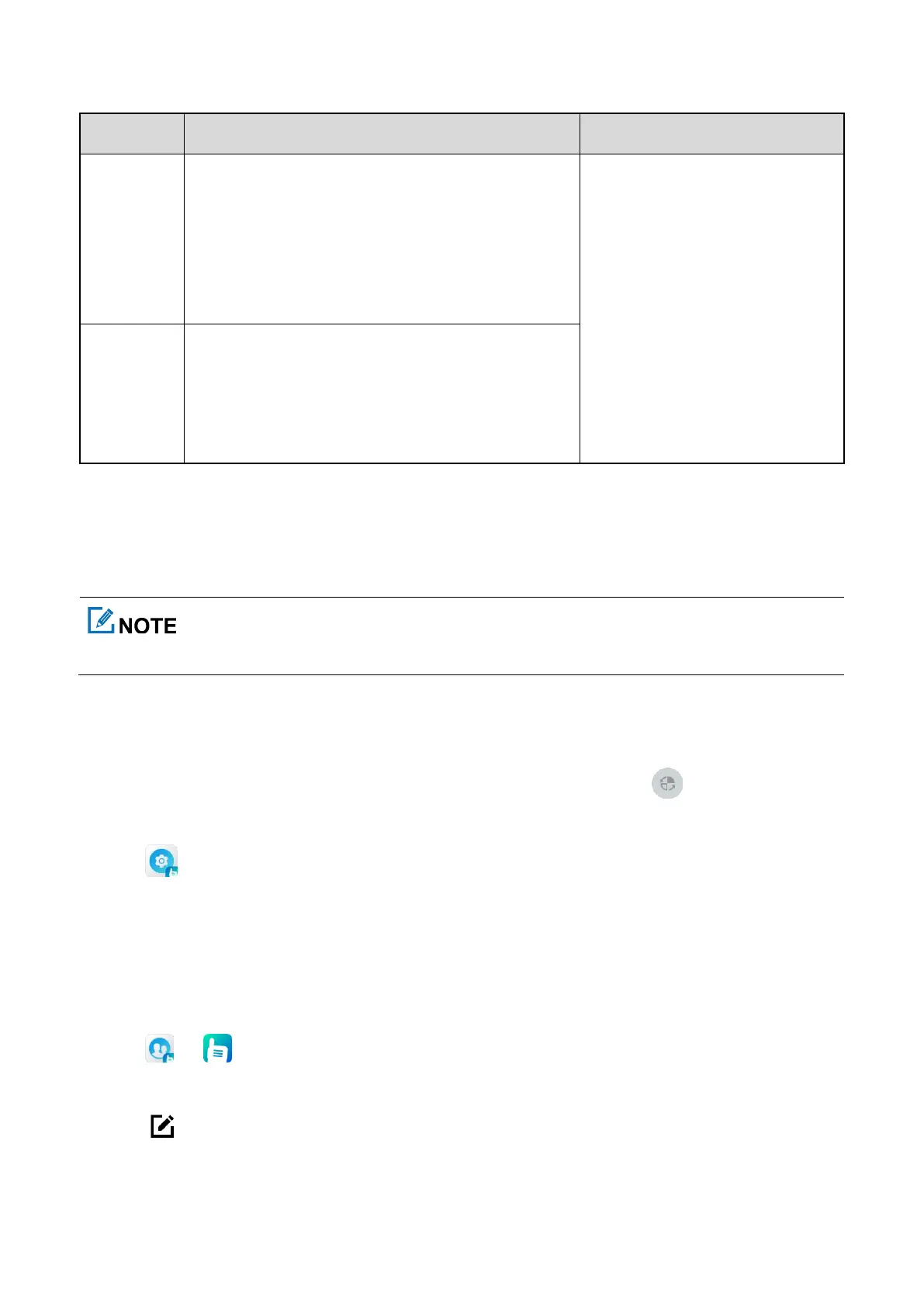Initiate a group, private, or all call.
Send a text message or location information to a
private or group contact.
Initiate an alert call, radio check, remote monitor,
radio enable, or radio disable service.
channel, press the
One Touch
Call/msg
key, and then press
and hold the
PTT
key.
For other services, press the
preprogrammed
One touch
call/msg
key.
Initiate a group, private, broadcast, or PSTN/PABX
call.
Send a text, status, or user-defined message to a
private or group contact.
16.7 Roam
The Roam feature allows the radio to automatically select a BS with a strong signal, which ensures seamless
communication across sites or networks.
This feature is authorized by your dealer.
16.7.1 Convectional Mode
Enabling the Roam Feature
Swipe down from the top to enter the control and notification center, and then tap .
Press the preprogrammed
Narrowband roaming
key.
Tap , and then tap
Roaming
.
Switch to the channel configured with the Auto Roam feature.
With this feature enabled, the radio roams according to the roam list.
Setting the Roam List
The roam list is a list of digital repeater channels where the radio roams.
1.
Tap or .
2.
Tap
Zone
, and then select the channel.
3.
Tap to edit the roam list.