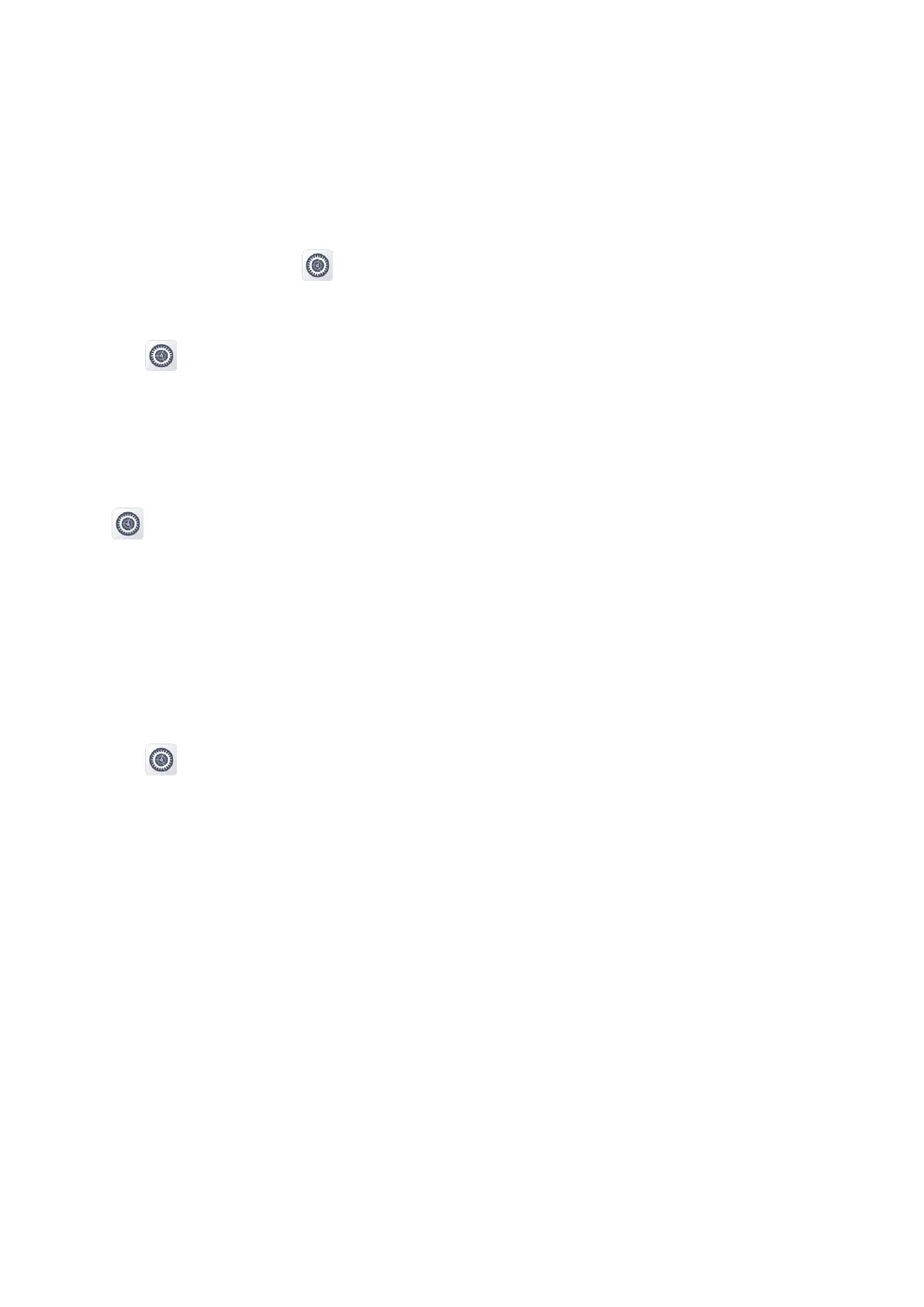71
Broadband timing: After successfully registering with the broadband system and obtaining the broadcast time of
the system, the radio updates the display time.
Satellite timing: Upon power-on, the radio acquires satellite time through the positioning system and updates
the display time.
To select the reference clock, tap
, go to
System
>
Date & time
, and then tap
Reference clock
.
15.4.2 Setting Time Format
1.
Tap
.
2.
Go to
System
>
Date & time
.
3.
Enable or disable
Use 24-hour format
.
15.4.3 Selecting Time Zone
Tap
, go to
System
>
Date & time
, and then do either of the following:
To manually select the time zone, tap Select time zone.
To allow the radio to use the time zone provided by the network, enable Auto time zone.
15.5 Glove Mode
The Glove Mode feature allows you to use the radio while wearing gloves. With this mode, the sensitivity of the
touch screen is increased.
1.
Tap .
2.
Tap
Features
.
3.
Enable
Glove mode
.
15.6 Voice Broadcast
If your dealer pre-imports voice files and configures the Voice Broadcast feature, the radio can broadcast contents as
follows:
When receiving a new message, the radio automatically broadcasts the new message alert, and then the message
content, if configured by your dealer.
When receiving a call that needs to be answered manually, the radio automatically broadcasts the new call alert.
When the channel is switched by the Smart Knob, the radio automatically broadcasts the switched channel
alias.
To enable or disable this feature, do either of the following: