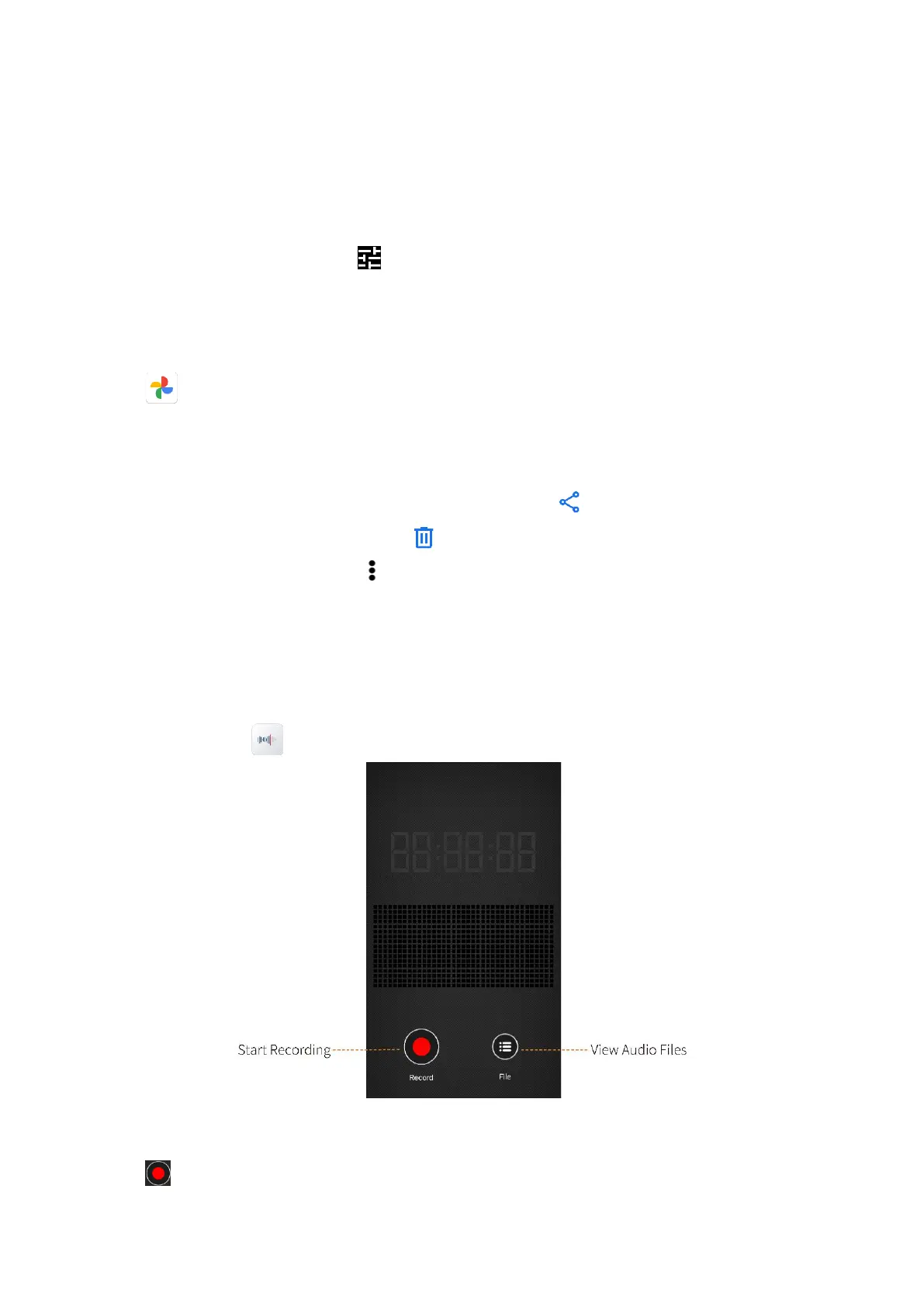61
2.
Select the video.
3.
(Optional) To pause the video, tap the screen.
14.6.3 Editing the Photo or Video
1.
Select a photo or video, and then tap at the bottom.
2.
Crop, adjust, filter, and mark the photo, or crop and adjust the video.
14.6.4 Managing Photos or Videos
1.
Tap .
2.
Touch and hold the photo or video.
3.
Do any of the following:
To share the photo or video via Radio, BT, or Messaging, tap .
To move the photo or video to trash, tap , and then tap Move to trash.
To delete the photo or video, tap , and then tap Delete.
14.7 Recorder
The
Recorder
app allows you to record voice and manage the audio files. You can record the incoming and
outgoing calls or on-site sounds.
To open the recorder, tap
.
14.7.1 Recording an Audio File
1.
Tap to start recording.