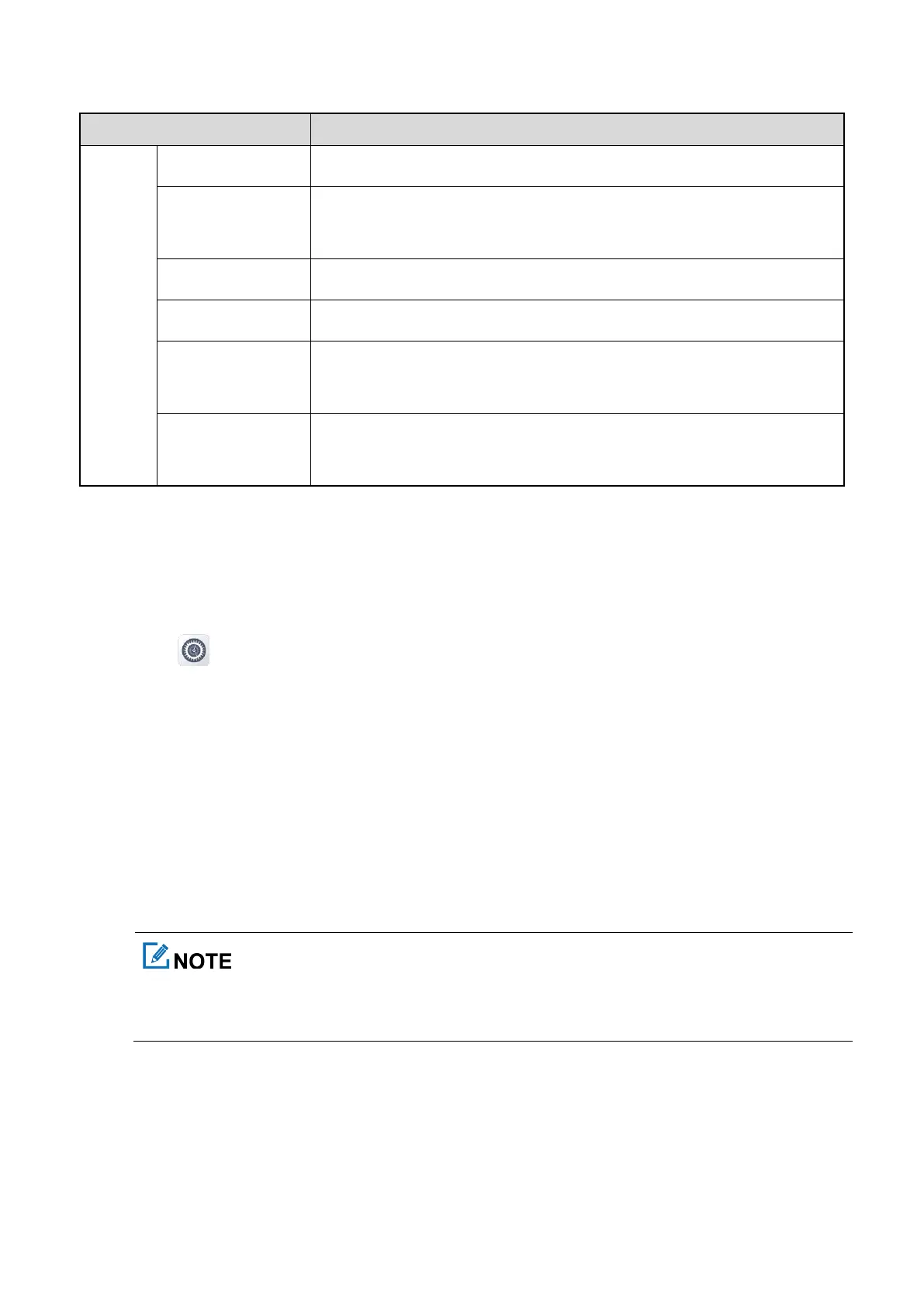It allows you to enable or disable the Voice Broadcast feature.
It allows you to change the orientation of the top screen for clear and fast
access to the information
It allows you to enable or disable the Silent Mode.
It allows you to enable or disable the Screen Lock Mode.
With a BT device connected, you can switch the BT device or the radio as the
audio player. During the switchover, the BT device is still connected.
It allows you to enable or disable the narrowband network.
5.9 Checking the Device Information
5.9.1 Checking the Device, Status, and Legal Information
To view the device info, do the following:
a. Tap .
b. Tap Device info.
You can view the model, Android version, processer information, RAM and ROM total size, battery
capacity, resolution, and serial number (SN).
To view the status info, do the following:
a. In the Device info interface, tap Status.
b. Tap the corresponding tabs to check SIM card, International mobile equipment identity (IMEI), software
version, baseband version, WLAN, BT, and more.
To add the radio owner's information, tap
Emergency information
under
Status
, and then tap
Add
information
to edit medical information and emergency contacts
To view the legal info, do the following:
In the
Device info
interface, tap
Legal information
.
You can view the Hytera software license, Hytera privacy policy, Hytera version declare, third-party licenses,
and system WebView licenses.
