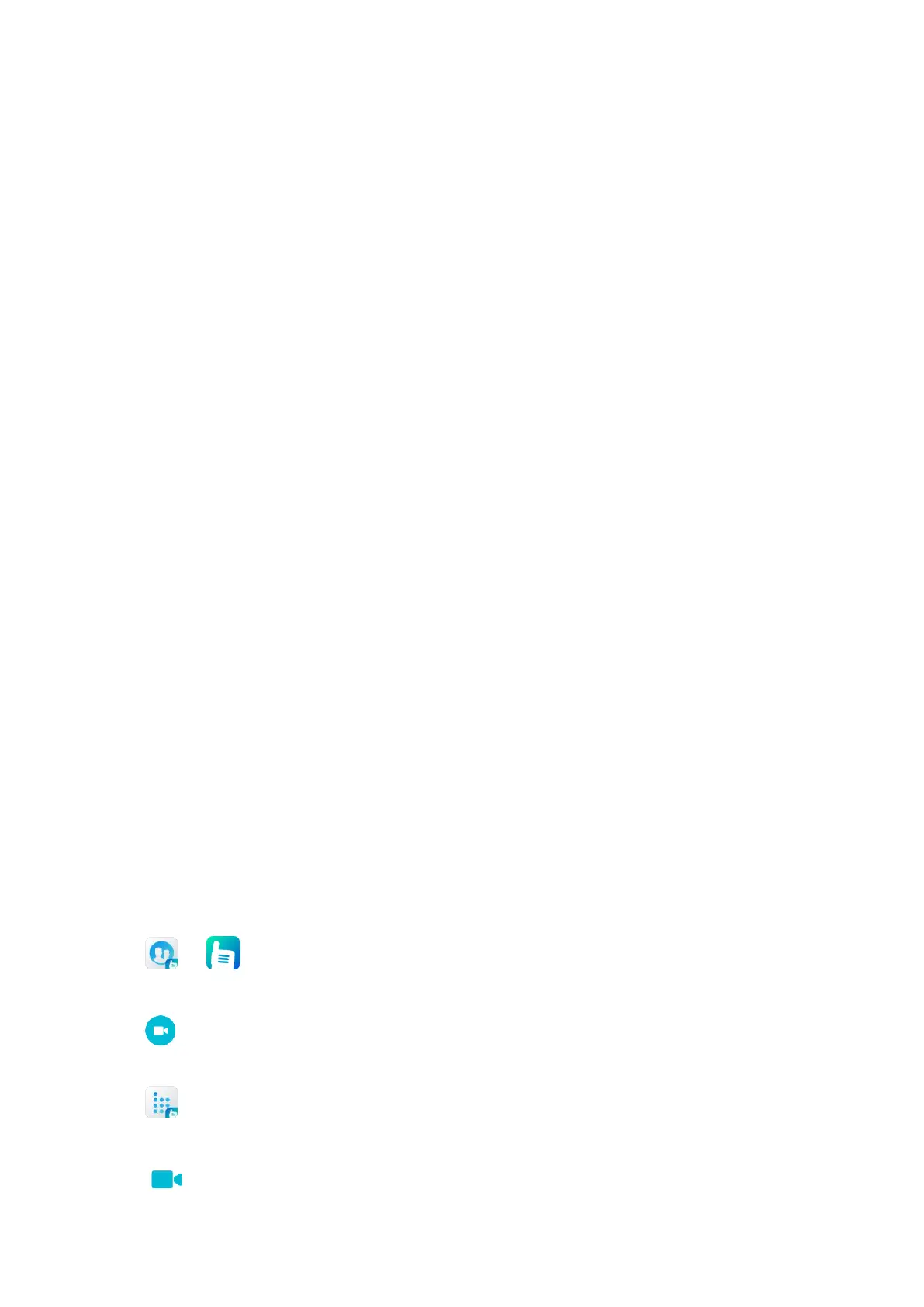34
8.1.12 Call Queuing
When all channels of the trunking system are busy, the call initiated by the radio will be placed in a queue. After a
channel becomes idle and the trunking system allocates the channel to the call, the call can be established. During
queuing, both the top screen and the main screen display "Call queued". With the Clear Down feature enabled by
your dealer, you can hang up to cancel queuing and end the call. This feature is enabled by default.
8.1.13 Call on Analog Channel
You can initiate a call to all the other users on an analog channel.
To initiate such a call, press and then rotate the
Smart Knob
to select the analog channel, and then press and hold
the
PTT
key.
You can answer a call on an analog channel without any operation.
8.1.14 TOT
The Time-out Timer (TOT) feature allows the radio to automatically stop transmission and keep beeping when the
preset transmission period (60s by default) in a group or private call expires. To stop beeping, release the
PTT
key.
To initiate a group or private call again, press and hold the
PTT
key after the preset time. This feature is enabled by
default to prevent the calling or called party from occupying the channel for a long time.
8.2 RoIP Call
8.2.1 Voice Call
For details, see 8.1.1 Group Call and 8.1.2 Private Call.
8.2.2 Video Call
8.2.2.1 Initiating a Video Call
Through Contact List
1.
Tap or .
2.
Go to
Contacts
>
Group/Private
, and then tap the group or private contact.
3.
Tap .
Through Manual Dialing
1.
Tap .
2.
On the dialpad, enter the group or private contact ID complying with the dialing rules.
3.
Tap .