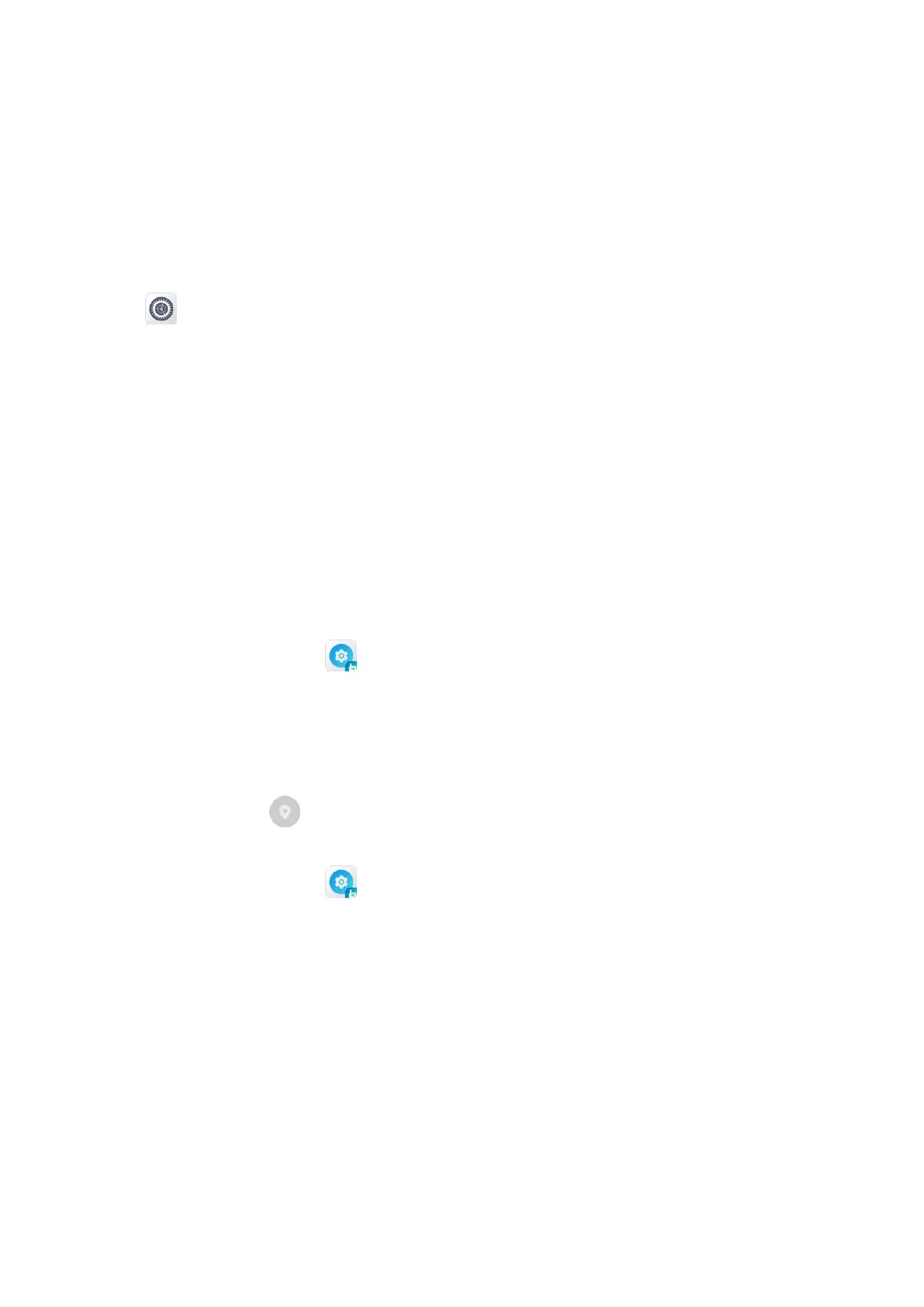49
12. Location
12.1 Enabling the Location Services
The location service allows the radio to determine its location information with WLAN, cellular network, BT, and
GPS.
1.
Tap
.
2.
Tap
Location
, and then enable
Use location
.
3.
(Optional) To enable or disable the app's permission to access the location information, do as follows:
a.
Tap
App permission
, and then tap the app.
b.
Under
LOCATION ACCESS FOR THIS APP
, select
Allow all the time
,
Allow only while using the
app
, or
Deny
.
12.2 Voice with Location
The Voice with Location feature allows the radio to report its location information to the receiving party when
transmitting voice during a private, group, or emergency call.
To enable or disable this feature, tap
,
and then tap
Voice with Location
.
12.3 Call Location
During a call, if the calling radio is enabled with the Voice with Location and Call Location features, the called radio
can display the location information of the calling radio after receiving valid positioning data. Both the calling party
and the called party can tap to view the coordinates and map, or enter the call location interface to obtain and
send the location information.
To enable or disable this feature, tap
, and then tap
Call location
.
12.4 Location Report
The Location Report feature allows the radio to report its location information to the dispatch station.
To report the location information, do either of the following:
Press the preprogrammed
Location report
key.
Request your dealer to configure the Location Report trigger as power-on/off, preset time, or distance.
The radio automatically reports the location information according to the trigger.