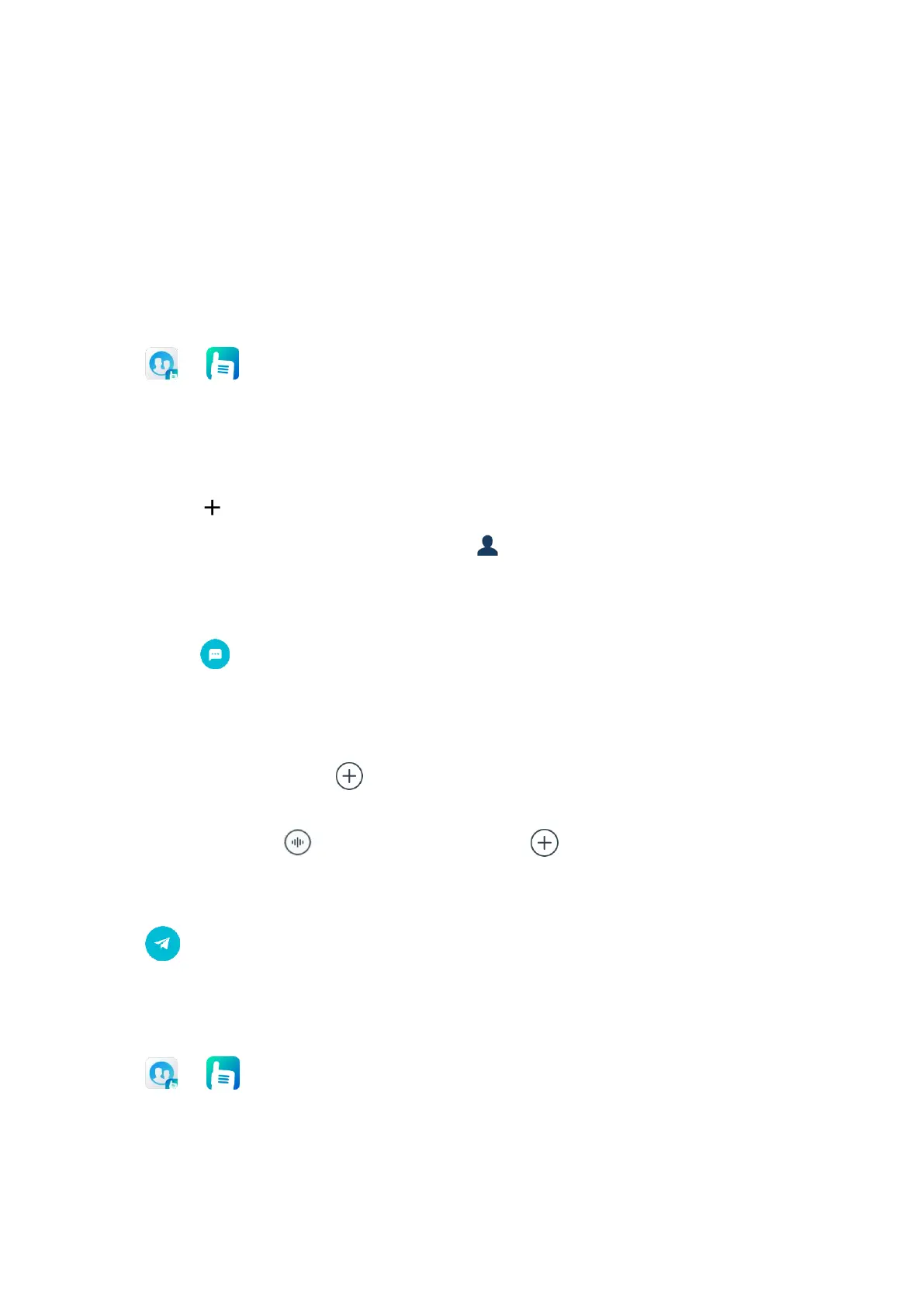37
9. Messages
9.1 PMR Messages
You can send text messages or status messages.
A status message is a predefined code that transfers the message content.
9.1.1 Sending a Message
1.
Tap or .
2.
To enter the message editing interface, do either of the following:
Through Conversation
i. Tap Conversation.
ii. Tap in the right upper corner, and then select New Conversation.
iii. Tap the To field to enter the contact ID, or tap to select the contact from the contact list.
Through Contact List
i. Tap Contacts, and then tap a contact under Group or Private.
ii. Tap .
3.
Tap the
Type message
field to enter the content.
4.
(Optional) do either of the following:
In narrowband network, tap , and then swipe right or left to add or edit quick reply texts, to send
location information or contacts, or to make a voice call.
In RoIP network, tap to send real-time voice; or tap , and then swipe right or left to add or edit
quick reply texts, to send pictures from gallery, real-time photos or videos, or location information, or to
make a voice call or video call.
5.
Tap .
9.1.2 Managing Conversations
You can search for and clear history messages, and pin the conversation to the top.
1.
Tap or .
2.
Tap
Conversation
.
3.
In the
Conversation List
interface, do any of the following:
To search for history messages, enter the keywords in the search box.