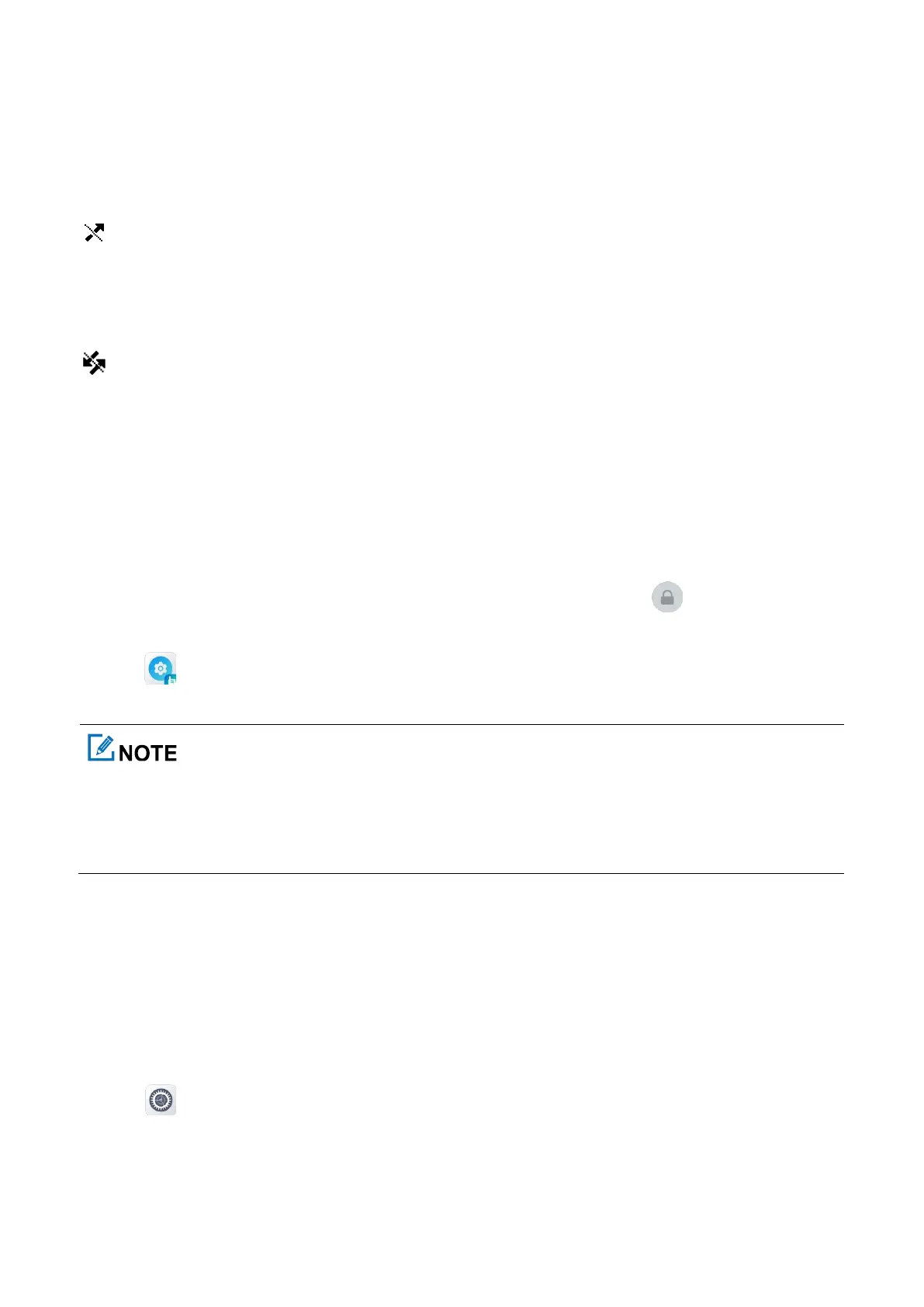53
Press the preprogrammed
One touch call/msg
key.
Trunking Mode
When the radio is stunned by the dispatch station or trunking system, both the top and main screens display the icon
. In this case, the radio cannot initiate or receive any network service (including calls and short messages), but
retains features such as registration, revive, authentication, power-on/off, and lock screen. To restore normal use,
request the dispatch station or trunking system to send a revive command.
When the radio is killed by the dispatch station or trunking system, both the top and main screens display the icon
. In this case, the radio is incapable of any function except power-on/off. To restore normal use, send the radio
back to the Company.
13.6 E2EE
The E2EE feature allows the radio to encrypt voice and data to prevent eavesdropping and protect communication
privacy.
You can enable the feature in one of the following ways:
Swipe down from the top to enter the control and notification center, and then tap .
Press the preprogrammed
E2EE
key.
Tap , and then tap
E2EE.
Switch to the channel configured with the
E2EE
In conventional mode, enabling the Encryption feature is to enable encryption for the current channel.
Therefore, when switching to the current channel, the radio automatically enables encryption.
This feature is configured by your dealer.
13.7 Covert Mode
The Covert Mode feature turns off all visual alerts of the radio such as the ring, vibration, and indicator, and reduces
the brightness of the main screen to the lowest level.
With the feature enabled, you need to use an audio accessory to output audio.
To enable or disable the feature, do as follows:
1.
Tap
.
2.
Tap
Sound
, and then tap
Covert mode
.
