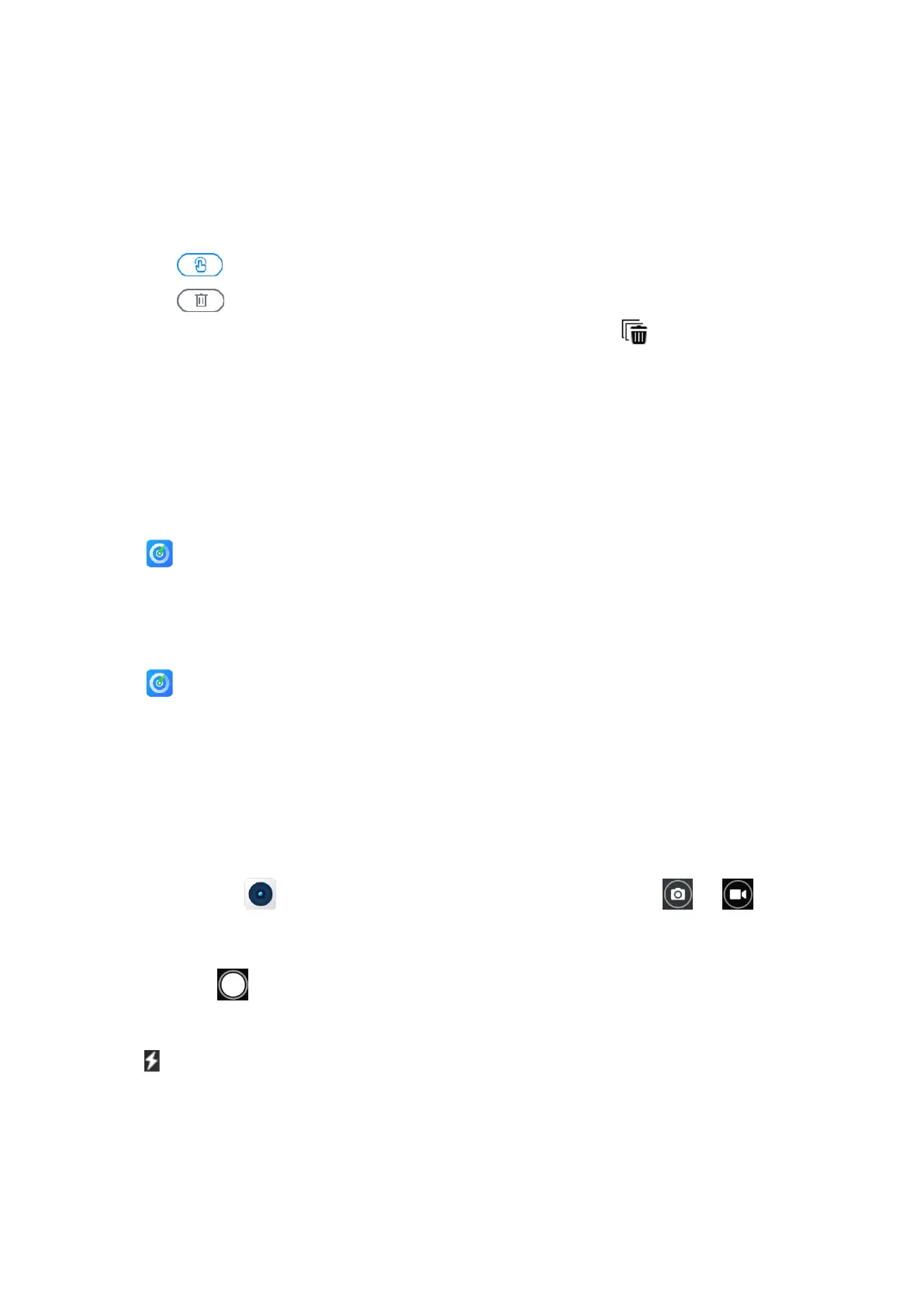58
During the download process, you can go to
Download
>
Downloading
to select the document, and then pause
or continue the process, or re-download or delete the document.
For Downloaded Documents
Once the download is complete, go to
Download
>
Downloaded
, and then do either of the following:
Tap to open the document.
Tap to delete the document.
Tap Delete in the upper right corner, select the documents, and then tap to delete in batches.
14.4 Launch
The
Launch
app allows you to set whether to automatically start the apps in background upon power-on, and set the
network permission of apps.
14.4.1 Setting Auto Start Upon Power-On
1.
Tap .
2.
Turn on or off the toggle following the app.
14.4.2 Setting the Network Permission of Apps
1.
Tap .
2.
Tap the app.
3.
Turn on or off the toggle following
Cellular data
or
WLAN
.
14.5 Camera
The
Camera
app allows you to take photos and record videos.
To open the camera, tap
. To switch between photo taking and video recording, tap or .
14.5.1 Taking Photos
To take a photo, tap .
You can also do any of the following:
Tap to set the flash as follows:
Select Auto to allow the camera to automatically turn on the flash depending on the ambient light.
Select On to turn on the flash during shooting.
Select Off to turn off the flash during shooting.