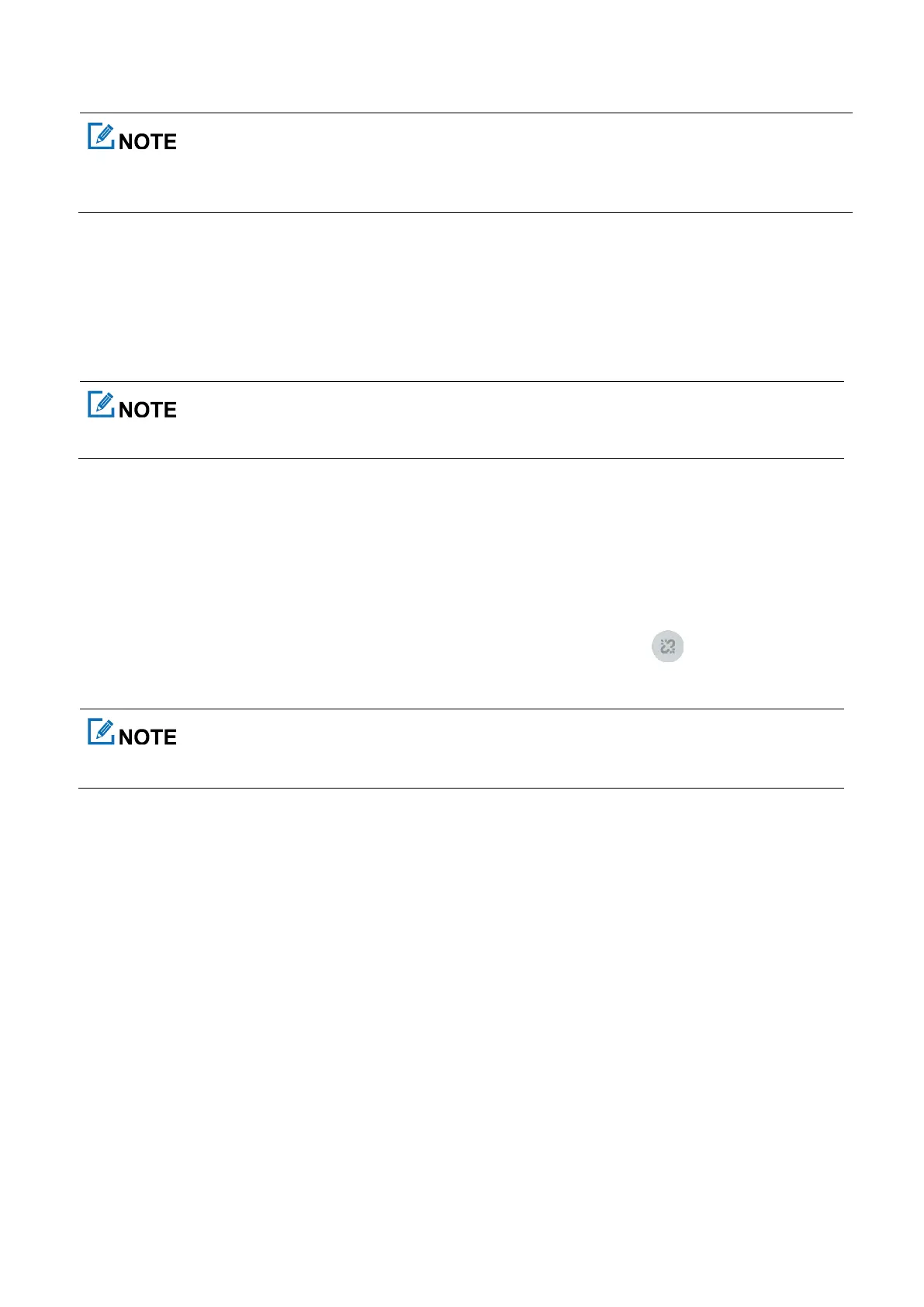Either the Scan feature or the Roam feature can be enabled for the same digital channel.
The direct channel cannot be set the roam list.
16.7.2 Trunking Mode
The Roam feature allows the radio to register with a non-home BS or network when it is on the move. When the
radio detects a signal, it initiates the registration.
This feature is configured and enabled by your dealer.
This feature is authorized by your dealer.
16.8 Talk Around
In conventional mode, the Talk Around feature allows you to continue communication in direct mode when the
repeater malfunctions or the radio is out of the repeater's coverage.
To enable or disable this feature, do either of the following:
Swipe down from the top to enter the control and notification center, and then tap .
Press the preprogrammed
Talkaround
key.
This feature is authorized by your dealer.