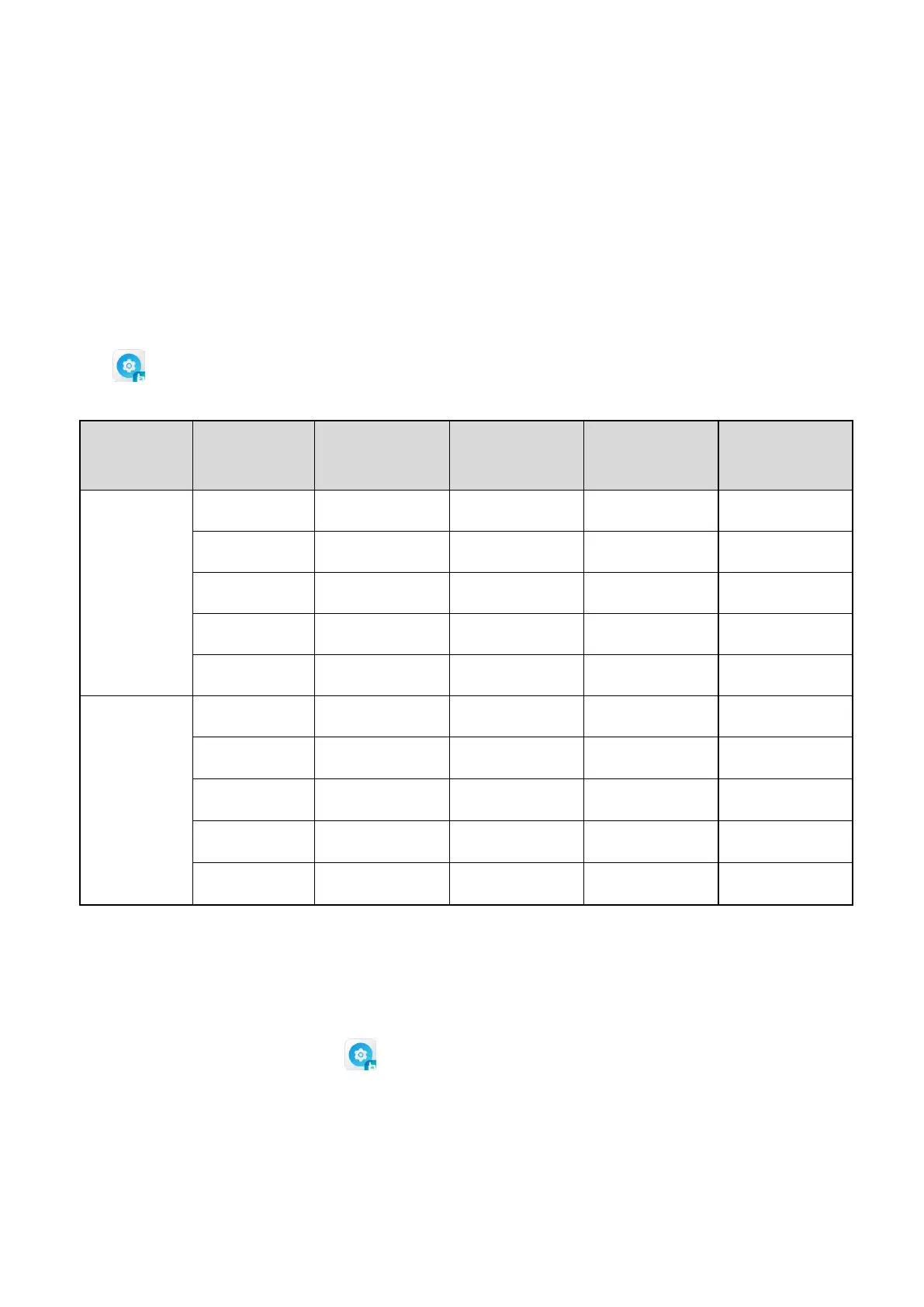41
10. Audio and Call Settings
10.1 Three-Band Equalization
The Three-Band Equalization feature allows the radio to balance frequency components of the audio signal upon
receiving voice. This optimizes the quality of the received voice to meet user demands in different scenarios. You
can select different three-band equalization modes when the radio outputs audio through a speaker or an audio
accessory.
Tap >
Three-band equalizer
, and then select the equalization mode. If
Custom
is selected, you need to
manually set the listed parameters.
10.2 Noise Cancellation
The Noise Cancellation feature allows the radio to filter the background noise when receiving or transmitting a voice
to deliver clear audio.
If the feature is configured, you can tap , select and then enable
Noise cancellation
.
10.3 Audio Mode
If the radio is connected with a BT device or audio accessory, during a call, you can switch the audio mode by either
of the following:
