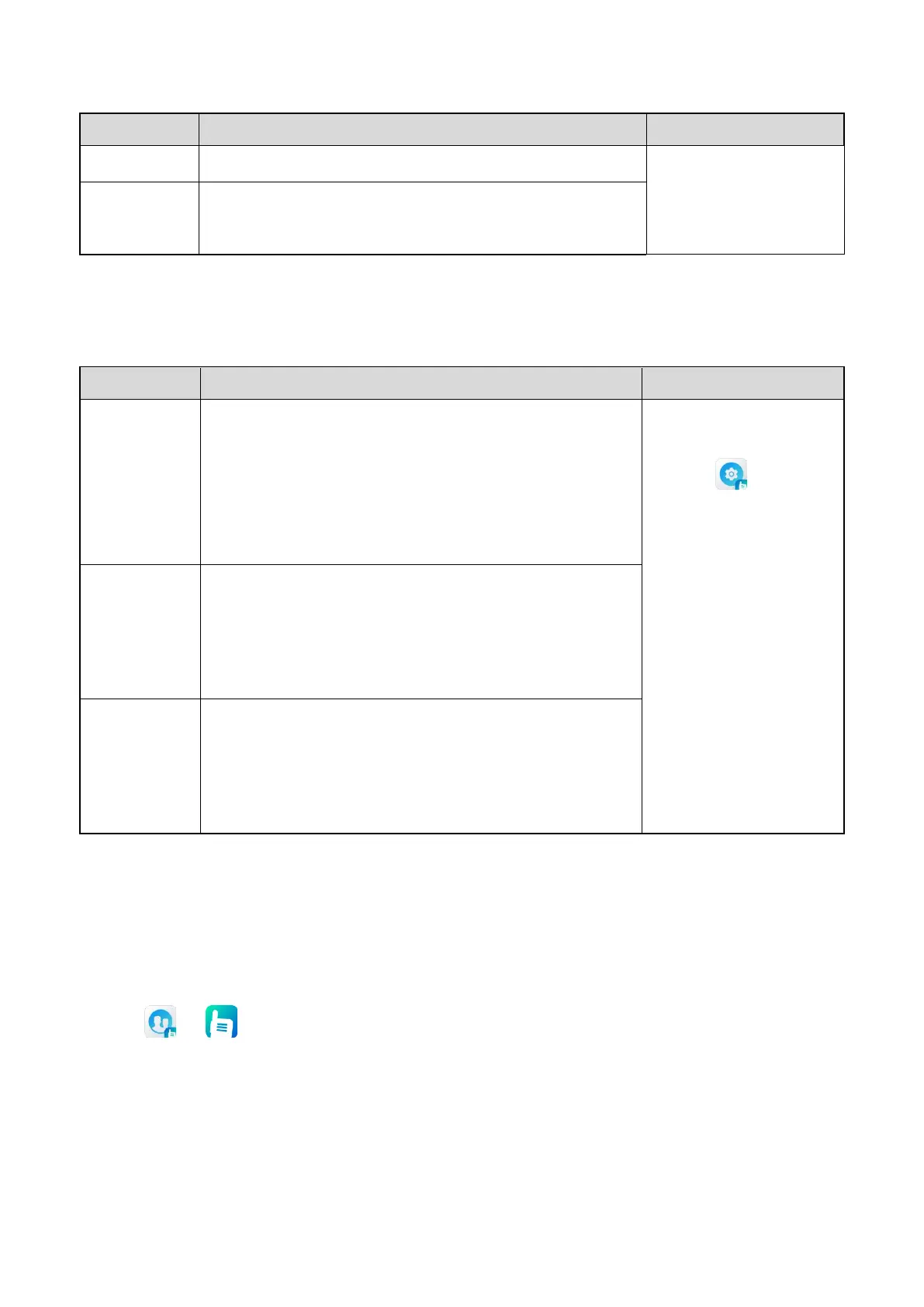comprehensive hunt, or
team hunt.
This feature allows the radio to hunt the fixed TSCC in the
defined team hunt list.
Post-registration Hunt
After successful registration, you can hunt again by pressing the preprogrammed
Manual hunt
key. To ensure
seamless communications, you can select one of the following hunt modes.
This feature allows an idle radio to keep detecting the signal
strength of the BS with which it registers. If the signal strength
goes below the threshold level preset by the dealer, the radio will
automatically hunt for an adjacent BS with stronger signal
strength and register with it.
Tap , tap
Scan
,
and then enable
Background hunt
,
Home station hunt
, or
Handover
.
Press the
preprogrammed
Background hunt
,
Home station hunt
, or
Handover
key.
In a BS overlapping area, this feature allows the radio to switch
back to the home station channel when its signal strength
reaches the preset threshold. It is recommended that you set your
frequently used channel as the home station channel.
The signal strength received from a BS may fluctuate due to
position change, affecting the communication quality of the
radio. On such occasions, this feature allows the radio to
automatically register with the BS with stronger signal.
16.2 Alert Call
In conventional mode, the Alert Call feature allows you to send a call alert to a private contact. After seeing the alert,
the contact can call you back.
To initiate the feature, do either of the following:
Tap or , go to
Contacts
>
Private
, select a contact, and then tap the service.
Press the preprogrammed
One touch call/msg
key.
16.3 Radio Check
In conventional mode, the Radio Check feature allows you to check whether a private contact's radio is powered on
or operating on a channel without disturbing the contact.