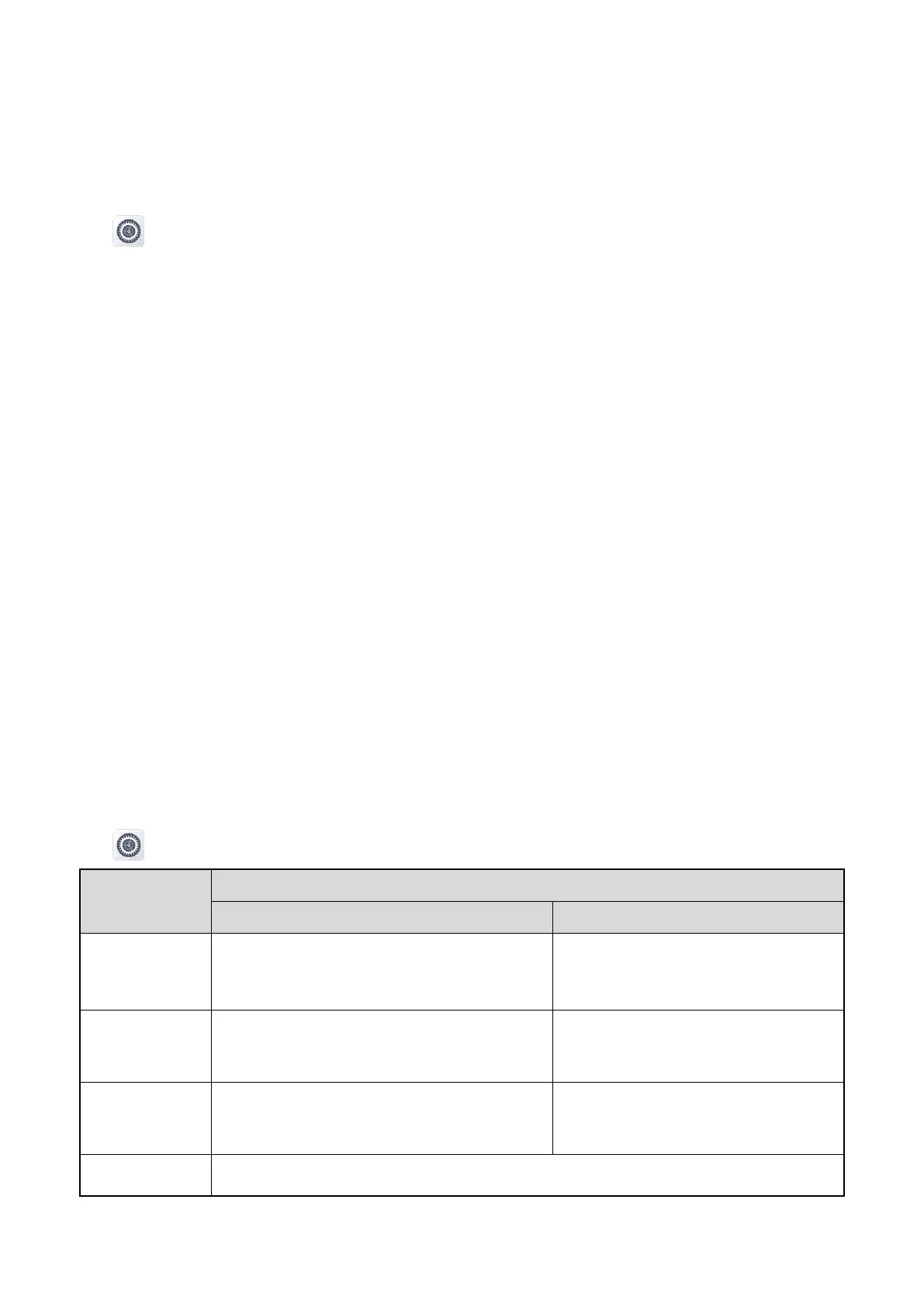69
15. Personalization
15.1 Display
Tap
, tap
Display
, and then do any of the following:
To adjust the screen brightness, tap Brightness level, and then do as follows:
Tap Brightness level under Main screen, and then drag the brightness slider for the main screen.
Drag the brightness slider under Top screen for the top screen.
To allow the radio to automatically adjust the main screen brightness, tap Brightness level, and then enable
Adaptive brightness.
To set the duration for screen sleep, tap Screen timeout, and then select a time.
To allow the main screen to wake up only by the press of the specified key, enable
Manually light up main
screen
.
To allow the main screen to wake up when receiving a notification, enable
Wake the screen when the
notification arrives
.
To display the LED indicator status, enable
LED
.
To protect your eyes with warm color, tap
Eye comfort mode
, tap
TURN ON NOW
, and then drag the slider
under
Intensity
to adjust the screen color intensity.
To allow the screen to automatically switch to landscape or portrait, enable
Auto-rotate screen
.
To set the text size displayed on the main screen, tap
Font size
, and then drag the slider.
15.2 Audio Profile
Tap , and then tap
Sound
. You can set the audio profile of the radio, adjust the volume, and set the alert tone.