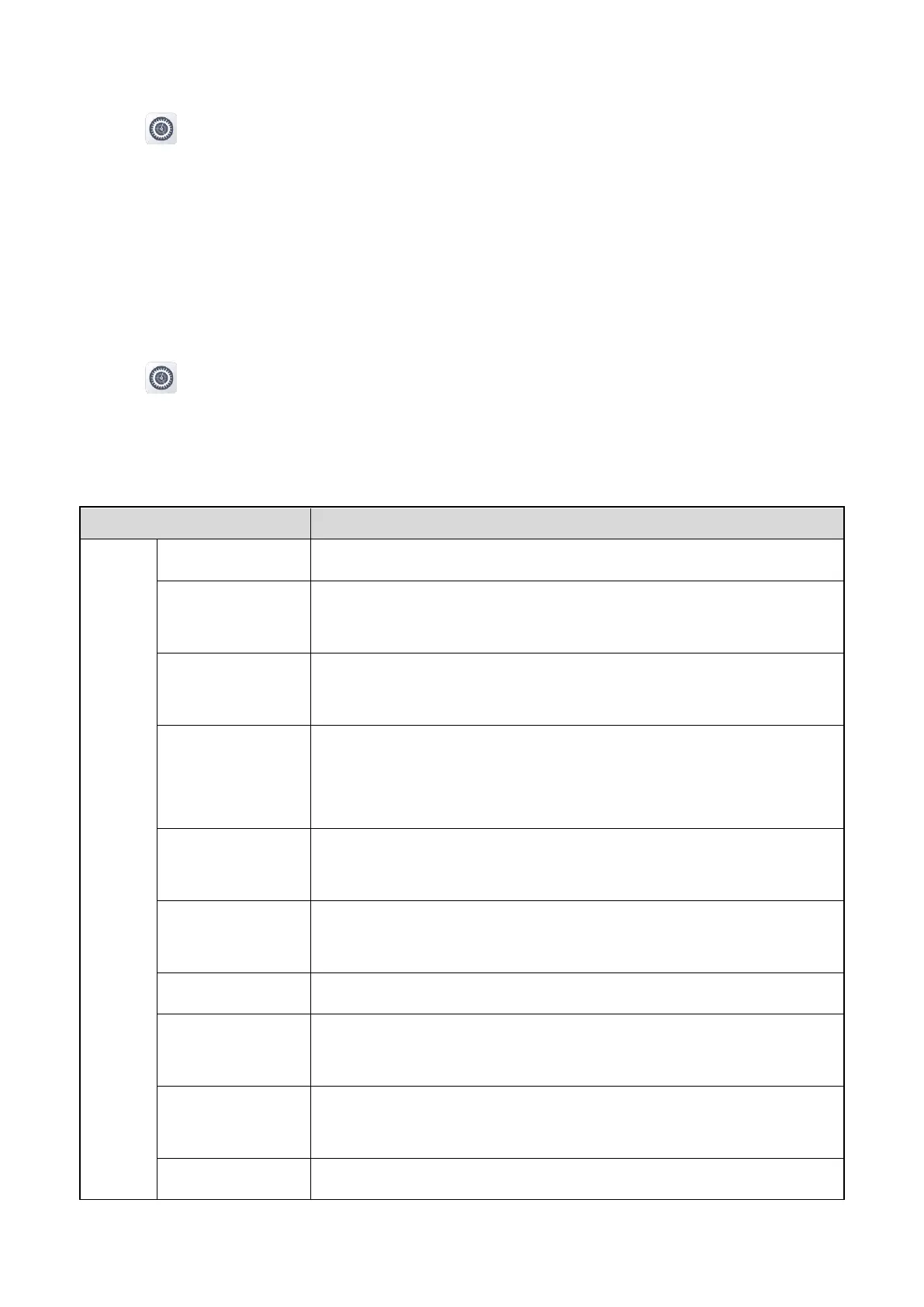12
1.
Tap .
2.
Tap
System
.
3.
Go to
Language & input
>
Virtual keyboard
>
Gboard
.
4.
Set the languages, preferences, theme, text correction, glide typing, voice typing, and more advanced settings.
5.8 Setting the Programmable Keys
The programmable keys make your operations convenient.
1.
Tap , and then tap
Programmable keys
.
2.
Program the
TK
,
SK2
,
SK3
,
P1
,
P2
,
P3
keys with functions shown in the following table and set the key
operation modes to "short press", "long press", or "double press".
By the preset operation on the key, the preprogrammed feature can be enabled.
It allows you to end the voice call.
It allows you to enter the
Zone
or
Subgroup
menu.
The third-party app developed through the API has the priority to use the
PTT
key,
Smart Knob
, and
Emergency
key.
It allows you to interrupt the ongoing call, call hang, and remote monitor on
the current channel to release it. Then you can initiate a new call or a new data
service on that channel.
When the radio is connected with a BT device or wired earpiece, you can
switch to an available audio patch.
It allows you to switch the radio between the direct communication and
repeater mode operation.
It allows you to select the previous zone or subgroup.
It allows you to select the next zone or subgroup.
It allows you to quickly initiate a call, send a short message, or use the
auxiliary service. The feature needs to be programmed and configured.
It allows you to switch to a preset channel. The feature needs to be
