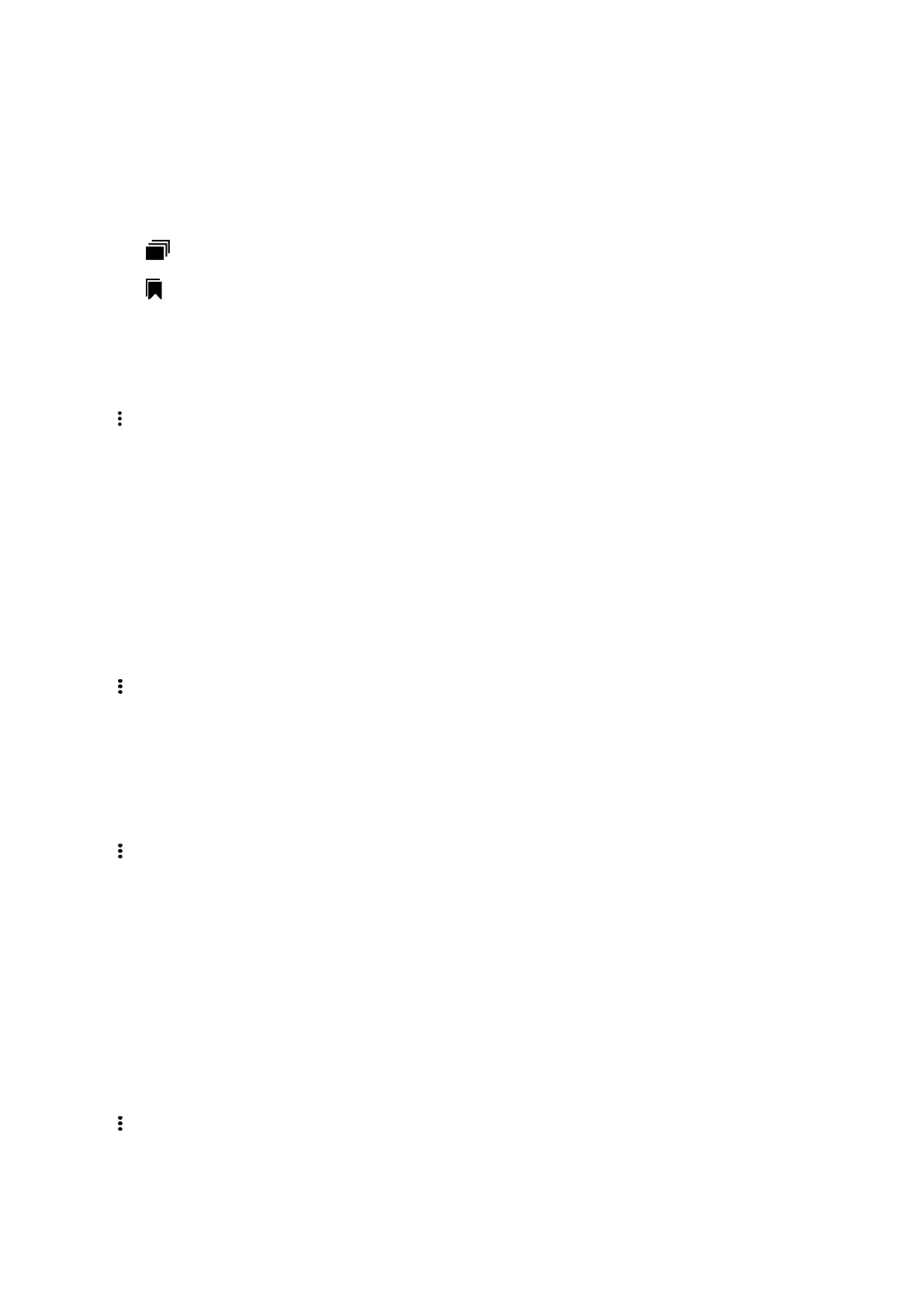66
To close a webpage, swipe left or right from the webpage. You can also swipe up or down, and then tap X in the
upper right corner to close multiple webpages.
14.13.2 Viewing bookmarks or history
1.
Tap .
2.
Tap .
3.
Tap
BOOKMARKS
or
HISTORY
.
14.13.3 Setting the Current Webpage
Tap on the right side of the address bar to make more settings for the current webpage.
To refresh the current webpage, tap
Refresh.
To stop refreshing, tap
Stop
.
To share the webpage via BT or other apps, tap
Share page
.
To search for contents, tap
Find on page
, and then enter the keywords. The radio highlights the search results in
yellow.
To convert the current webpage into computer version, tap
Request desktop site
.
14.13.4 Managing the Bookmark
Tap on the right side of the address bar to make more settings for the bookmark.
To save the current webpage as a bookmark, tap Save to bookmarks, and then edit the information.
To edit, share, or delete a bookmark, tap Bookmarks, and then touch and hold the bookmark.
14.13.5 Setting the Homepage
Tap on the right side of the address bar to make more settings for the homepage.
To set a bookmark as the homepage, do as follows:
a. Tap Bookmarks.
b. Touch and hold the bookmark.
c. Tap Set as homepage.
To set the current or other webpage as the homepage, go to Settings > General > Set homepage.
14.13.6 Setting the Privacy and Security
Tap on the right side of the address bar to make more settings for the privacy and security.
Go to
Settings
>
Privacy & security
, and then do any of the following:
Clear locally cached content and databases.