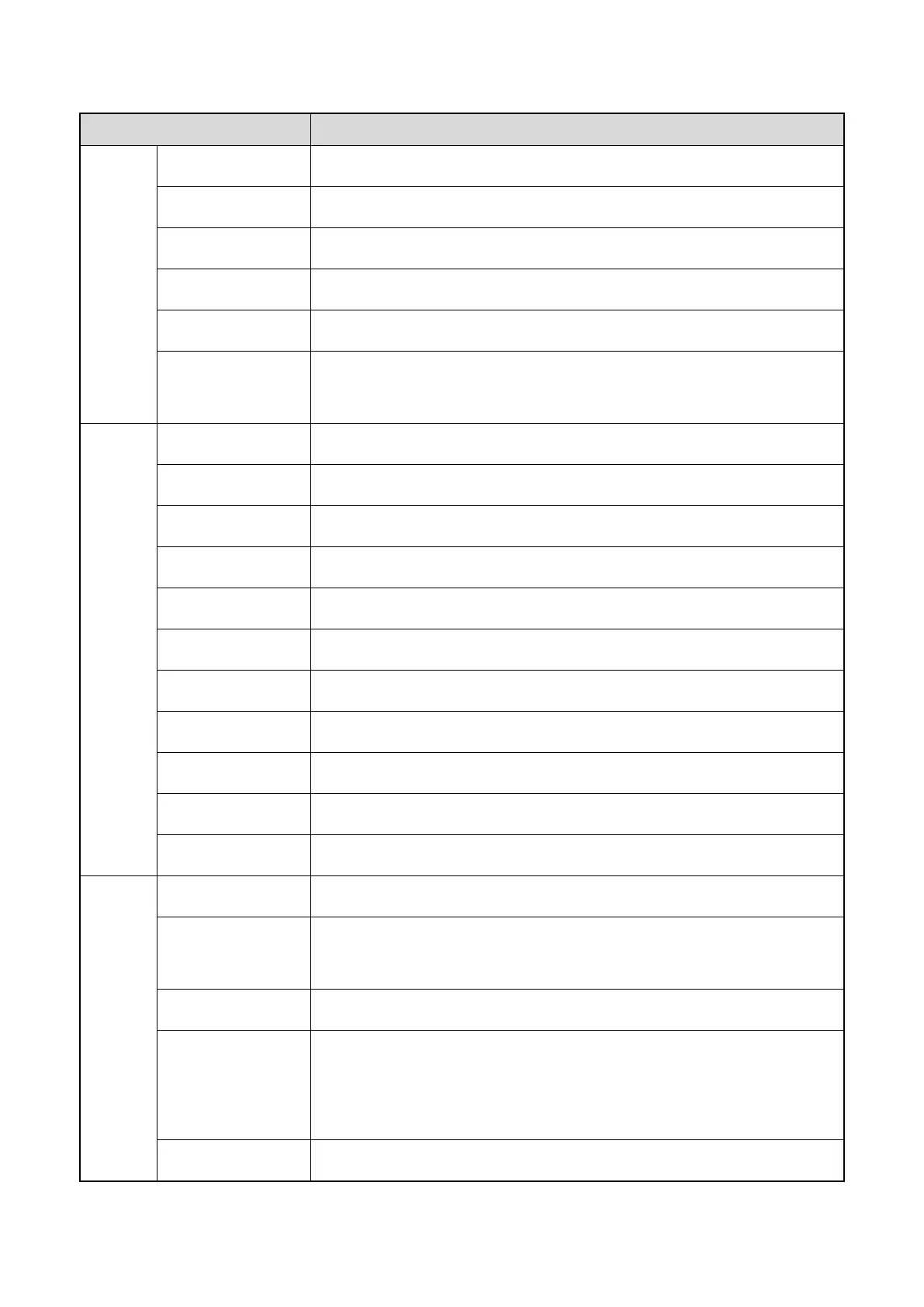It allows you to initiate an emergency alarm service.
It allows you to end the emergency alarm service.
It allows you to enable or disable the Man Down feature.
It allows you to enable or disable the Lone Worker feature.
It allows you to enable or disable the E2EE feature.
Only receive
encrypted air
It allows you to enable or disable the Only Receive Encrypted Air feature.
It allows you to open the camera to take photos.
It allows you to open the camera to record videos.
It allows you to snapshot the current full screen.
It allows you to start or end the screen recording.
It allows you to enable or disable the control center.
It allows you to start to record a video.
It allows you to stop recording the video.
It allows you to take photos.
It allows you to start to record an audio.
It allows you to quickly open the customized app developed through the API.
It allows you to quickly open the assigned app.
It allows you to switch the work mode of the radio.
It allows you to enable or disable the Auto Switch Work Mode.
It allows you to adjust the power level to high or low.
It allows you to enable or disable the Covert Mode feature. The Covert Mode
feature turns off all visual alerts of the radio such as the ring, vibration, and
indicator, and reduces the brightness of the main screen to the lowest level.
It allows you to report the location information.