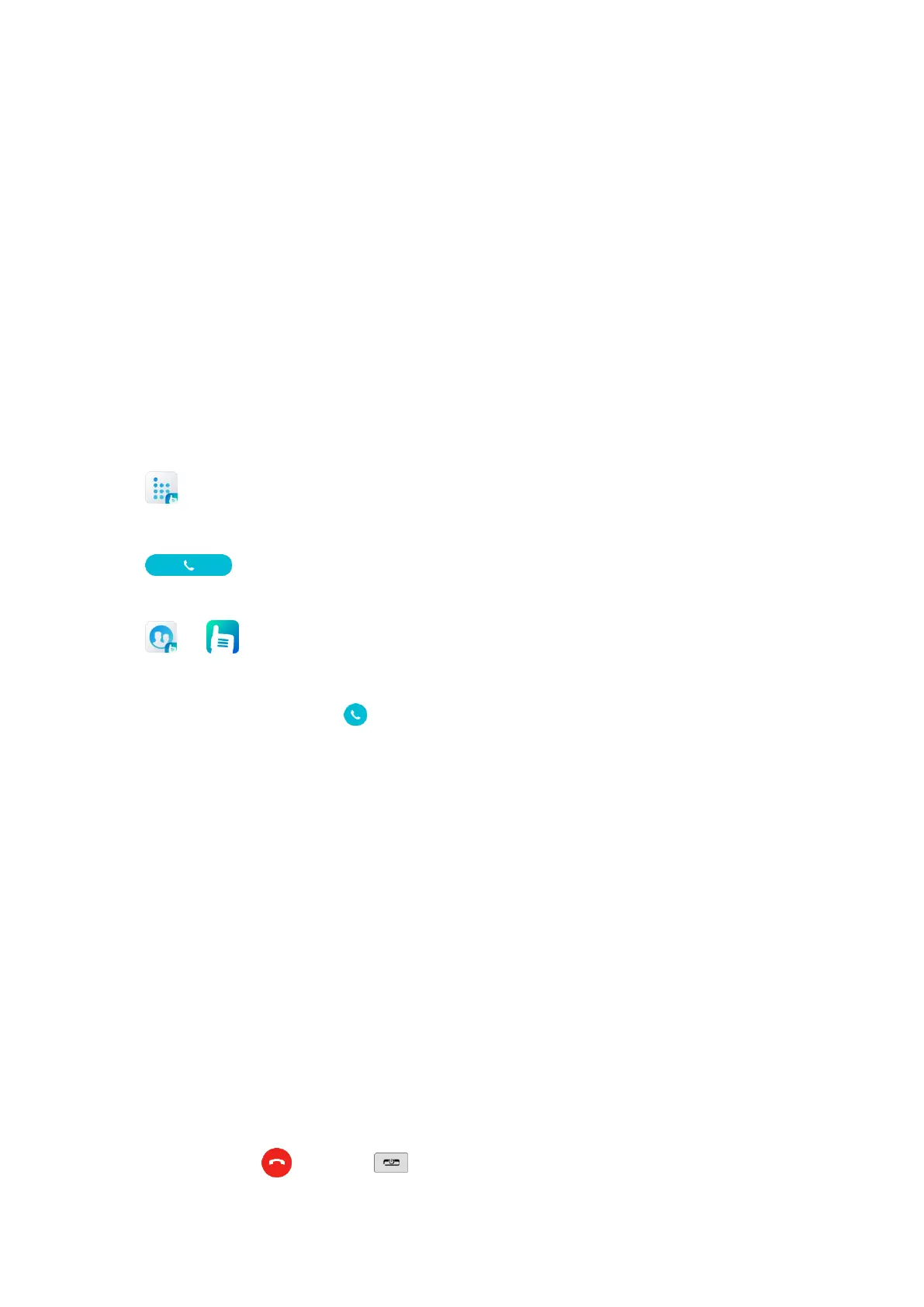30
Trunking Mode
An all call is a call from an individual user to all the other users within a specific BS, area, or system. The all call can
be either of the following types:
Broadcast All Call: Only the calling radio can transmit voice.
General All Call: Both the calling radio and the called radio can transmit voice.
8.1.3.1 Initiating an All Call
Through Preset Contact
1.
Press and then rotate the
Smart Knob
to select the channel or all call contact.
2.
Press and hold the
PTT
key.
Through Manual Dialing
1.
Tap .
2.
On the dialpad, enter the all call ID.
3.
Tap or press the
PTT
key.
Through Contact List
1.
Tap or .
2.
Go to
Contacts
>
Group
, and then tap the all call contact.
3.
Press and hold the
PTT
key or tap .
Through One Touch Call
With the One Touch Call feature enabled, do either of the following:
In conventional mode, press the preprogrammed
One touch call/msg
key, and then press the
PTT
key.
In trunking mode, press the preprogrammed
One touch call/msg
key.
8.1.3.2 Receiving an All Call
You can answer an all call without any operation.
8.1.3.3 Ending an All Call
Conventional Mode
An all call ends when the calling party releases the
PTT
key.
Trunking Mode
An all call ends in one of the following cases:
The calling party taps or presses .
The called party can do so to exit the call, and can rejoin the call later.