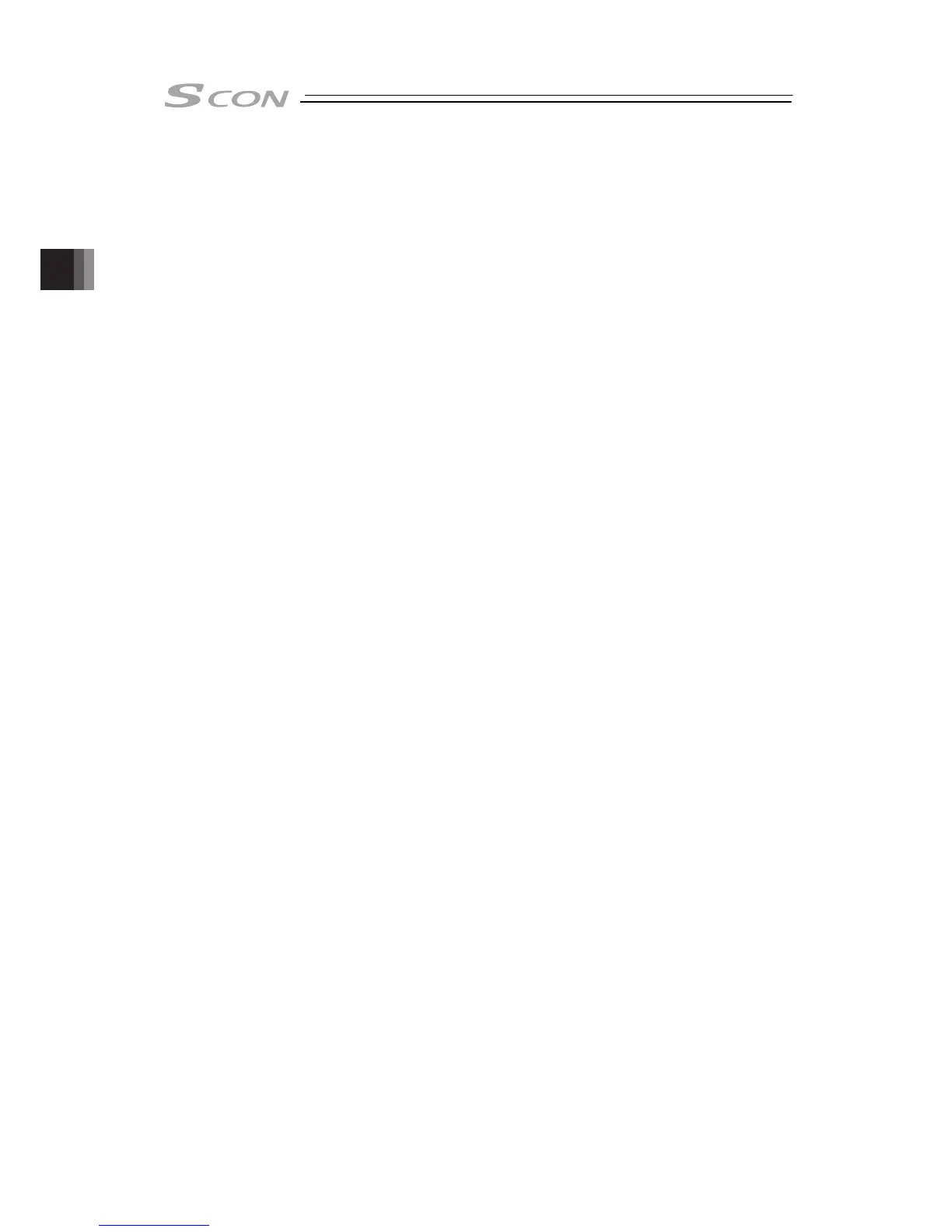3. Operation
204
Procedure 1)
Decrease the pressing velocity when an overshoot is occurred.
The pressing velocity is determined for each actuator to be used, and is set in Parameter
No. 34.
Set a lower velocity than the pressing velocity already set temporarily to the position
data,
(Note 1)
and perform a pressing operation. If it is confirmed the condition is
improved by this, make a correction in Parameter No. 34 to the value set in the
position data, and set back the velocity in the position data.
*2 It is the feature installed in the PC software. Refer to PC software Instruction Manual
[ME0155] provided separately for details.
Note 1 If the velocity set in the position data is lower than the pressing velocity in
Parameter No. 34, the pressing velocity follows the velocity set in the position
data.
3.2.5
