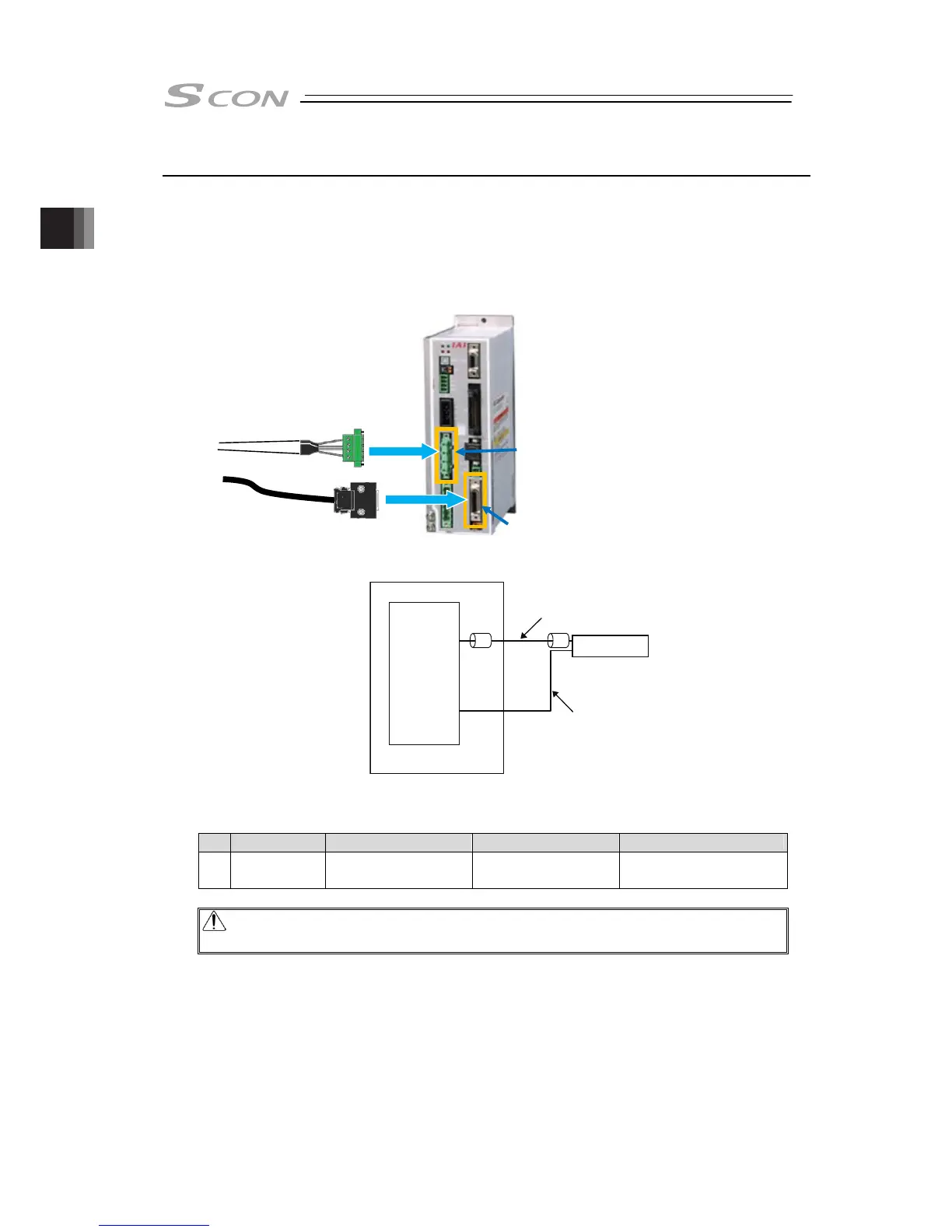2. Wiring
118
2.5.3 Connection to Actuator
Connect the motor cable to the MOT connector
Connect the encoder cable to the PG connector.
Connect the brake box if using RCS2-RA13R or NS Type equipped with brake.
[Refer to 2.1.3 [4], 2.3.3 [4], and 2.4.3 [4]]
● Wiring Image
Attach a clamp filter to the motor cable if necessary considering the noise environment.
Parts Name Model Supplier Position to attach
1) Clamp Filter ZCAT3035-1330 TDK
• Near SCON
• Near Actuator
Caution: For Absolute Type, remove the absolute battery connector from the
controller before connecting the encoder cable.
MOT
(
Motor Connector)
Motor Cable
Encoder Cable
PG
(Encoder Connector)
Control Box
SCON
MOT
PG
Motor Cable
Actuator
Encoder Cable
1) 1)
