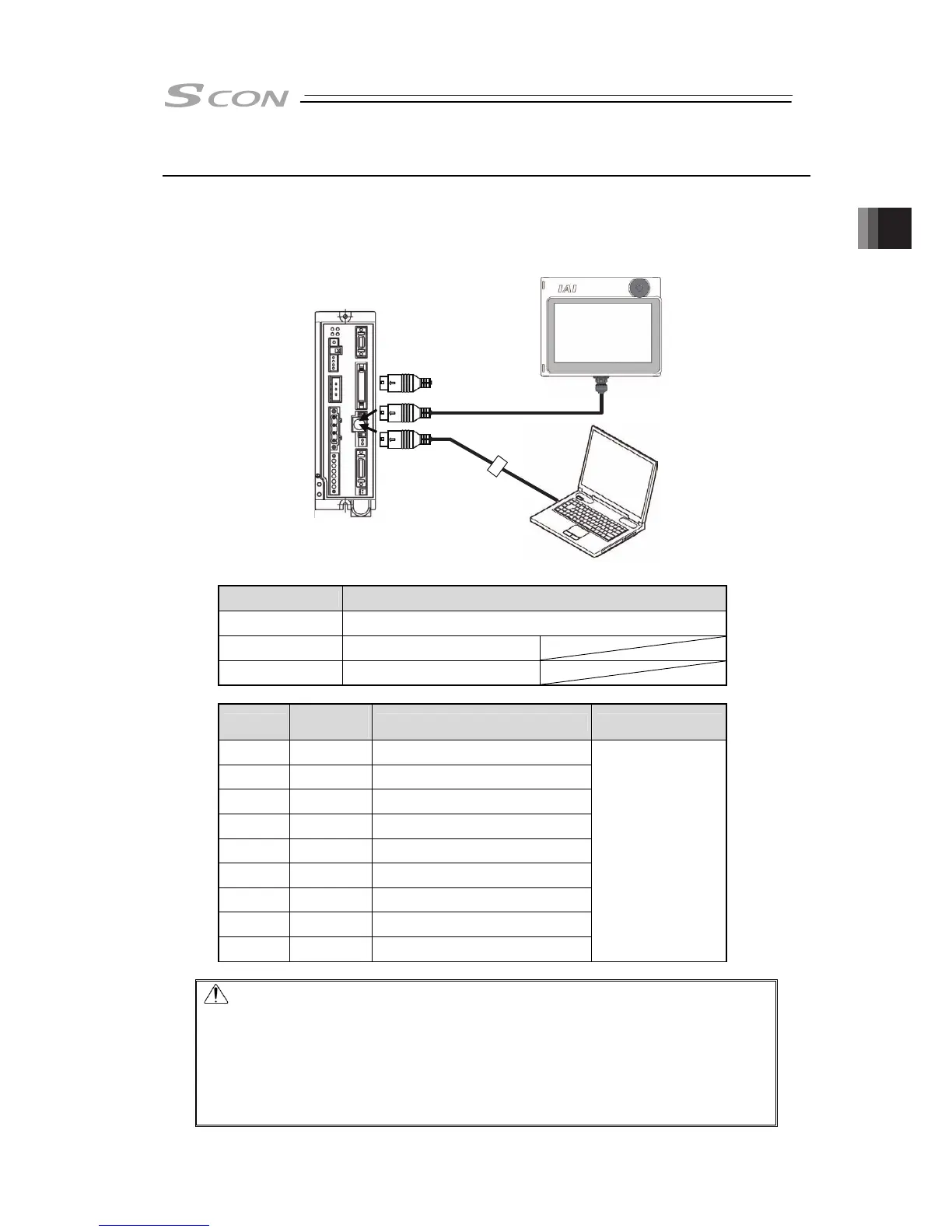2. Wiring
129
2.5.8 SIO Connecter Connection
SIO connector can be used not only for the connection of the teaching tools, but also for the
connections of the host controller (PLC, touch panel and PC).
For the operation, refer to the instruction manual of each module.
Teaching Pendant
PC
Dummy Plug DP-5
Item Items and Model
Connector Name
SIO Connector
Cable Side miniDIN 8pin
Cotroller Side TCS7587-0121077
Pin No.
Signal
Name
Items Applicable Cable
1 SGA Teaching Tool Signal +
2 SGB Teaching Tool Signal -
3 5V Teaching Tool Power Supply
4 ENB Enable Signal Input
5 EMGA Emergency Stop Signal A
6 24V Power Supply for Teaching Tool
7 0V 0V
8 EMGB Emergency Stop Signal B
Shell 0V 0V
Cable dedicated for
IAI products
Caution: If the controller is connected with a teaching tool, set the operation mode
setting switch to MANU.
Removing the teaching pendant while the power is ON causes a transient
emergency stop. Thus, the devices such as the actuator which are in
operation will stop.
Do not disconnect the teaching pendant during the operation.
For SCON-CGB/LCG, in case the teaching pendant is not used, make
sure to insert the dummy plug DP-5 for teaching pendant.
