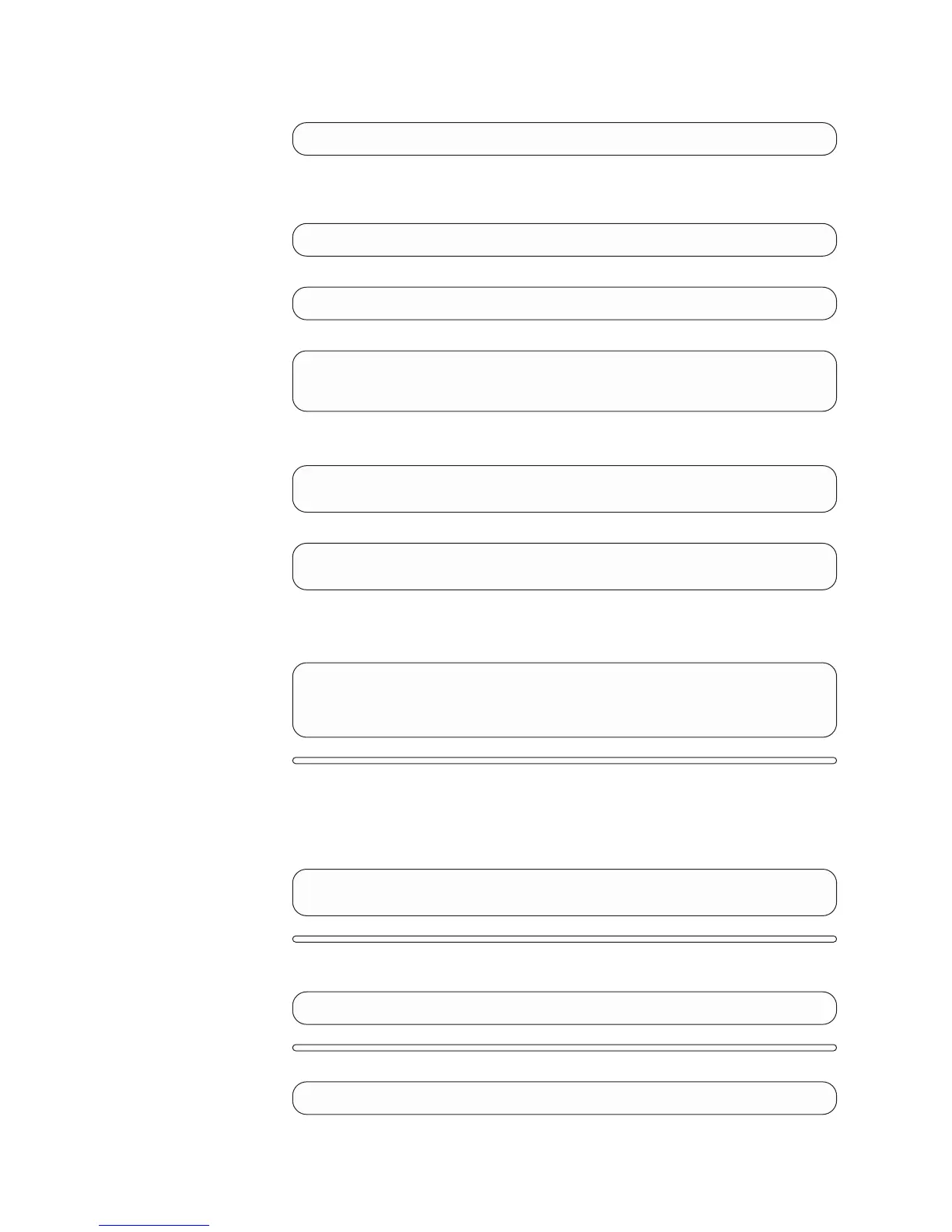v One message appears:
Booting the maintenance partition
v The IBM logo appears, followed by WARP logo. The desktop of the
maintenance partition is orange. The following messages appear on the
screen:
Do you really want to restore the primary disk (Y/N)?
v Type Y then press the Enter key.
Do you want to stop the restore operation (Y/N)?
v Type N then press the Enter key.
This is your last chance.
If you reply "Y", the primary disk will be restored.
Are you sure you want to continue restore (Y/N)?
v Type Y then press the Enter key.
v Formatting the partitions is started.
Formatting the partitions on Disk1
The new type of the system is...
v Several messages appear.
Warning: All data on hard disk C will be lost
Proceed with format (Y/N)
v The procedure continues automatically.
v Several messages addressing other partitions (F, G,...) appear on the screen,
according to the running operation.
Partitions are formatted on the primary disk.
Files are decompressed and restored on the primary disk.
An automatic boot is done on the primary disk and
the data base are restored.
(This operation takes 30 to 40 minutes. The reboot of the primary disk
appears, followed by messages and file names.)
v At the beginning of this operation, the following message appears on the
screen:
Database restore started at hh.mm.ss. Date
The command completed successfully
v At the end of this operation, for each data base the following message
appears on the screen:
Restore of database xxxx successful at hh.mm.ss. Date.
v When the data base has been restored, the following message appears:
Disk 1 restore complete
MAP 0520 (continued)
5-24
2220 Setup and Service Guide