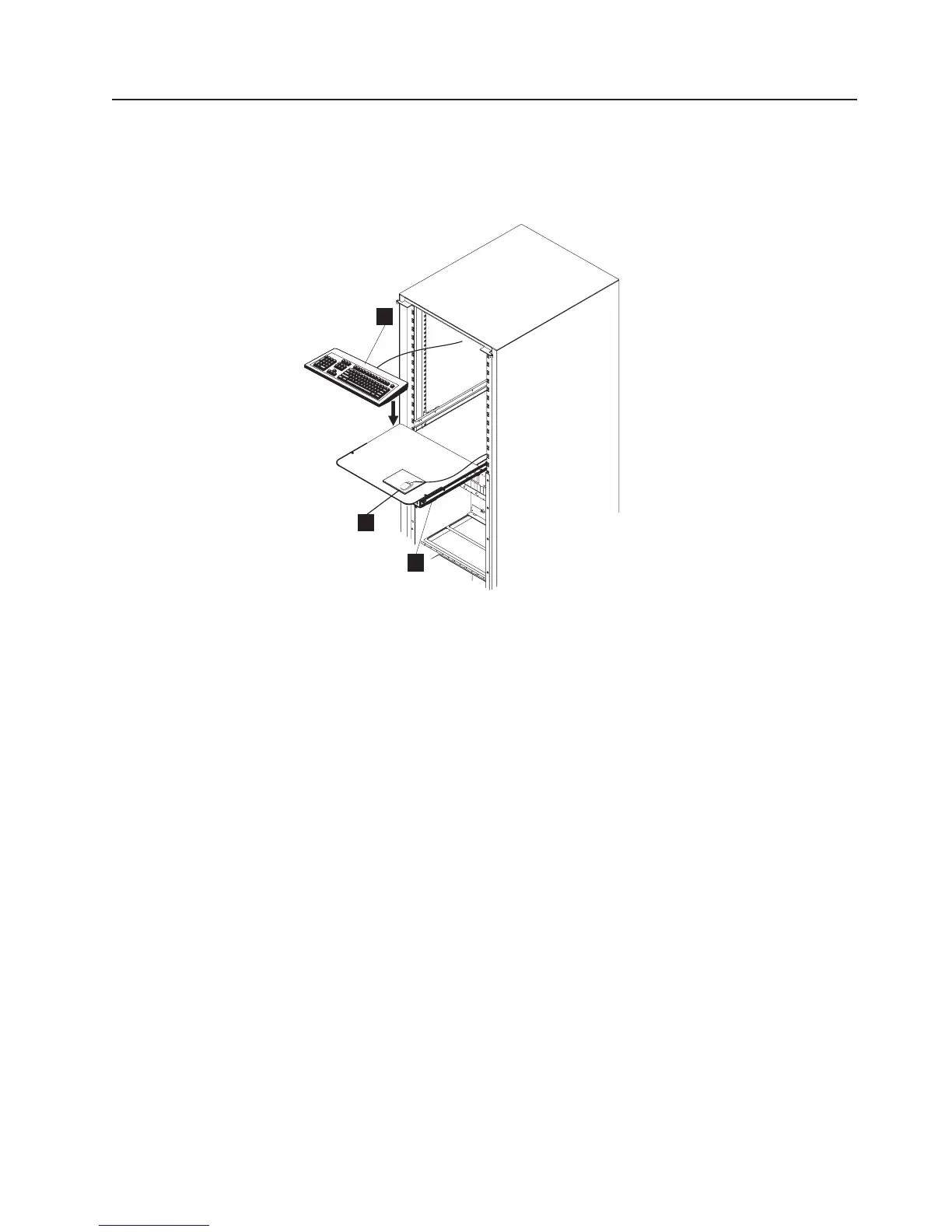Installing the NAS in a 37U Rack
1. ____ Unpack the keyboard and the mouse, open the service drawer «J¬, and
install the keyboard «K¬ in the drawer as shown in Figure 1-4. Put the mouse
«H¬ on the plate located in front of the keyboard.
2. If you have to install the NAS:
v Without the earthquake feature, go to “NAS Installation into a 37U Rack
(Standard)” on page 1-6.
v With the earthquake feature, go to “NAS Installation into a 37U Rack
(Earthquake Feature)” on page 1-7.
J
K
H
Figure 1-4. Keyboard Installation in 37U Rack
Installing the NAS and Its Modem
Chapter 1. Installing and Configuring the NAS and Its Modem 1-5
