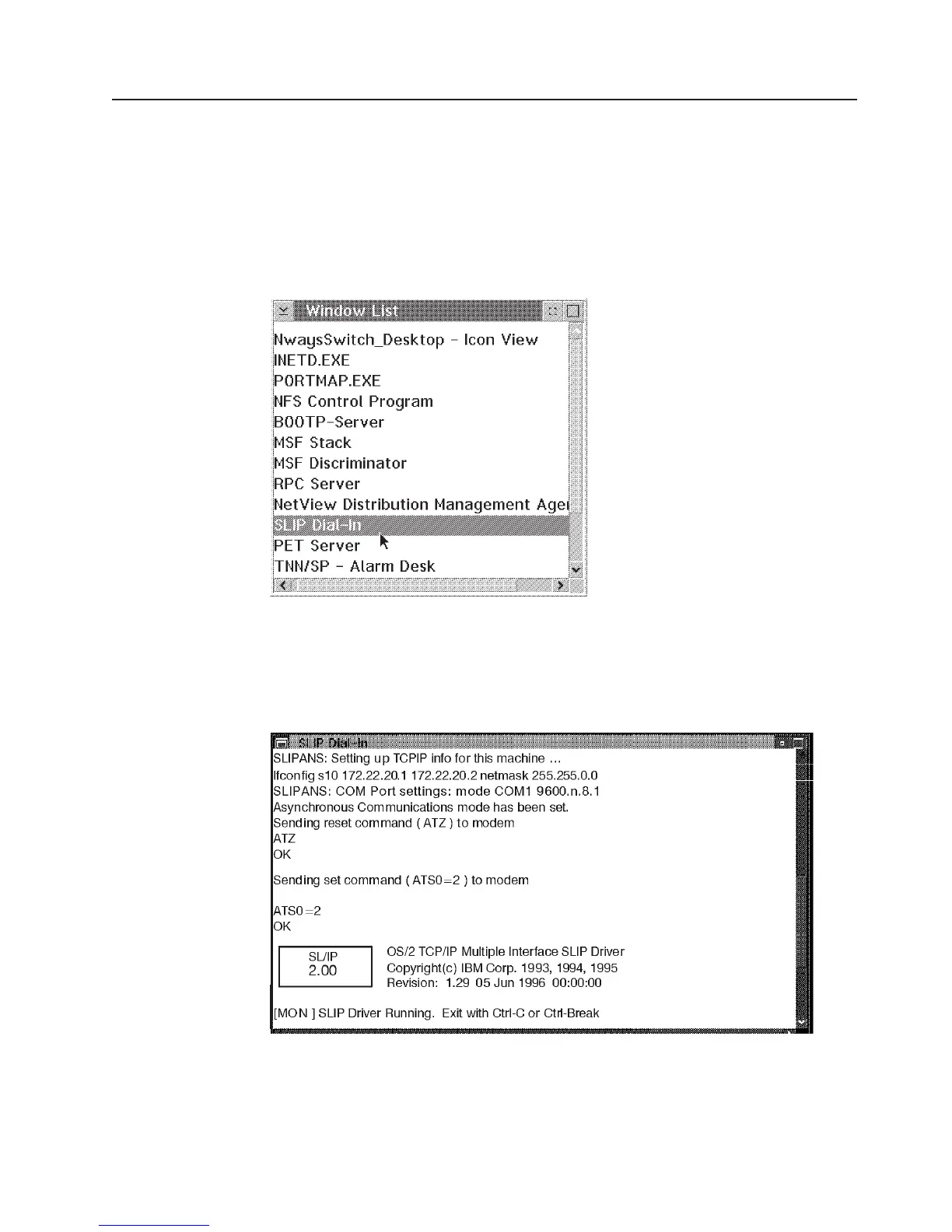How to Test the Link Between the NAS and the Network Support
Center
Locally on the NAS
1. When the NAS and the modem are initialized, simultaneously press the Ctrl and
Esc keys
2. Double click on SLIP Dial-In.
3. Verify that the SLIP driver is running as shown in Figure 3-2. If you do not see
this message, an error message will appear. See Figure 3-3 on page 3-6. As
recommended, verify that the modem is correctly configured and connected.
Figure 3-1. Nways Switch Window List
Figure 3-2. SLIP Driver Correct Status
Chapter 3. Nways Switch Administration Station Diagnostics 3-5
