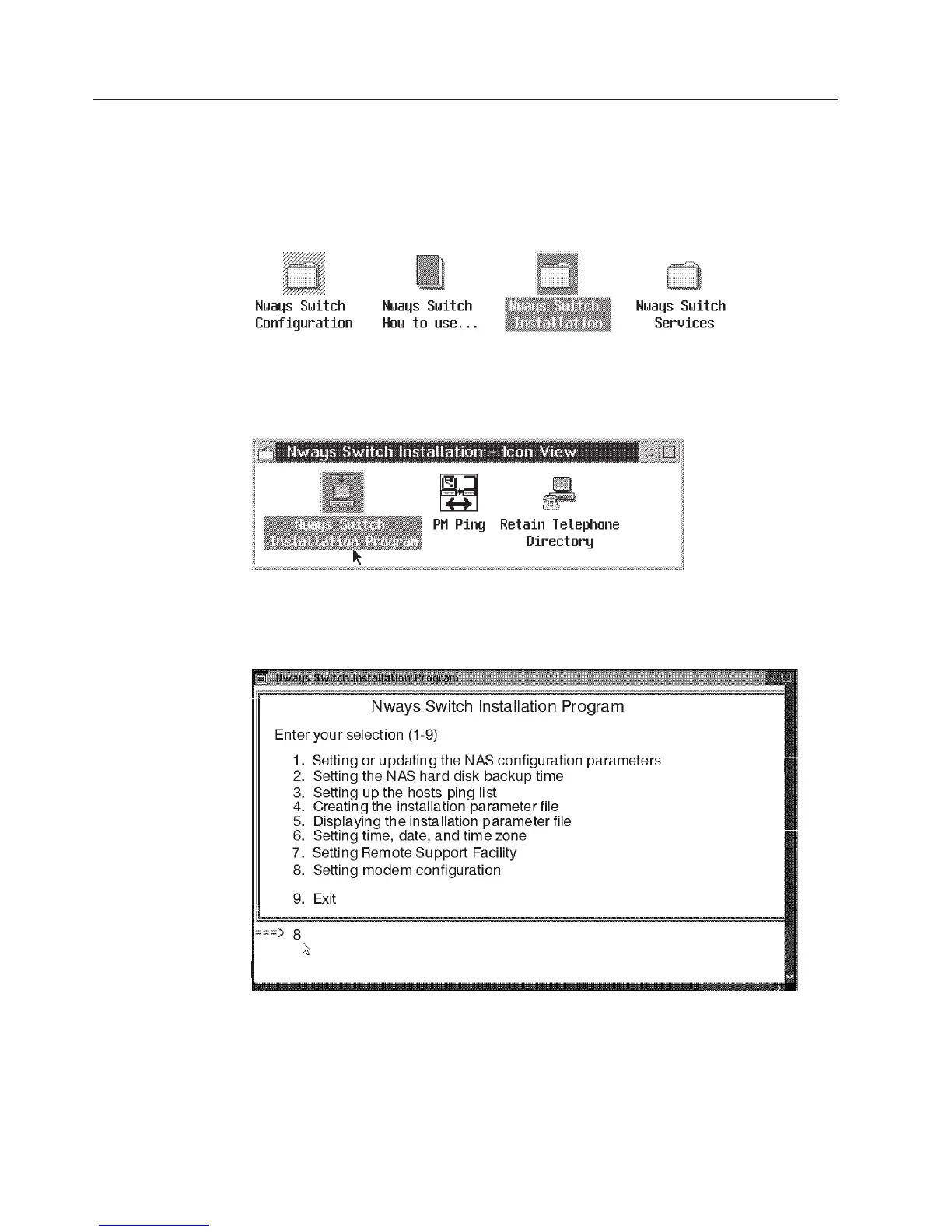Modem Exchange Procedure
When you have to exchange a modem, see “Installing and Connecting the External
Modem” on page 1-29 to install and configure the modem as specified, and then
continue with the following steps.
1. Double-click on the Nways Switch Installation icon.
2. Double-click on the Nways Switch Installation Program icon.
3. The Installation Program Main Menu window appears.
4. Select option 8 and press Enter.
5. The following window appears.
Figure 4-3. Nways Switch Desktop Window
Figure 4-4. Nways Switch Installation Window
Figure 4-5. Installation Program Main Menu
4-14 2220 Setup and Service Guide
