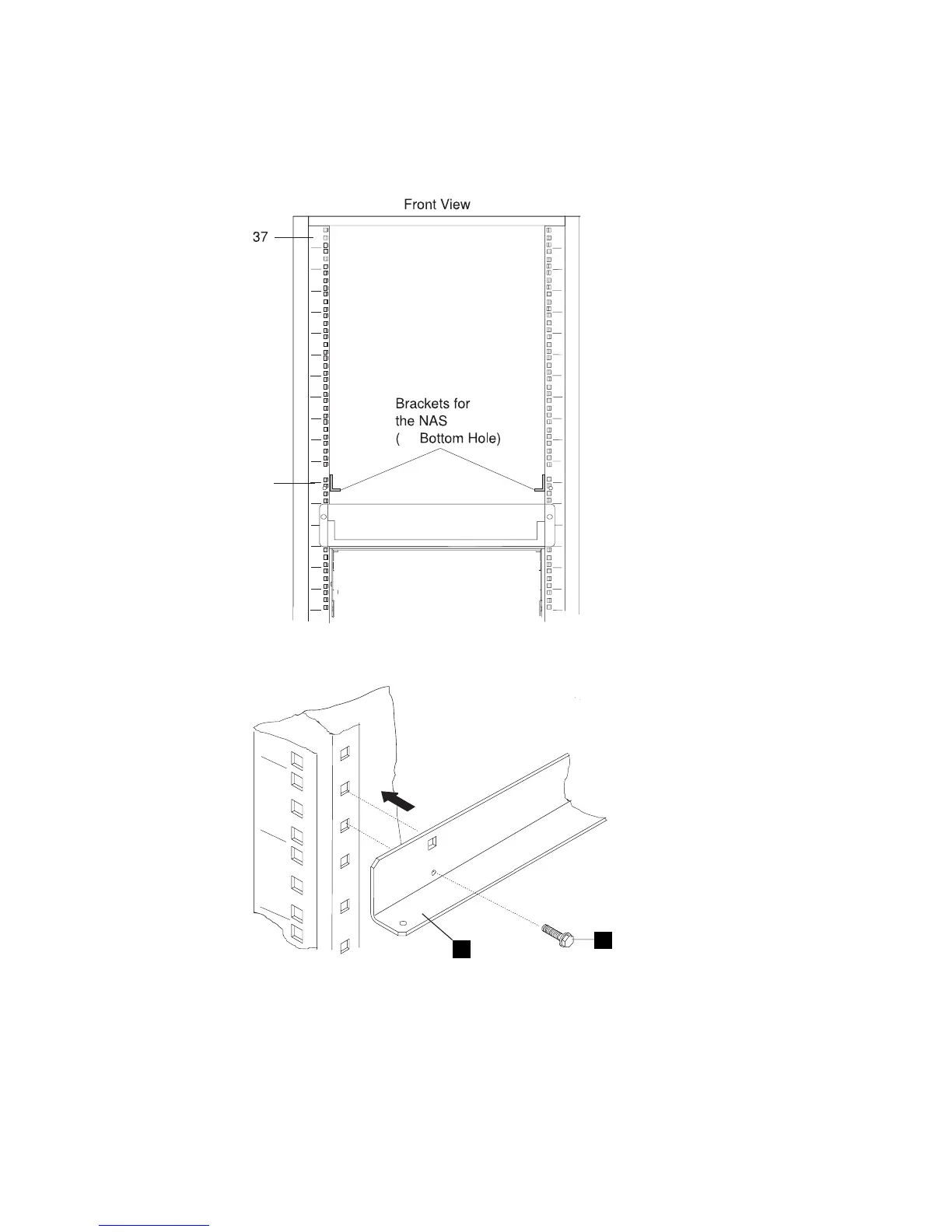NAS Installation into a 37U Rack (Standard)
1. ____ Install the brackets (PN 43G3111) for the NAS if not already done. See
Figure 1-5 for bracket positioning and Figure 1-6 for bracket installation.
2. ____ Install the plate «A¬ (PN 42L2850). Secure it with four 8-mm M6 screws.
(See Figure 1-7 on page 1-7.)
3. ____ See Figure 1-8 on page 1-7 and install the NAS on the brackets.
25
25
Figure 1-5. Bracket Positioning for the NAS in a 37U Rack
1
2
Figure 1-6. Brackets Installation
Installing the NAS and Its Modem
1-6
2220 Setup and Service Guide
