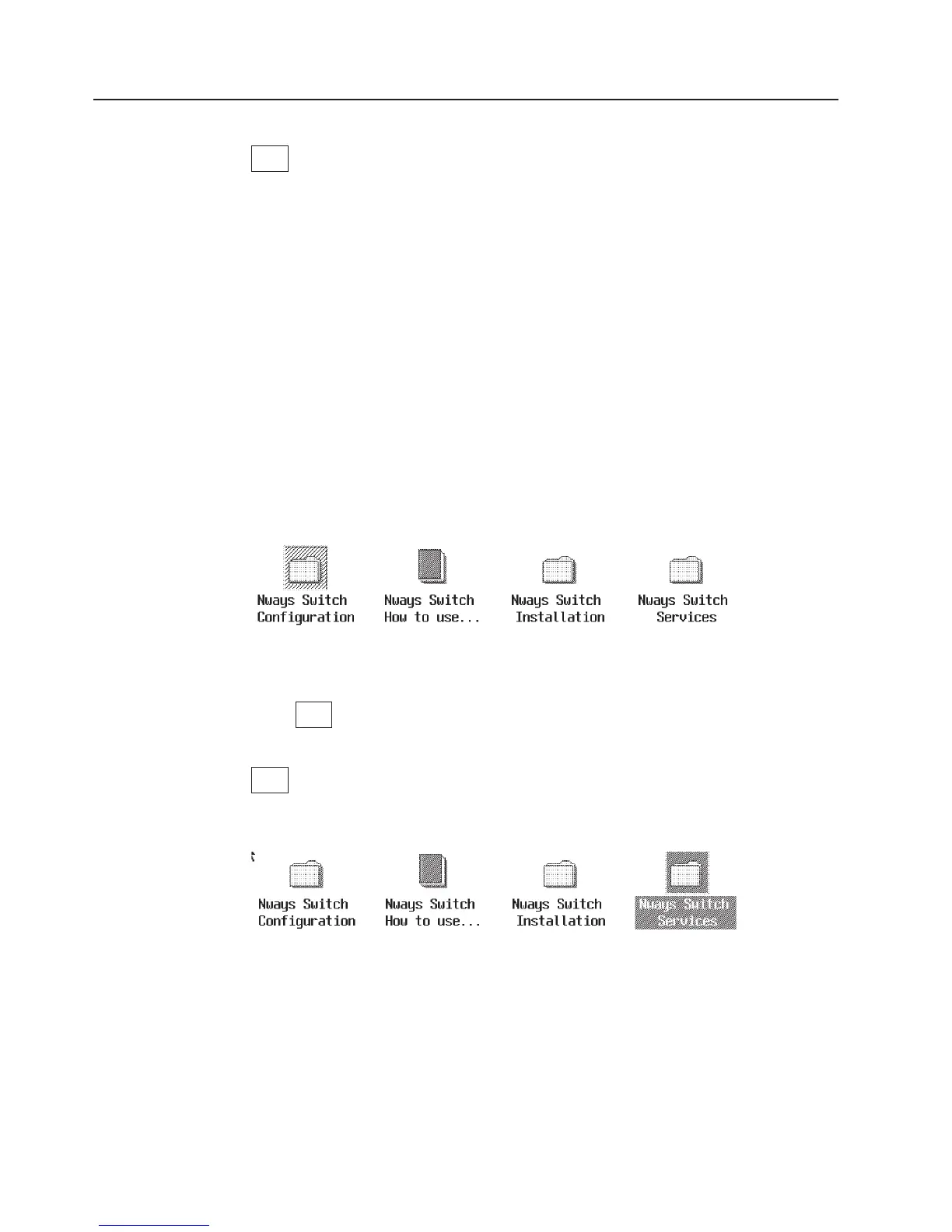MAP 0510: After Ethernet Adapter Exchange on NAS Based on 6563
001
– Power on the Nways Switch administration station and the display using their
respective power ON/OFF switches located on the front panels.
– A count of the computer memory appears at the upper-left corner of the display.
– If an error is detected, a message appears requesting an action. Select
Continue, then press Enter. Otherwise, the boot continues until the Nways
Switch Desktop window appears.
– Follow the prompts to continue until the Configuration/Setup Utility window
appears.
– On the Configuration/Setup Utility window, an arrow points to the area where
the configuration has been modified. See Appendix B. Nways Administration
Station Configuration / Setup Utility for 6563 Model 65U to check the
configuration and correct it if necessary .
– At the end of configuration, a message asks you if you want to save your
changes.
– Select YES and press the Enter key to start the system.
– At the end of the boot, the Nways Switch Desktop window should appear.
Has the Nways Switch Desktop window appeared?
Yes No
002
Restart problem determination, or call your support for help.
003
– Double-click on the Nways Switch Services icon.
– In the Nways Switch Services window, double-click on the Ethernet
Configuration & Diagnostics icon.
5-18 2220 Setup and Service Guide