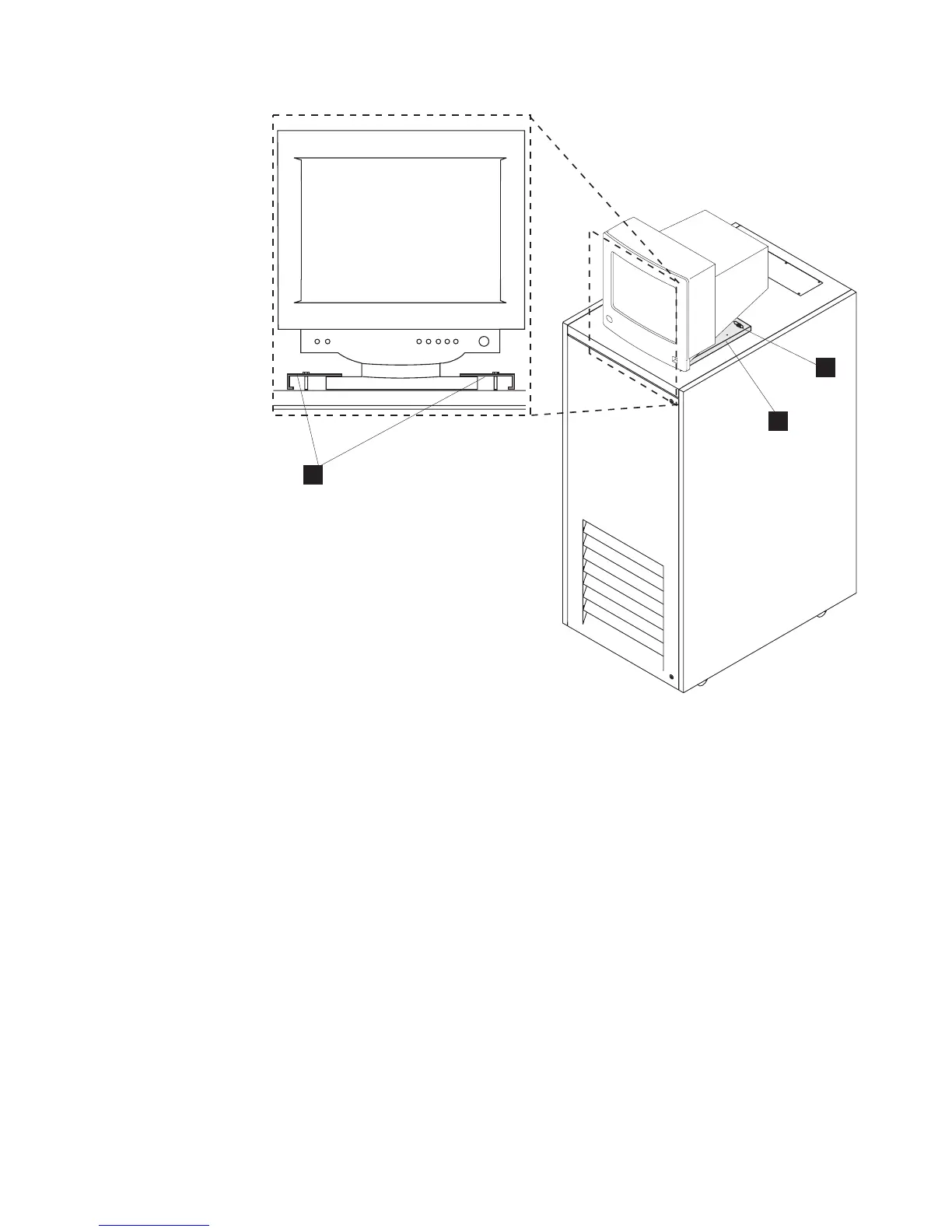c. ____ Put the display in place (near the front of the machine).
d. ____ Once the display is in place secure it by tightening the screws «F¬.
4. ____ Route the display power and signal cables through the top opening.
5. ____ Reinstall the top cover «B¬ (see Figure 1-28 on page 1-23). Be sure that
the signal and power display cables are correctly routed in the top aperture «C¬.
Secure the top cover with the screws «A¬ that you previously removed in step 1.
6. ____ Go to “Connecting the NAS in the 29U Rack” on page 1-26.
D
D
F
Figure 1-30. Display Installation on Top of 29U Rack
Installing the NAS and Its Modem
Chapter 1. Installing and Configuring the NAS and Its Modem 1-25