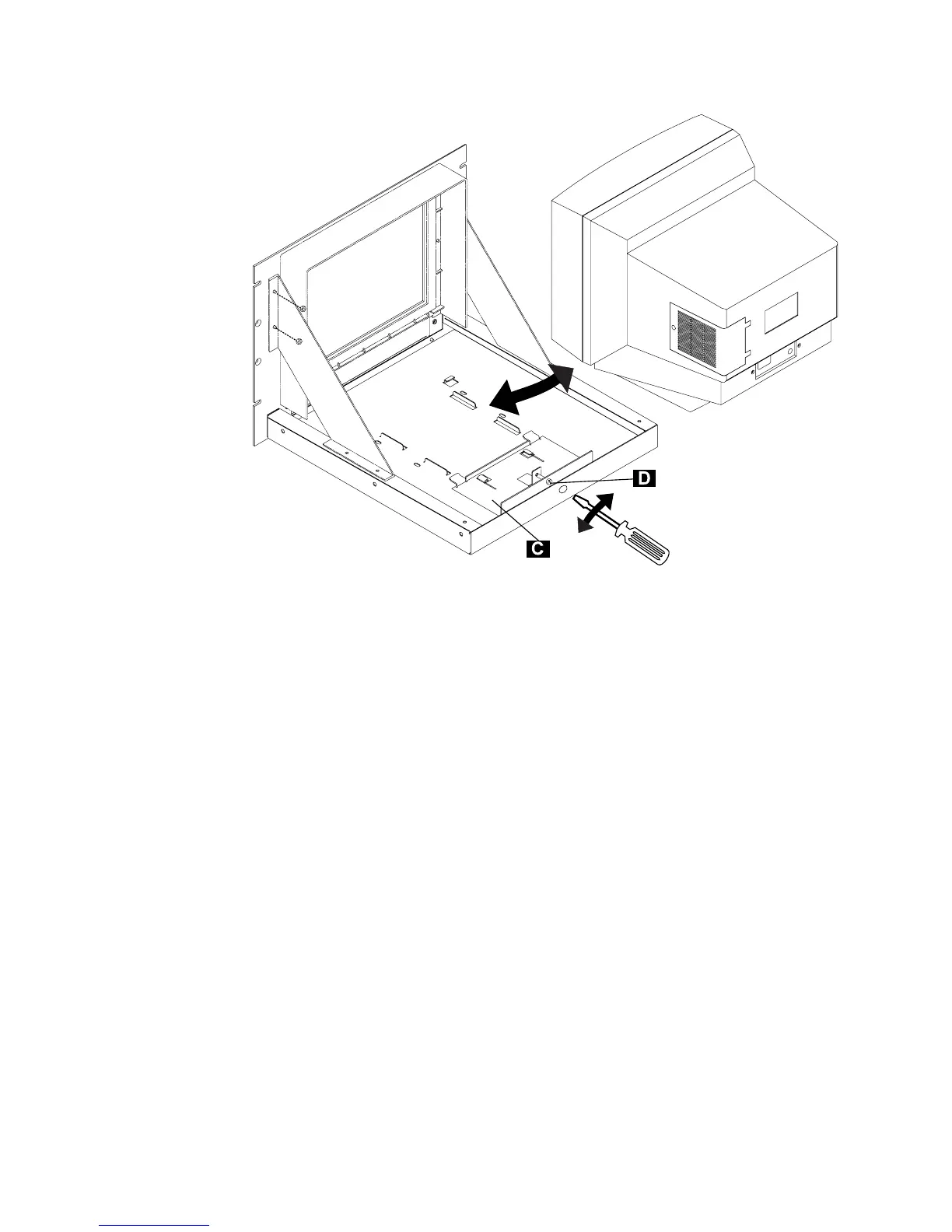7. Unscrew the screw «D¬ to unlock the plate «C¬.
8. Slide up the display to remove it from its base.
9. Exchange the display, then go to “Display Install”.
Display Install
1. Unpack the display.
2. Install the display on the tray. Install the latch plate «C¬ to maintain the display,
and secure it with screw «D¬ .
Figure 6-12. Display Installation
6-10 2220 Setup and Service Guide