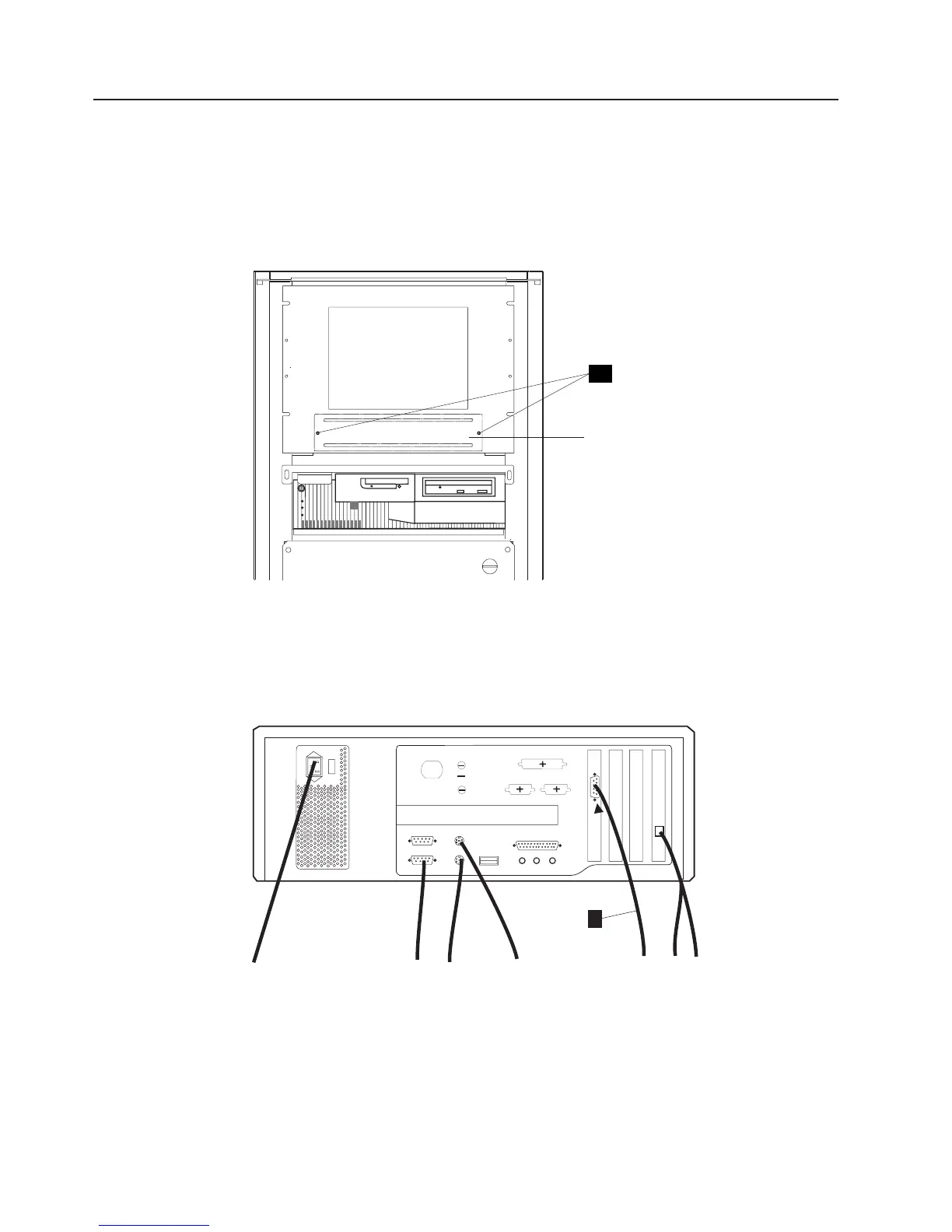Display Exchange (Earthquake Feature)
Display Removal
1. Remove the front cover plate by unscrewing the two screws «A¬.
2. Switch off the display using the power ON/OFF switch located under the front
panel.
3. Disconnect the power plug of the display from the ac power source.
4. At the rear of the Nways Switch administration station, disconnect the display
cable «L¬.
5. At the front of the Nways Switch administration station, remove the four screws
«B¬.
Display
Power ON/OFF
Switch
A
Figure 6-9. Display Power ON/OFF Switch
L
Figure 6-10. Display Cable Installation
6-8 2220 Setup and Service Guide
