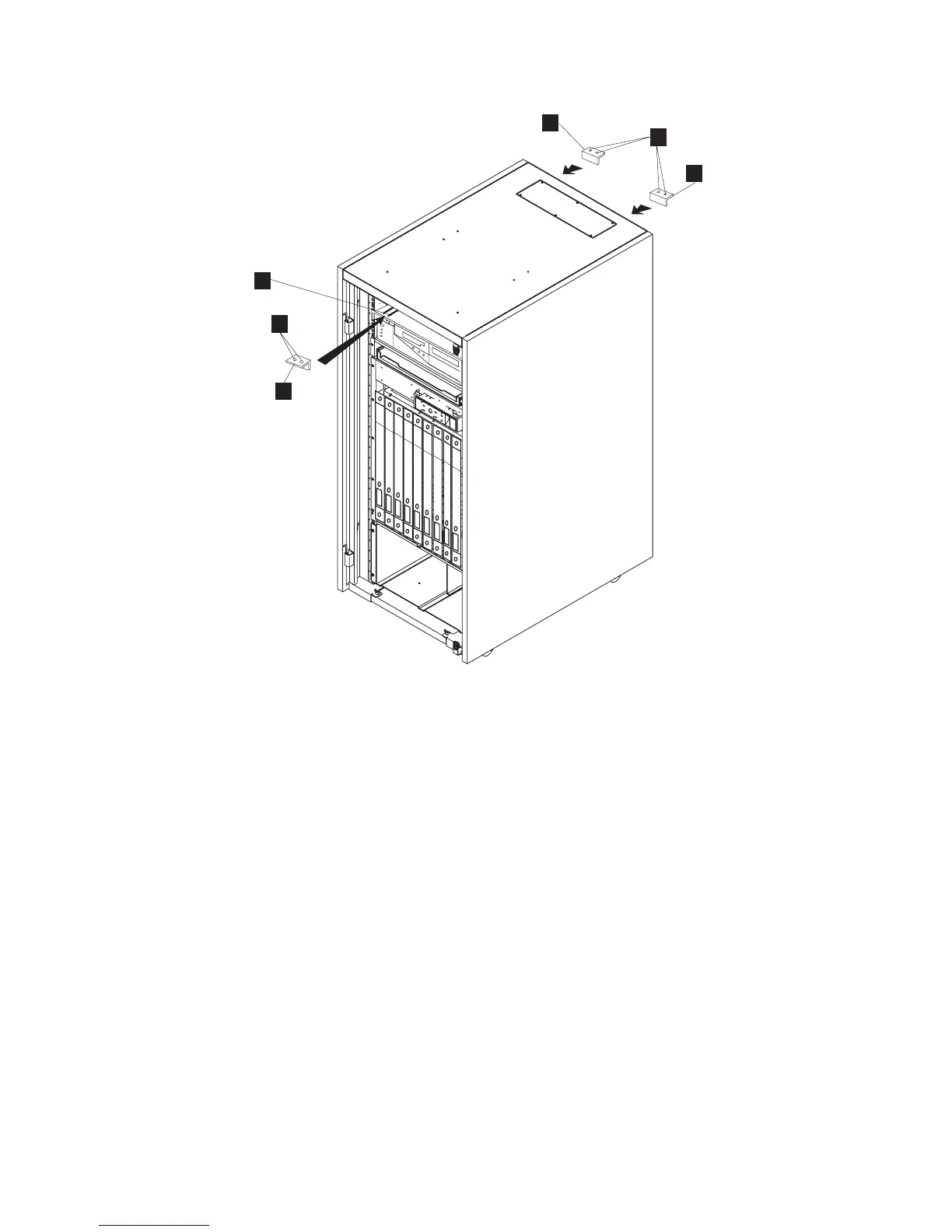6. From the rear of the rack, push the NAS against the previously installed
retainer. Install two retainers «J¬ under the upper plate «G¬ in order to maintain
the NAS. Secure them using screws «H¬.
7. At the rear of the NAS, reconnect all the cables previously removed.
J
J
J
G
H
H
Figure 5-14. Upper Plate Installation in 29U Rack
5-14 2220 Setup and Service Guide