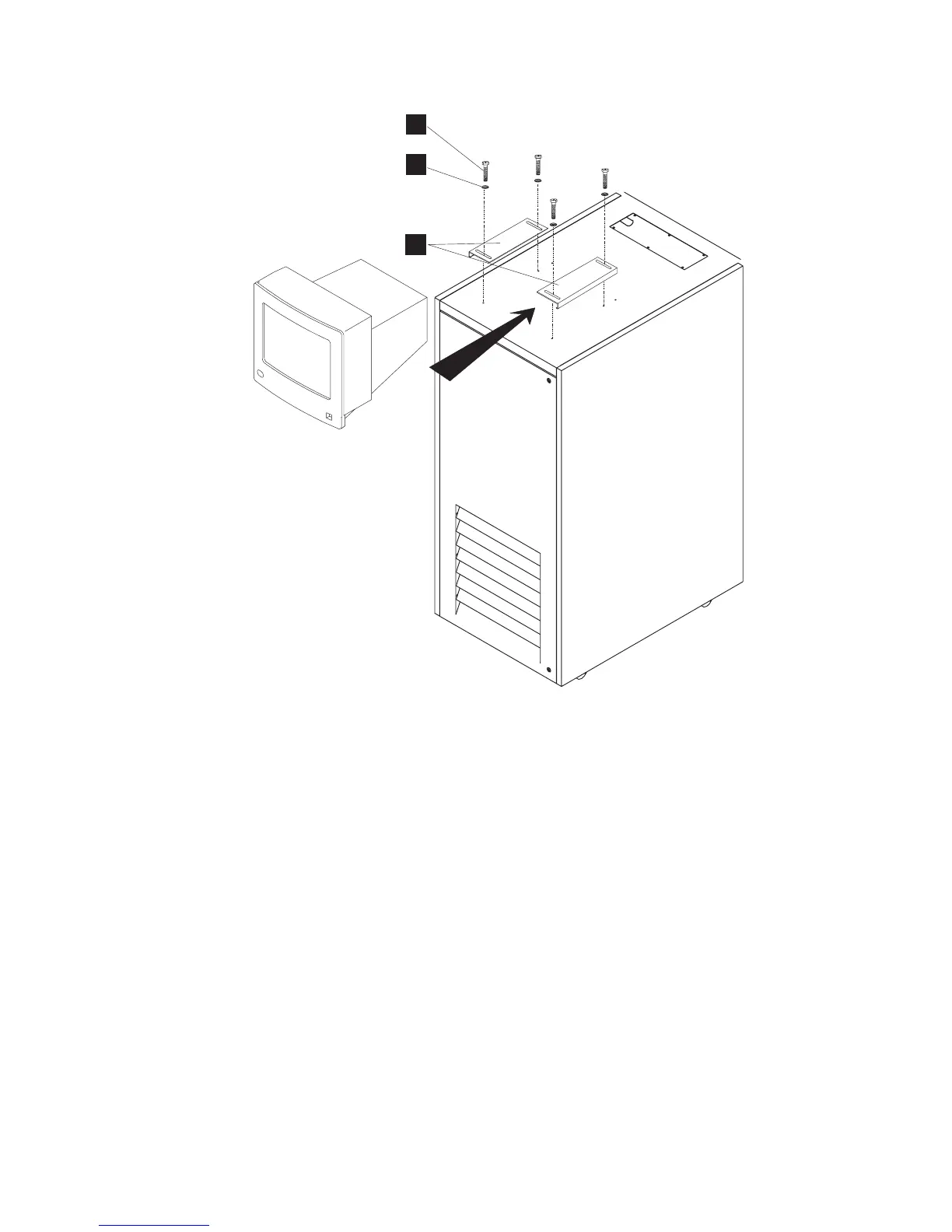Note: The safety retainers are shown installed on the left and right of the
machine but if you have a problem with the pedestal of the display,
they can be installed at the front or rear.
b. ____ Slide the pedestal display under the safety retainers (see Figure 1-30
on page 1-25).
D
E
F
Figure 1-29. Safety Retainers Installation
Installing the NAS and Its Modem
1-24
2220 Setup and Service Guide