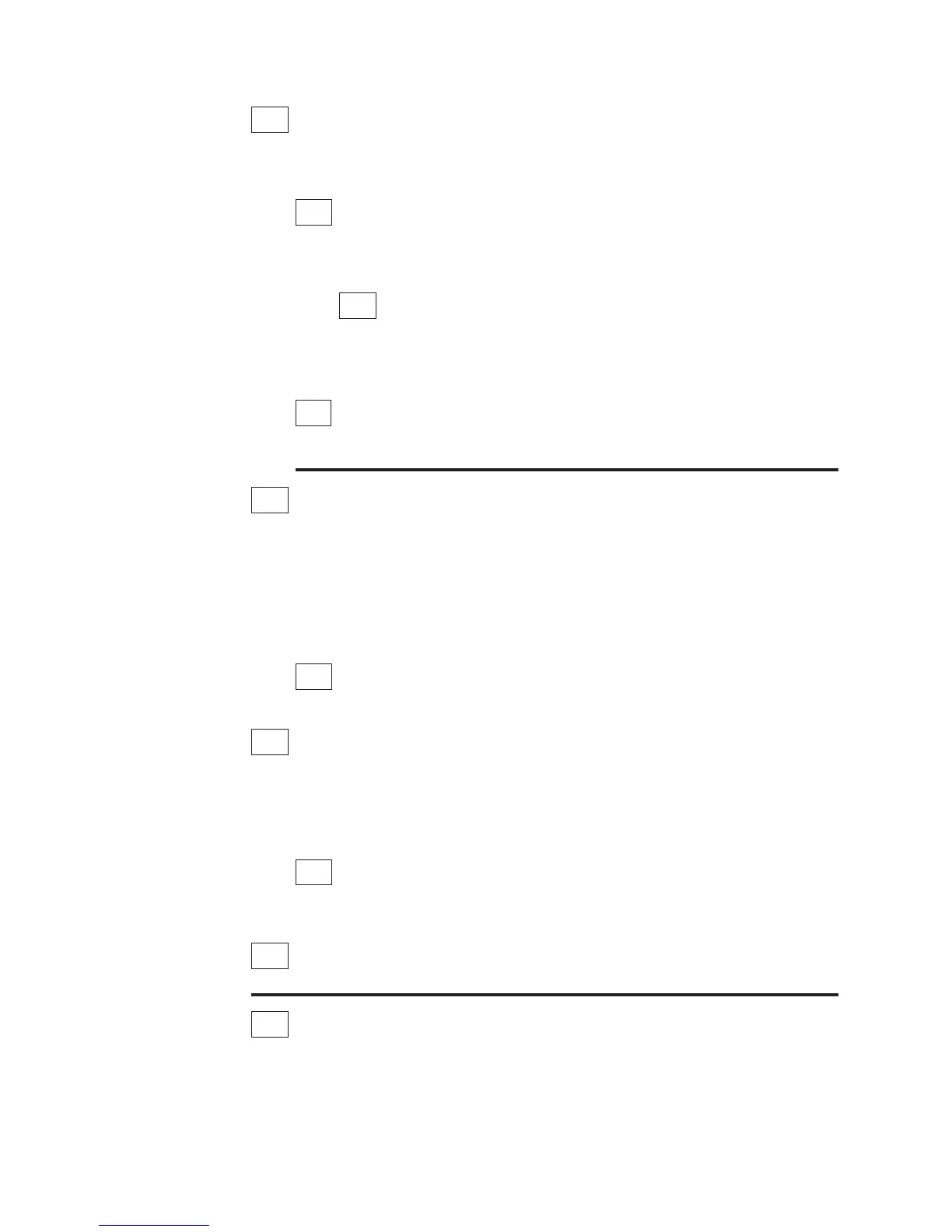008
Are all the resources displayed blue?
Yes No
009
Are all resources icons green?
Yes No
010
You have a problem on specific resource.
– Call the Network Support Center to inform them and follow their
instructions.
011
There is no evident problem in the Nways Switch administration station. Call
the Network Support Center to inform them and follow their instructions.
012
– You have a connection problem between the Nways Switch administration
station and the 2220.
– Check the cables between the Nways Switch administration station and the APC
module.
Did you find a problem in the cable connection, or in the cable?
Yes No
013
Go to Step 017.
014
Correct the problem, then wait until all the icon resources turn to green on the
screen.
Are all resources icon blue?
Yes No
015
Problem solved. Call the Network Support Center to inform them, follow their
instructions, then go to “Ending the Exchange Procedure” on page 5-30.
016
Go to Step 017.
017
There is a problem with the Nways Switch administration station and there is no
evident symptom on the Nways Switch administration station.
– Inform your customer that for your investigation you will have to power off the
Nways Switch administration station.
MAP 0400 (continued)
4-4
2220 Setup and Service Guide