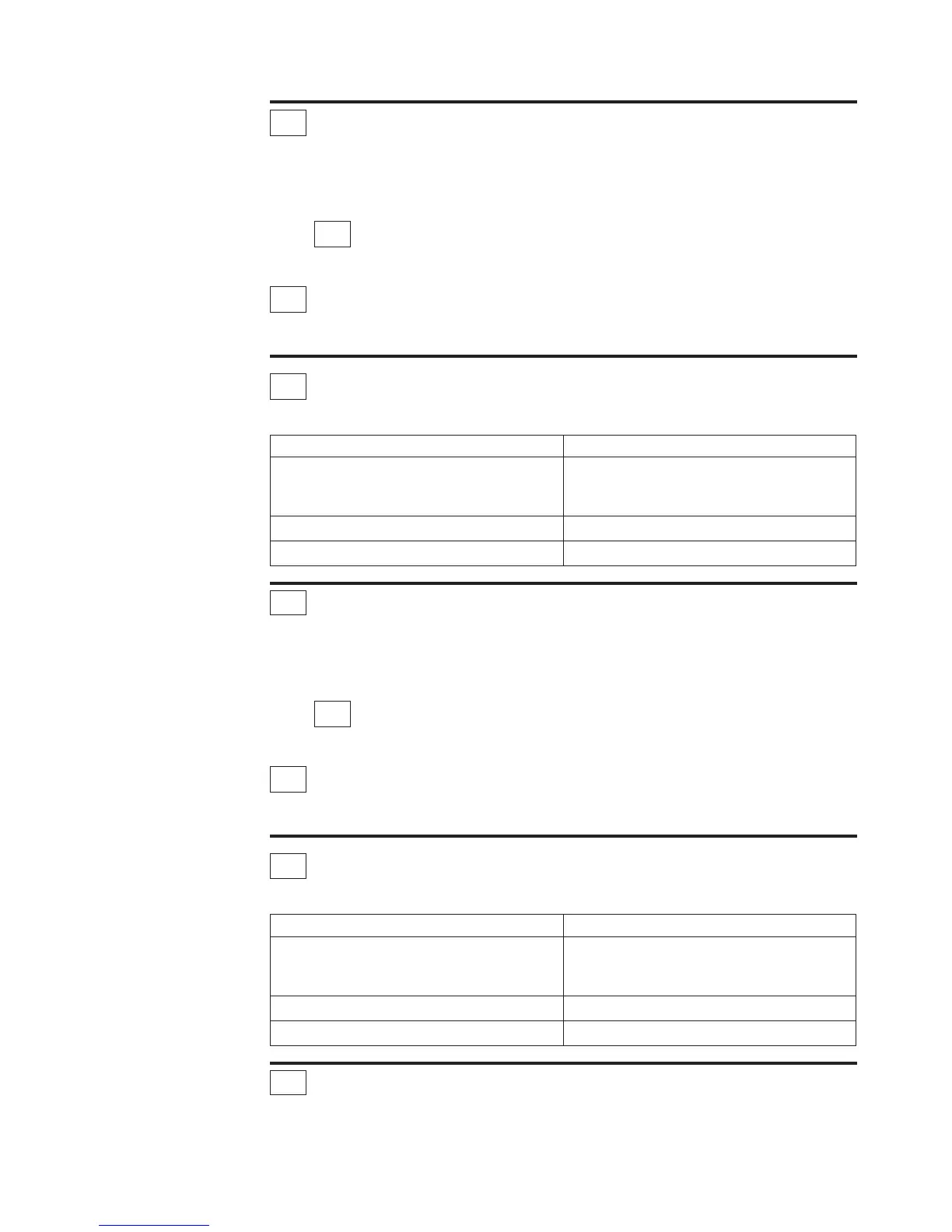021
Switch the modem power off, then power on.
Is the ONH LED always off?
Yes No
022
Restart problem determination. Go to Step 005 on page 4-8.
023
The modem is defective. Exchange it (see “Modem Exchange Procedure” on
page 4-14).
024
In the following table, select the action according to your modem status.
Modem Status Action
The message displayed on the modem
screen is not correct
Refer to the problem determination chapter
in the
7857 Modem Guide to Operation
,
GA13-1839.
OH LED is on Go to Step 025.
DTR(108) or RFS(106) is off Go to Step 029.
025
Switch the modem power off, then power on.
Is the OH LED always on?
Yes No
026
Restart problem determination. Go to Step 005 on page 4-8.
027
The modem is defective. Exchange it (see “Modem Exchange Procedure” on
page 4-14).
028
In the following table, select the action according to your modem status.
Modem Status Action
MR LED off The modem is defective. Exchange it (see
“Modem Exchange Procedure” on
page 4-14).
HS off Suspect a modem configuration.
TR off Go to Step 029.
029
– Check that the cable between the Nways Switch administration station and the
modem is correctly connected.
MAP 0410 (continued)
Chapter 4. Nways Switch Administration Station Problem Determination 4-11