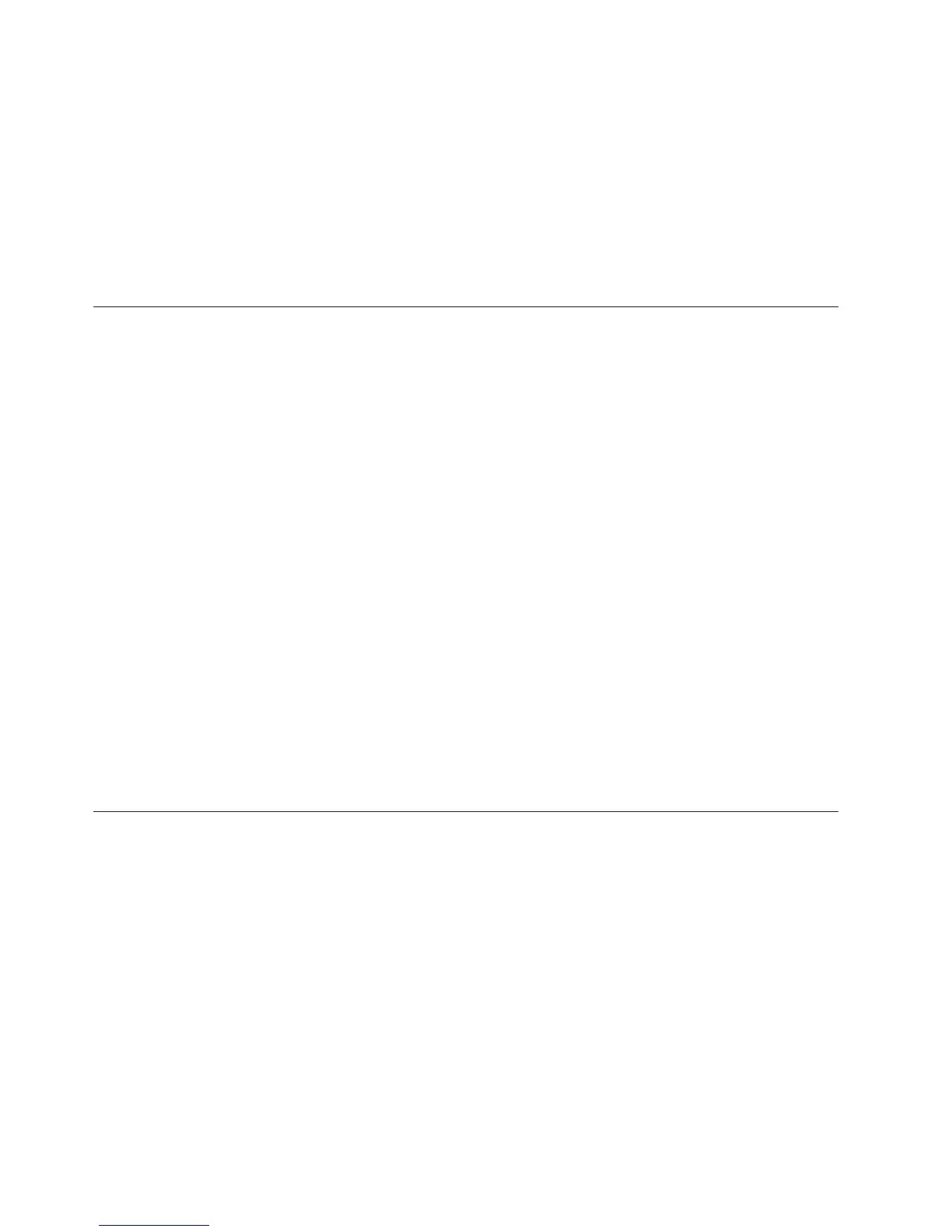1. Start > Run
2. Type cmd and hit Enter
3. Run the cscript.exe file.
If usage options are displayed, Windows Script Host is configured and working
properly. If instead, the following error is displayed,
CScript Error: Loading your settings failed. (Access is denied. )
Follow the instructions on theMicrosoft Support (http://support.microsoft.com/)
website to resolve this error in your environment before proceeding.
Cannot launch the Tivoli Enterprise Portal help
If the Tivoli Enterprise Portal help does not display when you select if from the
Help menu, check your browser settings.
The help might not display for the following reasons:
Popup blocker
If the browser toolbar has a popup blocker running, the help does not
open whether you select Contents > Index from the Tivoli Enterprise
Portal Help menu or click Help in a window. Turn off the popup blocker.
Internet Explorer shortcut keys the same for the Tivoli Enterprise Portal
Some Tivoli Enterprise Portal shortcut keys are also used by Internet
Explorer. If you are using the browser client and press F1 to open the
Tivoli Enterprise Portal help, help for Internet Explorer displays instead.
Select Contents and Index from the Tivoli Enterprise Portal Help menu.
JavaScript not enabled in Microsoft Internet Explorer
JavaScript might not be enabled in Microsoft Internet Explorer. See the
Microsoft Knowledge Base Article 236846 for troubleshooting information.
http://support.microsoft.com/default.aspx?scid=kb;en-us;236846
Eclipse Help Server is not fully functional
If you make a request for help at the moment the Eclipse Help Server is
not fully functional, wait until the start of this server has completed has
completed, then refresh the help browser window or retry the help request.
On an Active Directory Server, sysadmin cannot logon to the Tivoli
Enterprise Portal client
About this task
You receive the error message: invalid id/password. You must set the local security
policy on an Active Directory server. If you installed IBM Tivoli Monitoring on a
system where Microsoft Windows Active Directory is installed, you must update
the local security policy on that system to include the sysadmin user so that you
can log on to the Tivoli Enterprise Portal. This configuration task is necessary only
on Active Directory systems and must be performed whether or not you plan to
use the Monitoring Agent for Active Directory. Follow these steps to configure the
local security policy:
v Enter secpol.msc at a command prompt. The Local Security Settings window is
displayed.
v In the navigation pane on the left, select Local Policies -> User Rights
Assignments.
132 IBM Tivoli Monitoring: Troubleshooting Guide
