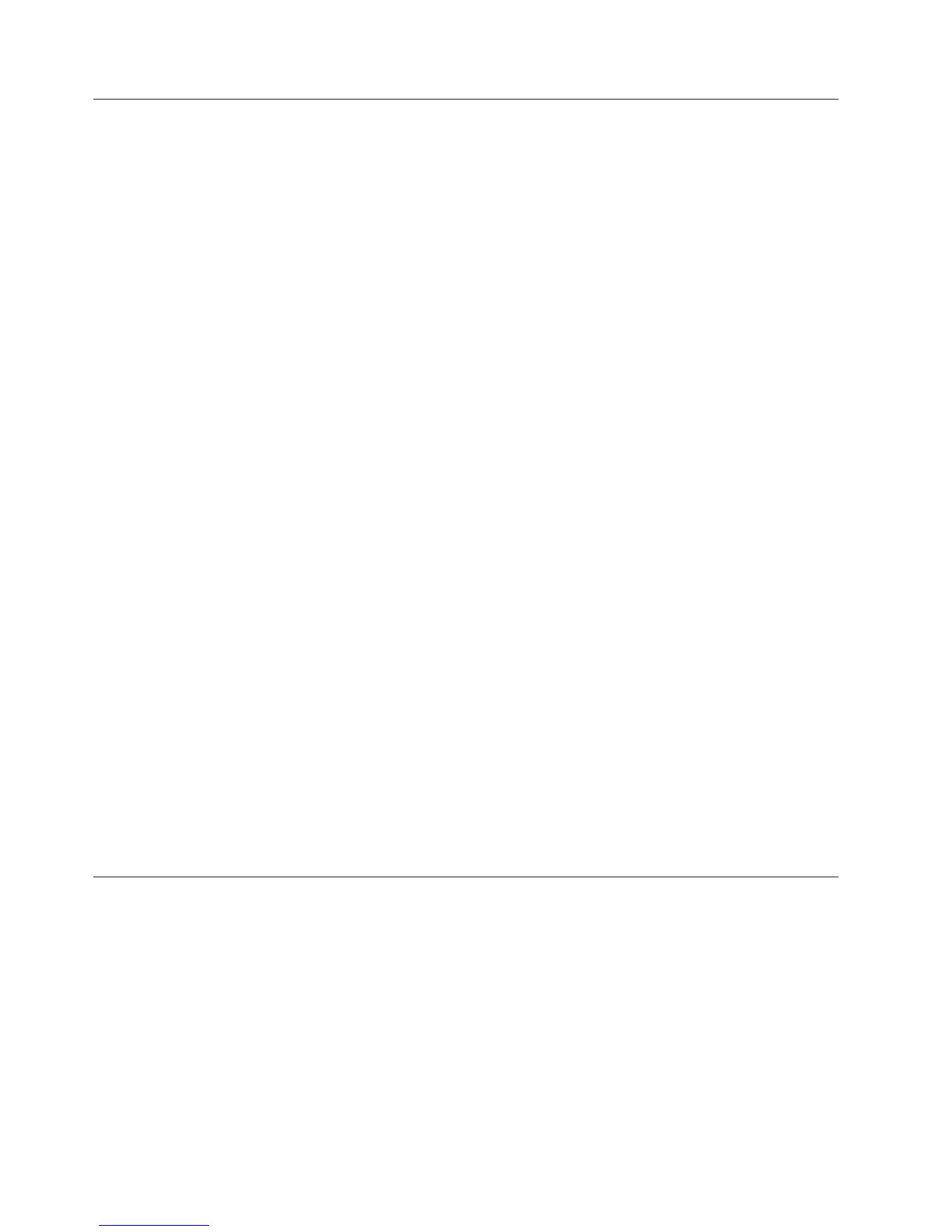Tivoli Enterprise Portal has high memory usage and poor response
time
About this task
The amount of Java memory used by the Tivoli Enterprise Portal increases with the
size of the monitored environment. If the maximum Java heap size setting is too
low, the amount of time spent by the JVM performing garbage collection can
become excessive, resulting in high CPU utilization and poor response time.
Verbose garbage collection (GC) data can be used to determine if excessive garbage
collection occurs. If the percentage of time spent performing garbage collection is
greater than 5%, increase the maximum Java heap size (the -Xmx parameter) to
provide more memory and reduce garbage collection activity. For more information
about collecting verbose GC data and Java heap tuning parameter changes, refer to
the IBM Developer Kit and Runtime Environment, Java 2 Technology Edition, Version
1.4.2 Diagnostics Guide (http://publib.boulder.ibm.com/infocenter/javasdk/
v1r4m2/topic/com.ibm.java.doc.diagnostics.142/html/diag142.html).
Use the following steps to increase the maximum Java heap size.
Tivoli Enterprise Portal browser client
Edit the Java heap parameters using the Java Plug-in Control Panel. Before
you change the values for the Java Plug-in, consider that any changes
affect all Java applications that use the Java Plug-in. See "Preparing your
Tivoli Enterprise Portal environment" in the IBM Tivoli Monitoring
Administrator's Guide for more information.
1. Open the Windows Control Panel.
2. Double-click Java Plug-in for IBM Java V1.4.2 (or right-click and select
Open). If you have multiple Java Plug-ins, check that you have the
properties for the right plug-in opened: The About tab shows V1.4.2,
and the Cache or Certificates tab shows IBM in the path or in the
signed certificate.
3. In the Advanced tab, select the IBM JRE 1.4.2 from the Java Runtime
Environment list.
4. In the Java Runtime Parameters field, enter -Xms128m -Xmx256m.
5. Click Apply.
Tivoli Enterprise Portal desktop client
Edit the cnp.bat file in install_dir\CNP to change the Java heap
parameters in the set command to -Xms128m -Xmx256m.
Tivoli Enterprise Portal has high memory usage
The amount of Java memory used by the Tivoli Enterprise Portal depends on the
size of the monitored environment. The largest component of the memory usage is
for the Java heap, which contains both short-term and long-term data. When a
memory request cannot be satisfied from free Java heap storage, "garbage
collection" is performed to reclaim free memory. There are many Java heap tuning
parameters for IBM Java run-time environments that can be used to influence
garbage collection and memory management. Notable among these are the
minimum free percentage (-Xminf) and maximum free percentage (-Xmaxf)
parameters. IBM Java documentation provides the following descriptions:
-Xminf<number>
A floating point number, 0 through 1, that specifies the minimum free heap
138 IBM Tivoli Monitoring: Troubleshooting Guide
