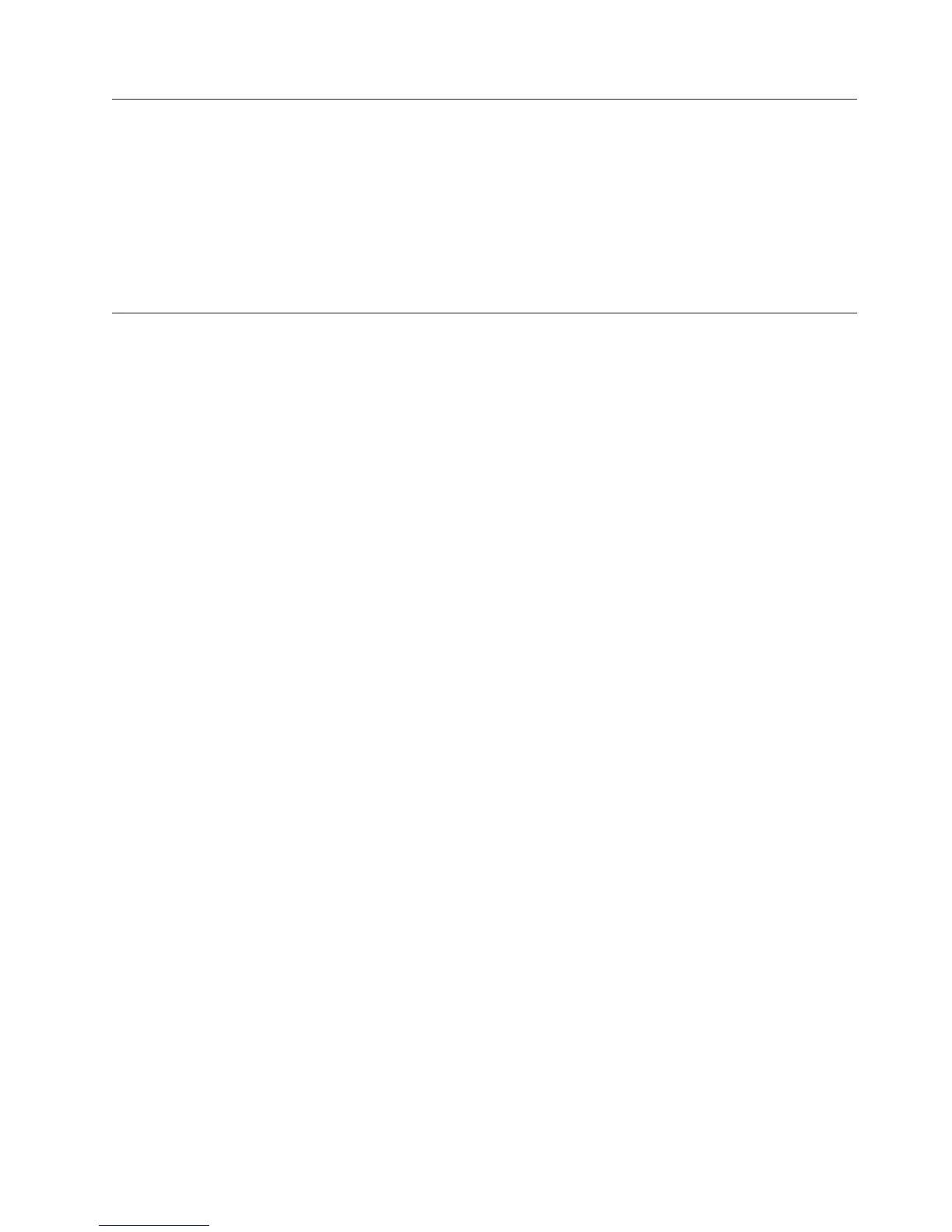At the bottom of each view, you see a historical workspace
KFWITM217E error
At the bottom of each view, you see the following historical workspace
KFWITM217E error: Request failed during execution, and a red icon.
Ensure that you configure all groups that supply data to the view. In the Historical
Configuration view, ensure that data collection is started for all groups that supply
data to the view. Views containing multi-row attributes show this message if no
row data are collected.
Installation of situation data fails due to I/O on VSAM data sets
About this task
After installation of application support, product-provided situations do not appear
in the Tivoli Enterprise Portal Situation editor or do not auto start. This problem
occurs only with a z/OS hub monitoring server.
Explanation: The definitions of product-provided situations are installed on the
hub Tivoli Enterprise Monitoring Server when application support for a product is
installed. If the VSAM data sets in which the data is stored have filled up so that
the data cannot be added, situations definitions may not be installed or the
definitions may be incomplete.
If application support has been installed, check the NonResSeedkpp.log files in
install_dir\cnps\logs for errors (where pp is the two-letter product code of a
monitoring product for which you installed support). Any SQL1_OpenRequest
status=81 errors may indicate that you have a VSAM I/O error.
Workaround: If you see this error, check data sets whose names end in RKDS* to
determine if they are out of space or have run out of extents. For example,
&rhilev.&rte.&vsamfsv.RKSSSITF, where &rhilev is the VSAM runtime high-level
qualifier , &rte is the RTE name, and &vsamvsf is the monitoring server EIB VSAM
low-level qualifier." Refer to the TEMS started task to see a complete list of VSAM
EIB files.
If the data sets are out of space:
1. Use IDCAMS to copy the data to a flat file.
2. Delete the existing file.
3. Modify the ICAT PP#1xxxx job to increase the size (where PP is the two-letter
product code for the product [DS for a standalone monitoring server] and xxxx
is the RTE JCL suffix) as follows:
a. Invoke the Configuration Tool by executing this TSO command:
EX ’&shilev.INSTLIB’
where &shilev is the installation high-level qualifier.
b. On the Configuration Tool MAIN MENU, enter 3 (Configure Products) and
select the product you are want to configure (ITM Tivoli Monitoring
Services or an OMEGAMON XE monitoring agent) on the PRODUCT
SELECTION MENU.
Chapter 7. Portal client troubleshooting 141
