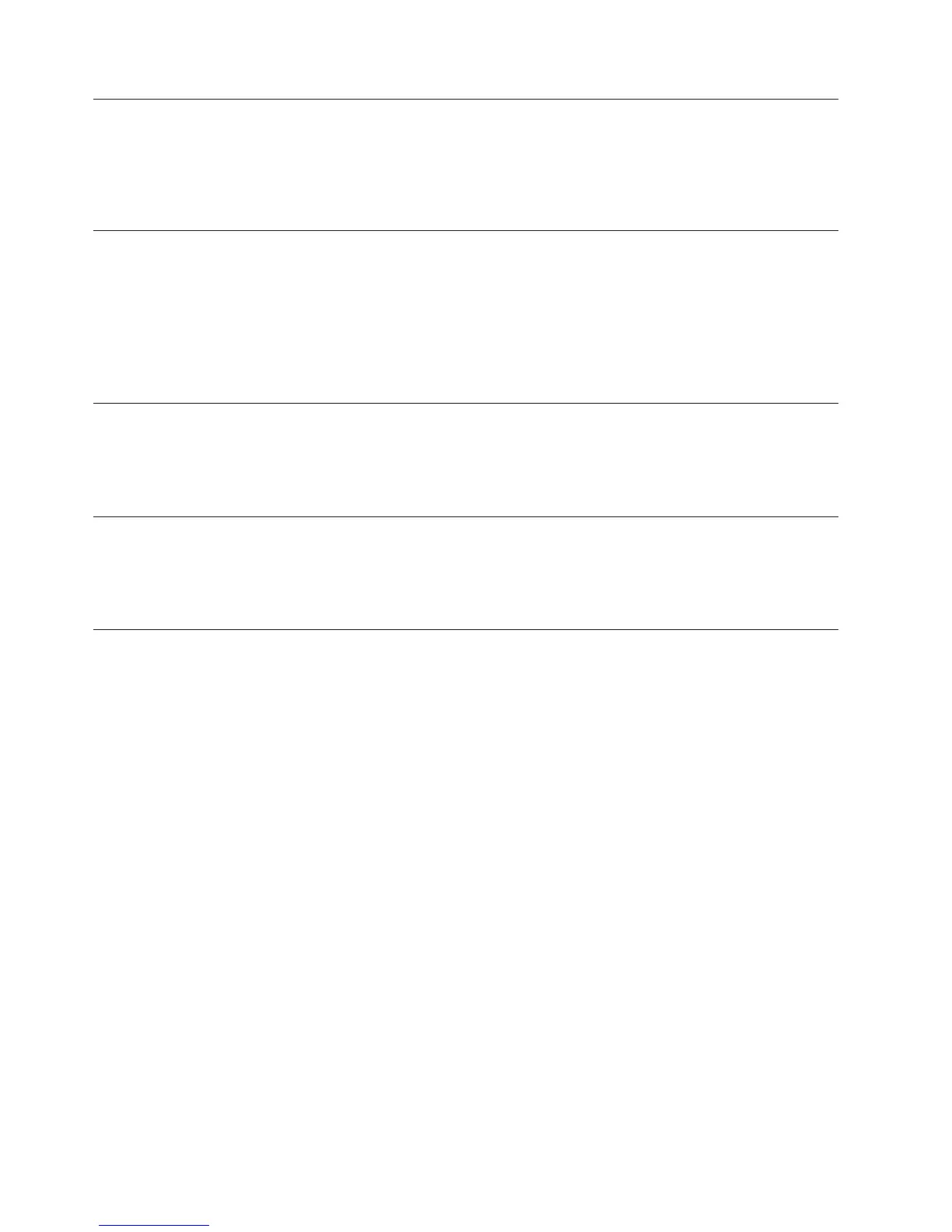The generated report does not display report legend
The Top Resources Utilization Summary Heat Chart report does not include the
report legend when you select either Excel 2000 or Excel 2002 as the output format
and either English or French as the output language. To avoid this situation, select
Excel 2007 as the output format.
Receive a 'statement is too long' error message when running a report
When running a report, you receive the following message:
SQL0101N the statement is too long or too complex. SQLSTATE=54001.
The statement could not be processed because it exceeds a system limit for either
length or complexity. Change the DB2 configuration by increasing the db2
statement heap size STMTHEAP to run the report.
Running COGNOS reports against a DB2 database is slow
Check the values of the stmtheap and APPLHEAPSZ database parameters if you
have slow performances when running these reports. You might need to increase
the db2 statement heap size for these parameters.
Cognos reports are displayed as a blank page
The Cognos server and client are not configured with the same locale and you
included decimal numbers. To be able to enter decimal numbers, ensure that the
Cognos server and client are configured with the same locale.
You are missing drivers after the Tivoli Common Reporting installation
In this scenario, you have installed Tivoli Common Reporting and imported a
report package, but when you try to run a report, you see this message from Tivoli
Common Reporting:
CTGTRV014E The report cannot be successfully formatted because it completed
with errors, reference ID [REPORTID_3_OBJECTID_7ec67ec6].
Click on the following link to view the report with the errors.
CTGTRV011E See the Tivoli Common Reporting log files for more information.
https://localhost:30343/TCR/Reports/view
This problem is occurring because you are missing drivers required by Tivoli
Common Reporting. You did not copy the required driver files or copied incorrect
driver files. Refer to the “Configuring a JDBC data source” topic in the IBM Tivoli
Common Reporting: User's Guide for additional information about this requirement.
For example, if your Tivoli Data Warehouse is running on DB2 and you selected
View the report with errors, you would see error message:
No Data Returned
Warning: No data is available for this parameter set.
And this information is displayed:
The following items have errors:
ReportDesign (id = 1):
+ Cannot open the connection for the driver: org.eclipse.birt.report.data.oda.jdbc
Cannot load JDBC Driver class: com.ibm.db2.jcc.DB2Driver
248 IBM Tivoli Monitoring: Troubleshooting Guide
