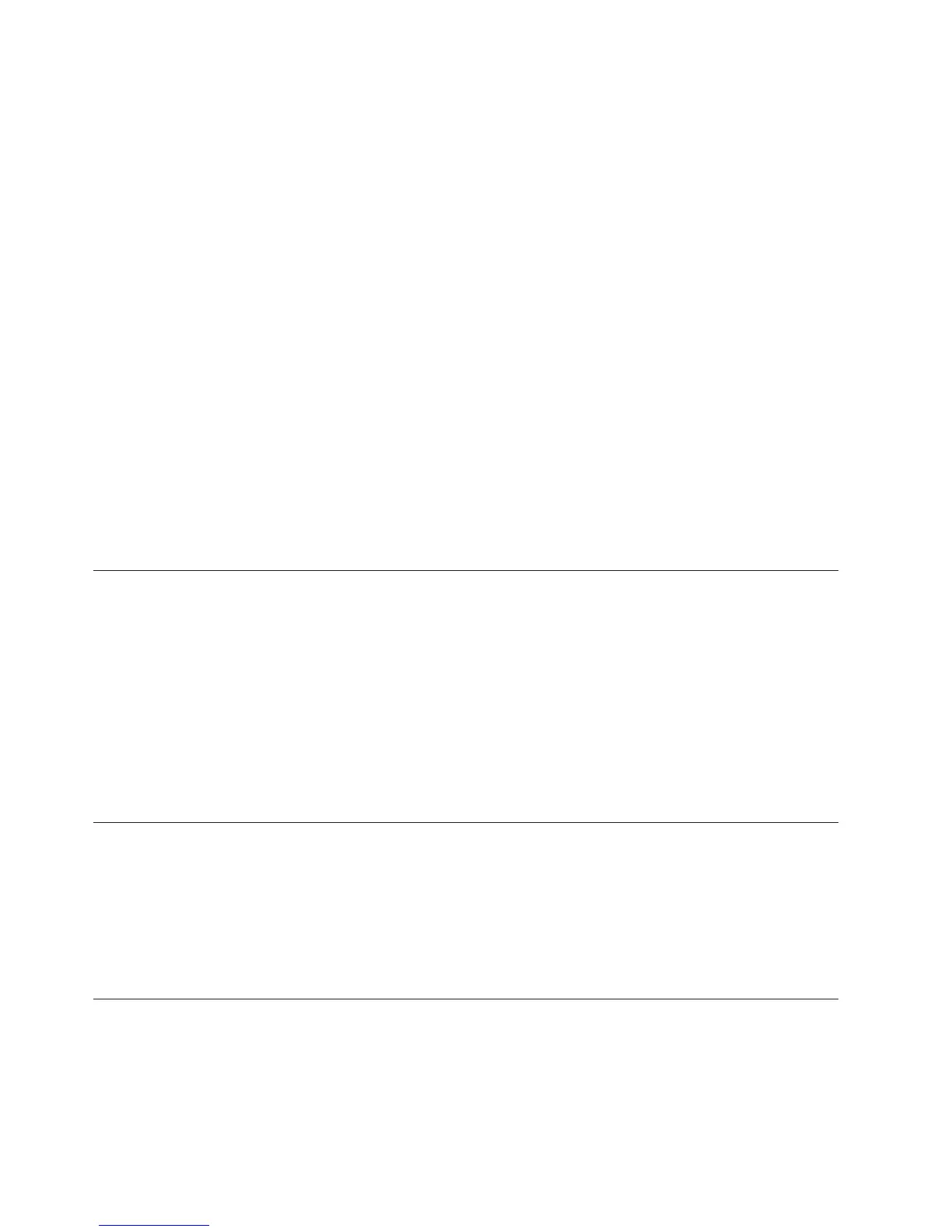a.
db2 connect to TEPS db2 select * from SYSIBM.SYSBUFFERPOOLS
b.
db2 connect reset
c.
db2 connect to PROXYWH
d.
db2 select * from SYSIBM.SYSBUFFERPOOLS
(Must be a value of 250.)
5. Adjust buffer pool settings that are too high:
Note: You must be connected to that database.
db2 alter bufferpool ibmdefaultbp size 250
6. Disconnect all applications:
db2 force application all
7. Stop DB2:
db2stop
8. Start DB2:
db2start
9. Recycle Tivoli Enterprise Portal Server service.
Existing OMEGAMON product imagery displays after upgrading to IBM
Tivoli Monitoring V6.1
About this task
Existing OMEGAMON product imagery displays after upgrading because there it
was cached on the client browser. Use the following steps to correct the problem:
1. Close all browser instances.
2. Clear the browser cache.
3. Reload the Tivoli Enterprise Portal browser client.
4. Verify the correct images display.
The Warehouse Proxy Agent started, but does not appear in the
Managed System Status list on the Tivoli Enterprise Portal
The database was either not created in UTF-8 or the DB2CODEPAGE was not
setup in the environment as required for proper operation. You need to set the
DB2CODEPAGE=1208 (no spaces after the 1208) on the system environment After
you have done this, shutdown the Warehouse Proxy Agent, drop the UTF8TEST
table from the database, and then restart the agent.
Cannot start or stop agents from the Navigator view
This feature is not supported in environments with a z/OS Tivoli Enterprise
Monitoring Server.
144 IBM Tivoli Monitoring: Troubleshooting Guide
