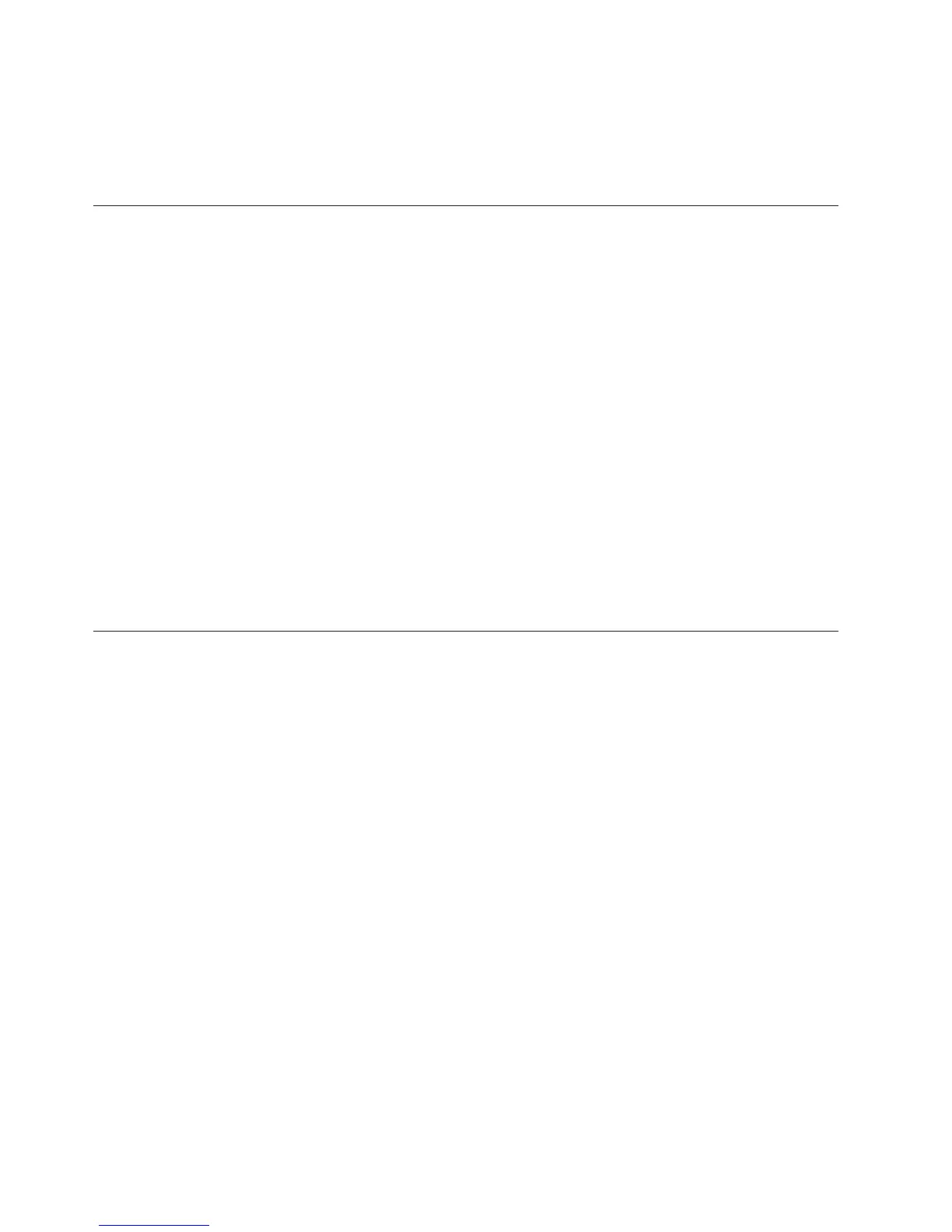v Databases
v Tivoli Data Warehouse
v Universal Agent
v IBM Tivoli Enterprise Console
®
Viewing the IBM Support Portal
The IBM Support Portal is a unified, customizable view of all technical support
tools and information for your IBM systems, software, and services. It brings all
the support resources available for IBM hardware and software offerings together
in one place.
About this task
Perform the following actions to access technotes for this product:
Procedure
1. Open the http://ibm.com website and select Support & downloads >
Technical support. You can also launch an IBM support website, such as
http://www.ibm.com/support/us.
2. Enter your IBM user ID when prompted or, in the Quick start page or Support
home, click Sign in to sign in with your IBM user ID or to register if you have
not yet registered.
3. Enter a keyword or keywords for the information you want to find in the
Quick Find or Search support fields. You can also browse through the other
Support tabs.
Subscribing to IBM support notifications
You can subscribe to e-mail notification about product tips and newly published
fixes through the Support portal.
In the Support portal, you can specify the products for which you want to receive
notifications; choose from flashes, downloads, and technotes; and set up to receive
email updates.
About this task
Perform the following actions to subscribe to Support emails.
Procedure
1. Open the http://ibm.com website and select Support & downloads >
Technical support. You can also launch an IBM support website, such as
http://www.ibm.com/support/us.
2. In the Quick start page or Support home, click Sign in to sign in or to register
if you have not yet registered.
3. In the Notifications area of Support home, click Manage all my subscriptions.
4. In the Subscribe and My defaults tabs, select a product family and continue
setting your preferences to specify the information you want in your emails.
5. If you have not yet added an email address to your profile, click My IBM >
Profile > Edit and add it to your personal information.
2 IBM Tivoli Monitoring: Troubleshooting Guide
