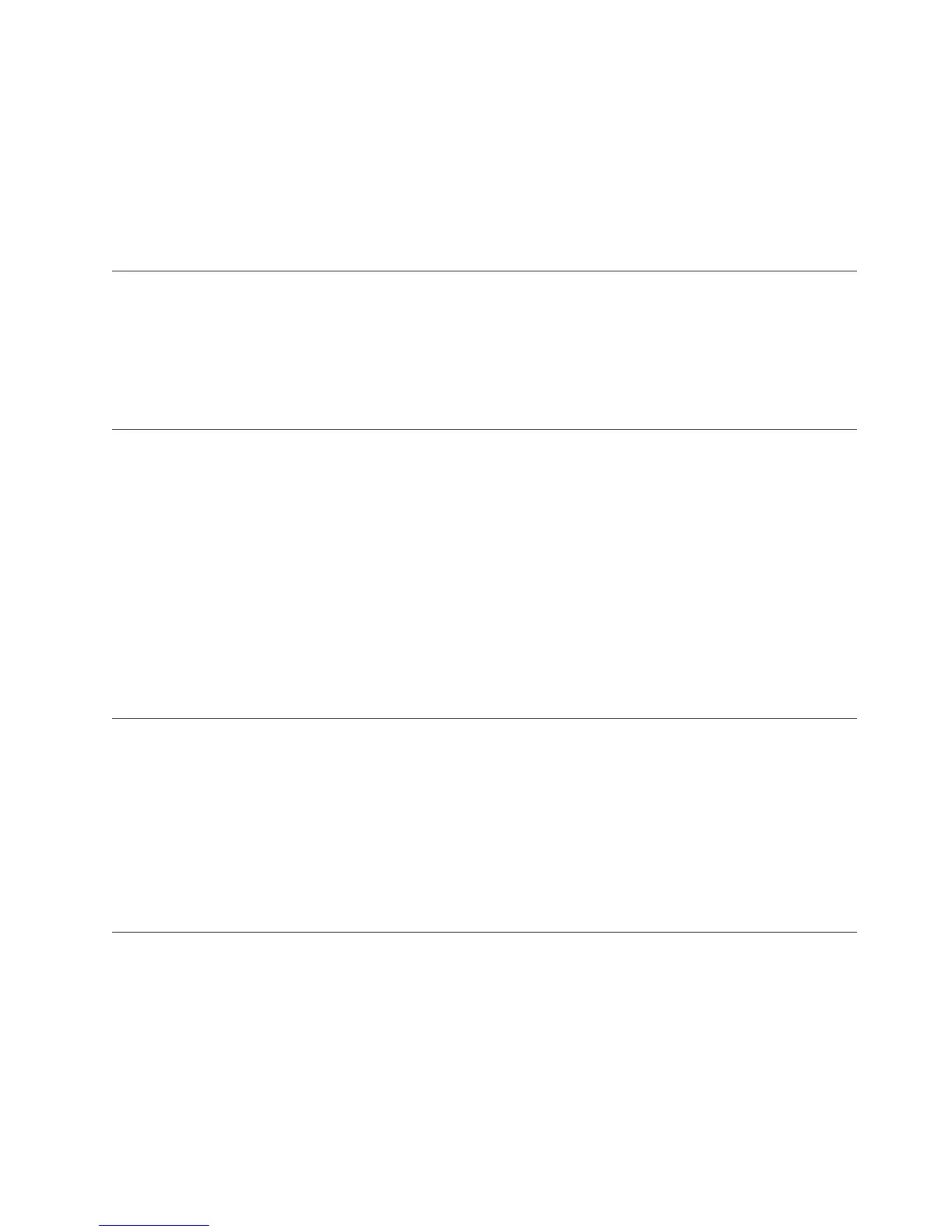# /opt/IBM/ITM/bin/tacmd listsystems
Managed System Name Product Code Version Status
zpmaix13:KUL UL 06.20.00.00 N
zpmaix13:08 08 06.20.00.00 Y
amshp16.tivlab.raleigh.ibm.com:K UX 06.20.00.00 Y
TEMS_zpmaix13 EM 06.20.00.00 Y
To start the agent, user can issue tacmd startAgent:
/opt/IBM/ITM/bin/tacmd startagent -n zpmaix13:KUX -t ul
Using the kinconfig command and remotely starting, stopping or
recycling agents fails on Windows 2000 systems
If the endpoint is a Windows 2000 systems, you must reboot the system after the
Monitoring Agent for Windows is installed to allow environment variables that
have been set by the OS Agent's installation to take effect for other processes to use
these variables.
You receive a message when using a tacmd command related to
agents
You receive the following message: KDY0010E: The agent bundle product_code was
not found in the agent bundle depot on
TivoliEnterpiseMonitoringServer_Name. The agent bundle specified for
deployment is not installed on the agent bundle depot for the target
operating system.
This occurs when using a tacmd command related to agents like tacmd
getdeploystatus or tacmd addsystem.
Ensure that you are using the right format for the product code. It must be a 2
digit product code, as in 'um' for the Universal Agent, and not 'kum'.
You receive a message when trying to use the tacmd maintagent
command
The tacmd maintAgent command is disabled for the IBM Tivoli Monitoring v6.2.2
release. The command stops and starts situations on individual agents without
notifying the Tivoli Enterprise Portal Server or Tivoli Enterprise Monitoring Server,
therefore the Tivoli Enterprise Portal Server or the Tivoli Enterprise Monitoring
Server can potentially lose track of the state of the situation on the agent. After
running the maintAgent command, the only way to check if the situation is
running is to look at the agent's startup log.
Endpoint fails to connect to monitoring server when running
createnode from a monitoring server in a different domain
When running the tacmd createnode command from a hub or remote monitoring
server to an endpoint that is in a different domain than the connecting monitoring
server, the endpoint might fail to connect back to the monitoring server. If the
failure occurs, it could be due to the fact that the endpoint cannot resolve the
provided host name to the fully-qualified host name for example, the host name is
itmserver and the fully-qualified host name is itmserver.raleigh.ibm.com).
Chapter 11. Command troubleshooting 209
