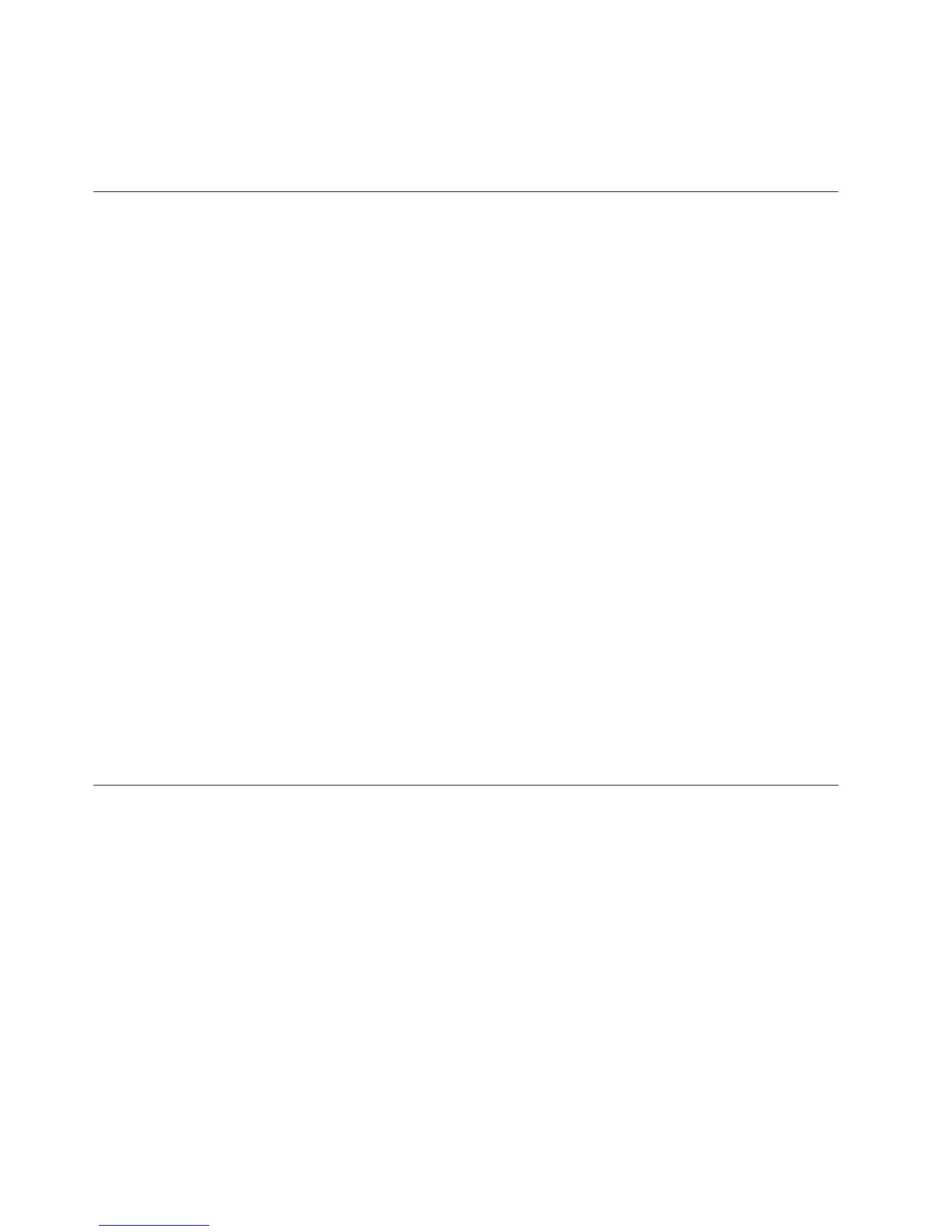Verify that the default deduplication trigger has been configured to ignore events
from IBM Tivoli Monitoring. See the topic "Changing the default deduplication
trigger" in the IBM Tivoli Monitoring Installation and Setup Guide for more
details.
Tivoli Enterprise Console integration troubleshooting
Review the fundamental Tivoli Enterprise Console troubleshooting tasks for
guidance with solving integration problems with the Tivoli Enterprise Console.
v Before you install the IBM Tivoli Enterprise Console event synchronization on
Windows and import event forwarding functionality into an existing rule base
with an absolute path, you must copy setupwin32.exe to the local drive on
which the rule base resides to import the IBM Tivoli Enterprise Console event
synchronization functionality into that rule base. Launch the copied
setupwin32.exe to start IBM Tivoli Enterprise Console event synchronization
installation.
v Use the IBM Tivoli Enterprise Console Java Console to make any configuration
changes to consoles and associated operator and event groups.
v Connect to a different IBM Tivoli Enterprise Console server using the embedded
viewer:
– From theTivoli Enterprise Portal desktop client:
1. Log off the Tivoli Enterprise Portal Server.
2. Log on to the Tivoli Enterprise Portal Server.
3. Log into a different IBM Tivoli Enterprise Console server.
– From the browser client:
Recycle the browser.
v For more Tivoli Enterprise Console event integration troubleshooting topics, see
“Tivoli Event Console Integration troubleshooting” (http://
publib.boulder.ibm.com/infocenter/tivihelp/v15r1/topic/
com.ibm.itm.doc_6.2.3/itm623_troubleshoot512.htm).
v For a listing of product messages, see IBM Tivoli Monitoring: Messages
(http://publib.boulder.ibm.com/infocenter/tivihelp/v15r1/topic/
com.ibm.itm.doc_6.2.3fp1/itm623_messages.htm).
General event synchronization troubleshooting
This section contains general troubleshooting information that applies regardless of
whether you are using Netcool/OMNIbus or Tivoli Enterprise Console.
Editing the default destination server information from the
command line does not work
If the command tacmd editEventdest is run specifying a default destination server,
these changes are not persistent in the om_tec.config file after running the tacmd
refreshTECinfo command. Here is an example of this command:
tacmd editEventdest -i 0 -p host2=nuke.tivlab.austin.ibm.com
The new information also does not appear in the output of the command tacmd
viewEventDest. This occurs because the default destination server information
cannot be edited from the command line, but only manually in the om_tec.config
file.
Manually edit the om_tec.config file to specify a default destination server.
242 IBM Tivoli Monitoring: Troubleshooting Guide
