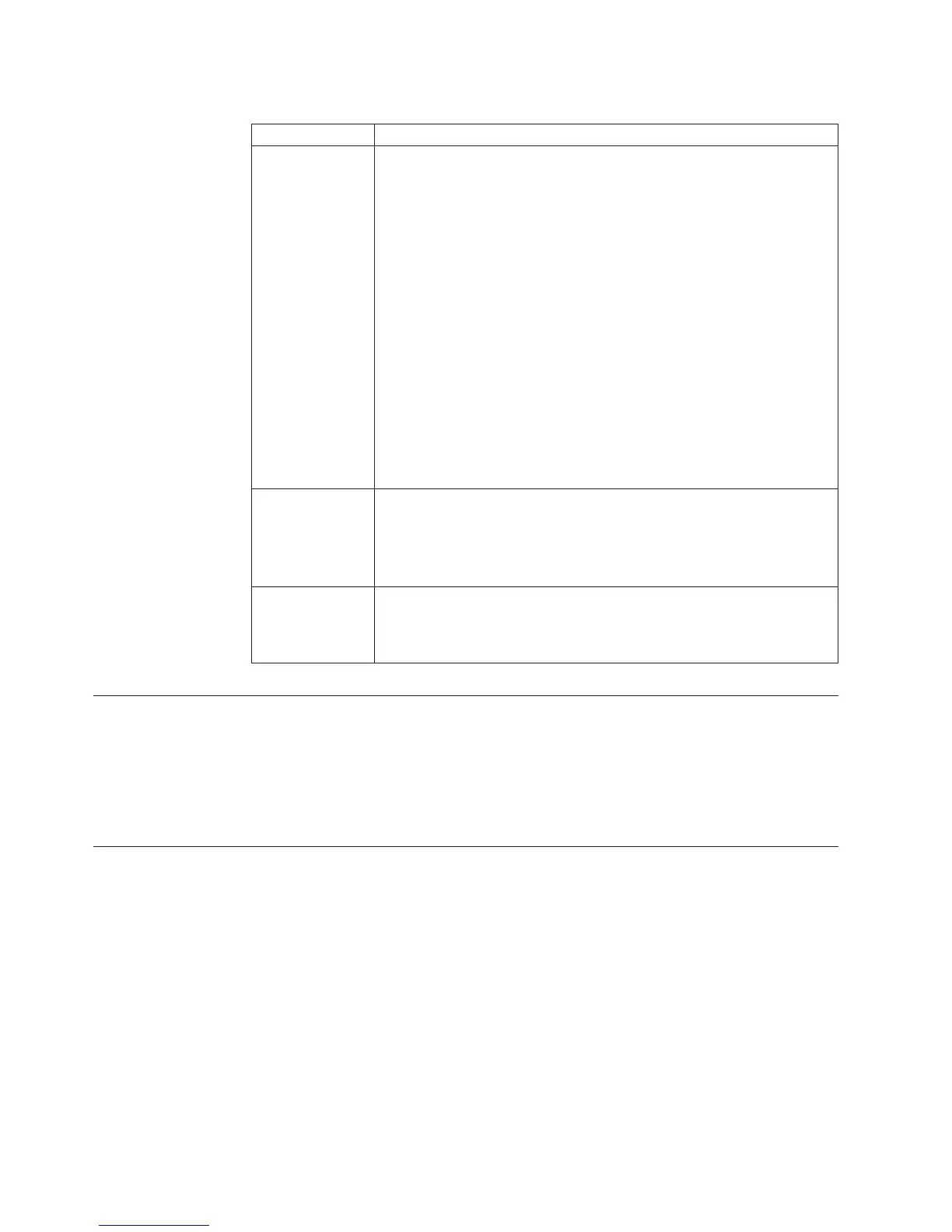Table 16. Resolutions for agent deployment operations that TIMEOUT (continued)
Problem Resolution
A system error
occurs when
running a tacmd
command.
Increase the timeout for the tacmd setting environment variable to 3600
seconds.
On Windows:
Enter the following command:
set timeout=3600
Note: Be aware that this command does not affect the
TACMD_TIMEOUT in the KUIRAS1.log, but it does indeed change the
timeout period.
Another solution is to change the TACMD_TIMEOUT environment
variable in the itm_home/bin/tacmd file on GNU/Linux and UNIX
systems or the itm_home/bin/KUIENV file on Windows systems. The
TACMD_TIMEOUT in these files must be in minutes.
You can also change the environment variable in the kui.env file on
Windows systems and the tacmd shell script on non-Windows systems.
Both of these files can be found in the CANDLEHOME/logs directory.
A failure occurs
when deploying
an agent from the
Tivoli Enterprise
Portal.
The Tivoli Enterprise Portal Server times out waiting for deployment
action to complete. The default timeout is 600 seconds. You can change
the timeout setting to KFW_SQL1_ASYNC_NOTIFY_MAX_WAIT in
kfwenv:
KFW_SQL1_ASYNC_NOTIFY_MAX_WAIT=1000
KUICCN068E
error when
running tacmd
createnode.
Increase the timeout value in seconds by adding "-o TIMEOUT=3600"
to the createnode command.
Deploy cannot tell if the installation failed
When installing an OS Agent on an endpoint that already has an OS Agent, the
installation program does not write out a C:\IBM\ITM\InstallITM\Abort IBM
Tivoli Monitoring 20070924 1319.log in the createNode specified directory. It
writes messages to the existing C:\data\itm61_oqv_ga2_koy\InstallITM\IBM
Tivoli Monitoring 20070924 1319.log log file and reports the error in that log file.
An agent does not display in the portal client or in the output from the
listSystems command
About this task
If you have multiple instances of a monitoring agent, you must decide how to
name the monitoring agents. This name is intended to uniquely identify that
monitoring agent. The agent's default name is composed of three qualifiers:
v Optional instance name
v Machine network host name
v Agent product node type
An agent name truncation problem can occur when the network domain name is
included in the network host name portion of the agent name. For example,
instead of just the host name myhost1 being used, the resulting host name might
190 IBM Tivoli Monitoring: Troubleshooting Guide
