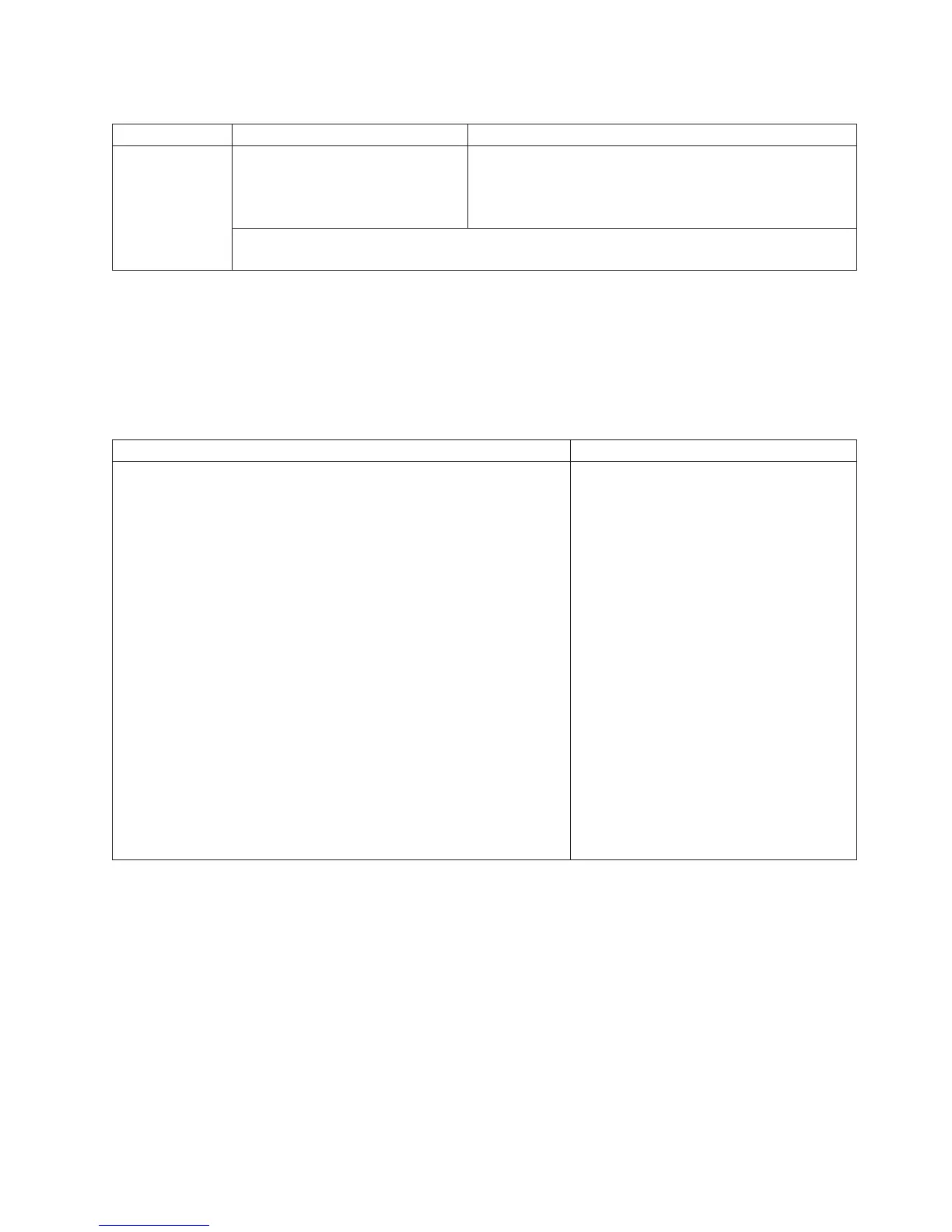Table 1. Location of log files for the IBM Tivoli Monitoring components. (continued)
Component Windows UNIX-based systems
IBM Tivoli
Enterprise
Console Situation
Update
Forwarder
c:\tmp\itmsynch\logs\
synch_trace.log
c:\tmp\itmsynch\logs\
synch_msg.log
/tmp/itmsynch/logs/synch_
trace.log
tmp/itmsynch/logs/synch_
msg.log
Note: IBM Tivoli Enterprise Console Situation Update Forwarder logs are created on the IBM
Tivoli Enterprise Console server.
Installation log files
Use the log files that are created during installation to help diagnose any errors or
operational issues.
The following table lists and describes the log files created during installations.
Table 2. Installation log files
Windows UNIX-based systems
v ITM_HOME\InstallITM\Abort<Product_name><date_timestamp>.log
This log is created if an abort occurs for either a first time
installation or a modification of previous installation of IBM Tivoli
Monitoring.
v
ITM_HOME\InstallITM\<Product_name>_<timestamp>.log
This log is created during a normal clean installation.
v
ITM_HOME\InstallITM\MOD_<Product_name>timestamp.log
This log is created if you modify an existing product specified with
the PC, or when adding or deleting components.
where:
Product_name
Specifies the product name. IBM Tivoli Monitoring 20050923
1815.log is the log file name for the IBM Tivoli Monitoring
installation CD.
timestamp
A decimal representation of the time at which the process was
started.
$CANDLEHOME/logs/candle_
installation.log
You can find a log for uninstallation on Windows in the root directory where the
product was installed:
Uninstall<PC><date_timestamp>.log
Windows installer and configuration logs
Obtain details about the installation (or upgrade) process in the logging and
tracing information. You can set the trace levels.
You can set the degree of logging and tracing to one of three levels:
v DEBUG_MIN
v DEBUG_MID
v DEBUG_MAX
Chapter 4. Tools 39
