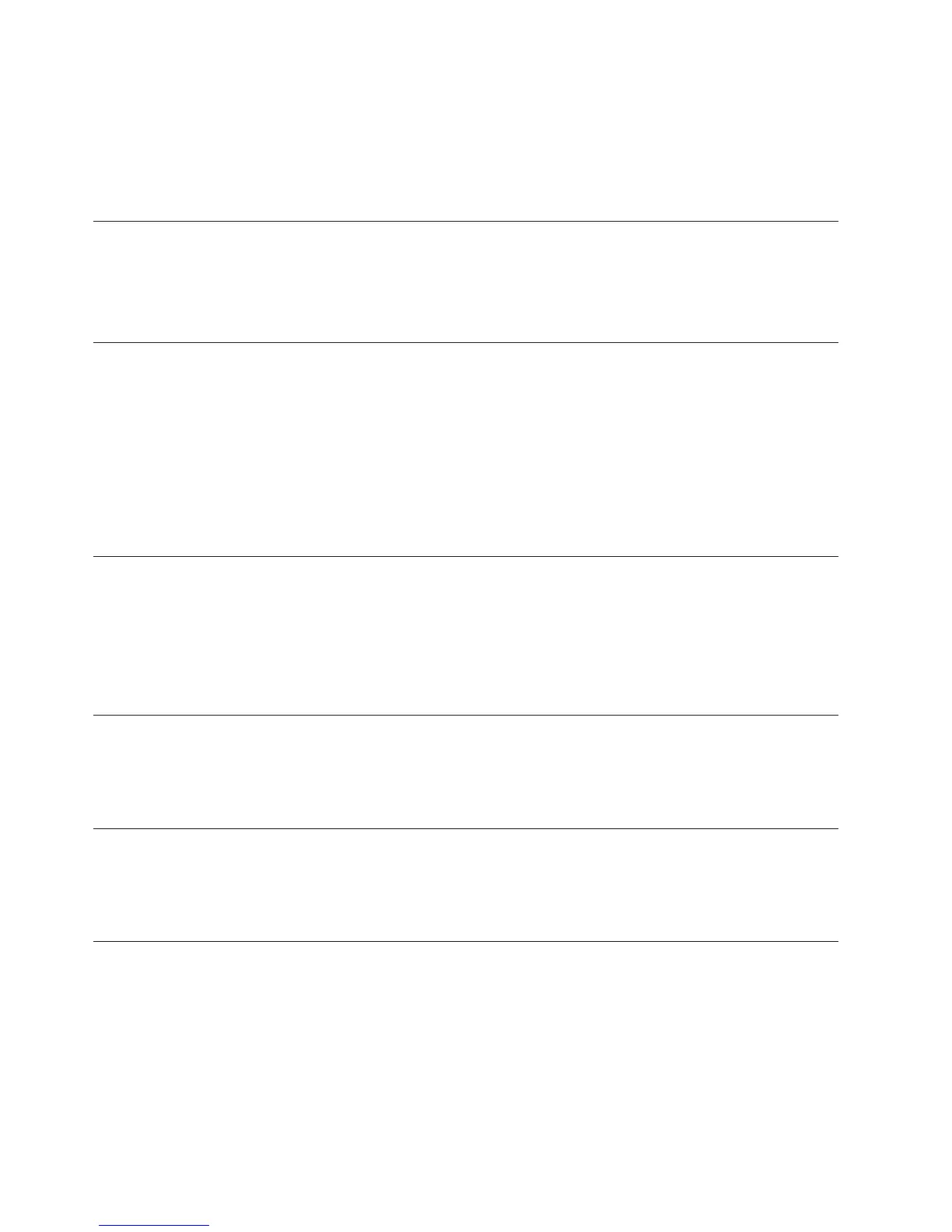at com.ibm.db2.jcc.c.uf.lb(uf.java:1934)
at com.ibm.db2.jcc.c.uf.addBatch(uf.java:1348)
at com.tivoli.twh.khd.khdxjdbc.addBatch(khdxjdbc.java:1290)
Check the ethernet adapter settings on both the client and server. There are
problems if the adapter is set to Auto and the switch is set to 100/Full Duplex.
When configuring the Monitoring Agent for Sybase and the Warehouse
Proxy Agent, receive message to use CandleManage
The CandleManage command has been deprecated. The message should reference
the ./itmcmd manage command.
listSit command with the type option fails with a KUIC02001E message
on Japanese Systems
Edit the kuilistsitVld.xml file to replace the following text:
<Type arg1="-t" arg2="--type" Type ="String" ValidationRegExp=
"[-A-Za-z0-9 _/()\&%.]" Required="Y"/>
with the following text:
<Type arg1="-t" arg2="--type" Type ="String" ValidationRegExp=
"[-A-Za-z0-9 _/()\%.]" Required="Y"/>
Creating a situation from a group member does not copy the
distribution list
The indirect assignments coming from the group are due to the original situation's
membership within that group. When you create another situation from one of
these member situations, that operation does not allow for the new situation being
part of that same group. Copy only the distributions that are directly assigned.
A changed situation name does not show up
If you change the name of a situation, the Tivoli Enterprise Portal and the listsit
command does not show the name change. Once the situation is created, it has to
be referenced by its original name.
New agents do not display in the portal client Navigator view
TheTivoli Enterprise Portal Navigator does not update automatically when an
agent is installed to or uninstalled from the managed system. You must click
Refresh (or press F5) to display changes.
An agent displays unavailable in the portal client
The agent is not online. Do the following to ensure the agent is online:
v Check the agent log for data communication errors.
v Check the managed system status in the Tivoli Enterprise Portal.
v Ensure that the agent process started.
v Check the Tivoli Enterprise Monitoring Server kfwras1.log for errors.
v Check the Tivoli Enterprise Monitoring Server kfwras1.log.
196 IBM Tivoli Monitoring: Troubleshooting Guide
