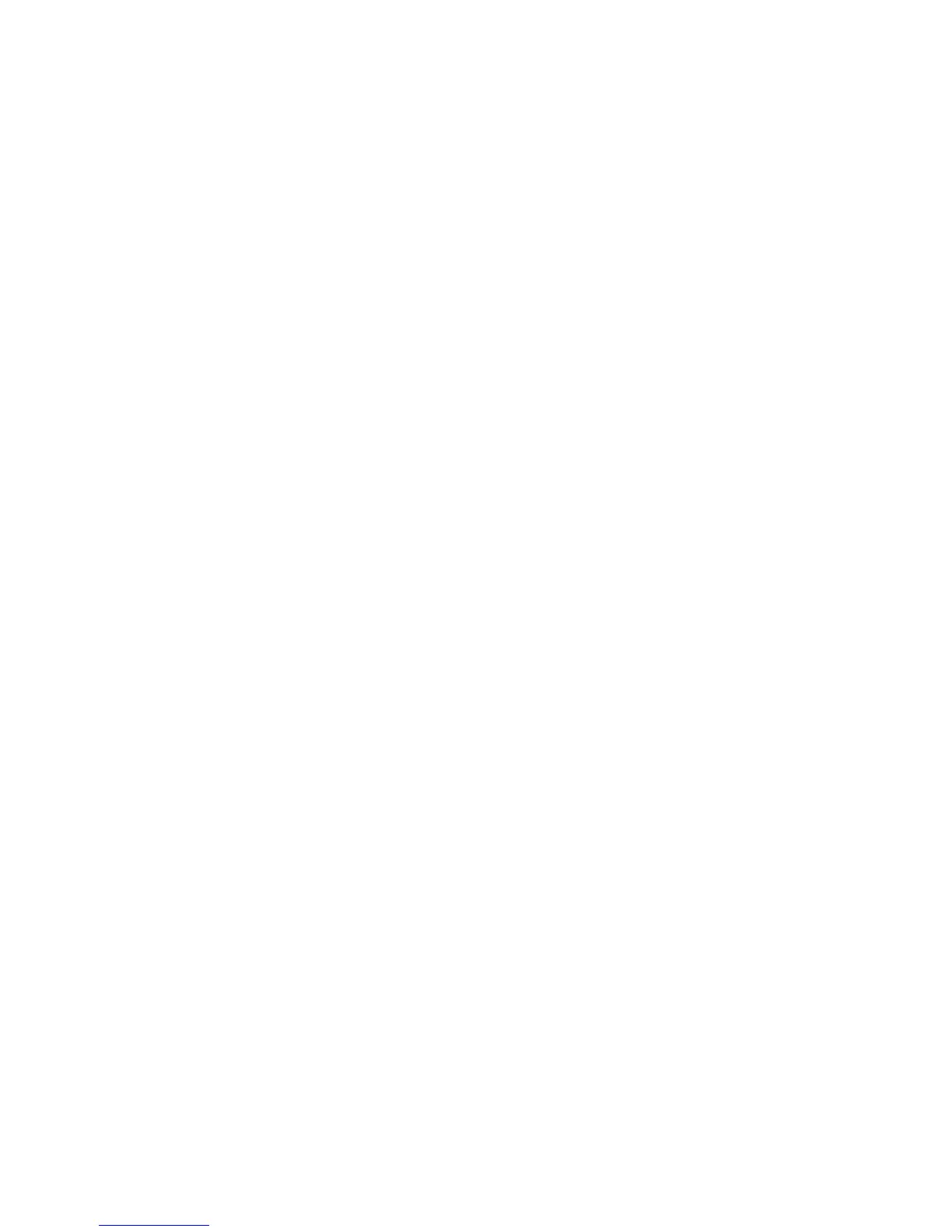tacmd refreshTECinfo -t all shows no results on console
The Tivoli Enterprise Monitoring Server facility used (DS START command) to
trigger the refresh of the EIF info does not give a return code. So, it is not possible
to give feedback as to the success or failure of the operation back to the command
line interface. For a result of the refresh, look in the Tivoli Enterprise Monitoring
Server log or the Universal Message Console on the Tivoli Enterprise Portal.
Changing the TCP/IP timeout setting on your event server
If the Situation Update Forwarder cannot reach a monitoring server to send an
update, it could be up to 15 minutes before the Situation Update Forwarder tries to
connect to the monitoring server again, depending on the TCP/IP settings for the
computer where your event server is running. This situation might occur if your
event server is running on an AIX, Solaris, or HP-UX computer.
Use the following steps to change the TCP/IP timeout for your computer.
On AIX, run the following command:
no -o tcp_keepinit=<timeout_value>
where timeout_value is the length of the timeout period, in half seconds. To
configure a timeout of 30 seconds, set the timeout_value value to 60.
On Solaris and HP-UX, run the following command:
ndd -set /dev/tcp tcp_ip_abort_cinterval <timeout_value>
where timeout_value is the length of the timeout period, in milliseconds. To
configure a timeout of 30 seconds, set the timeout_valuevalue to 30000.
Chapter 14. Event synchronization troubleshooting 243
