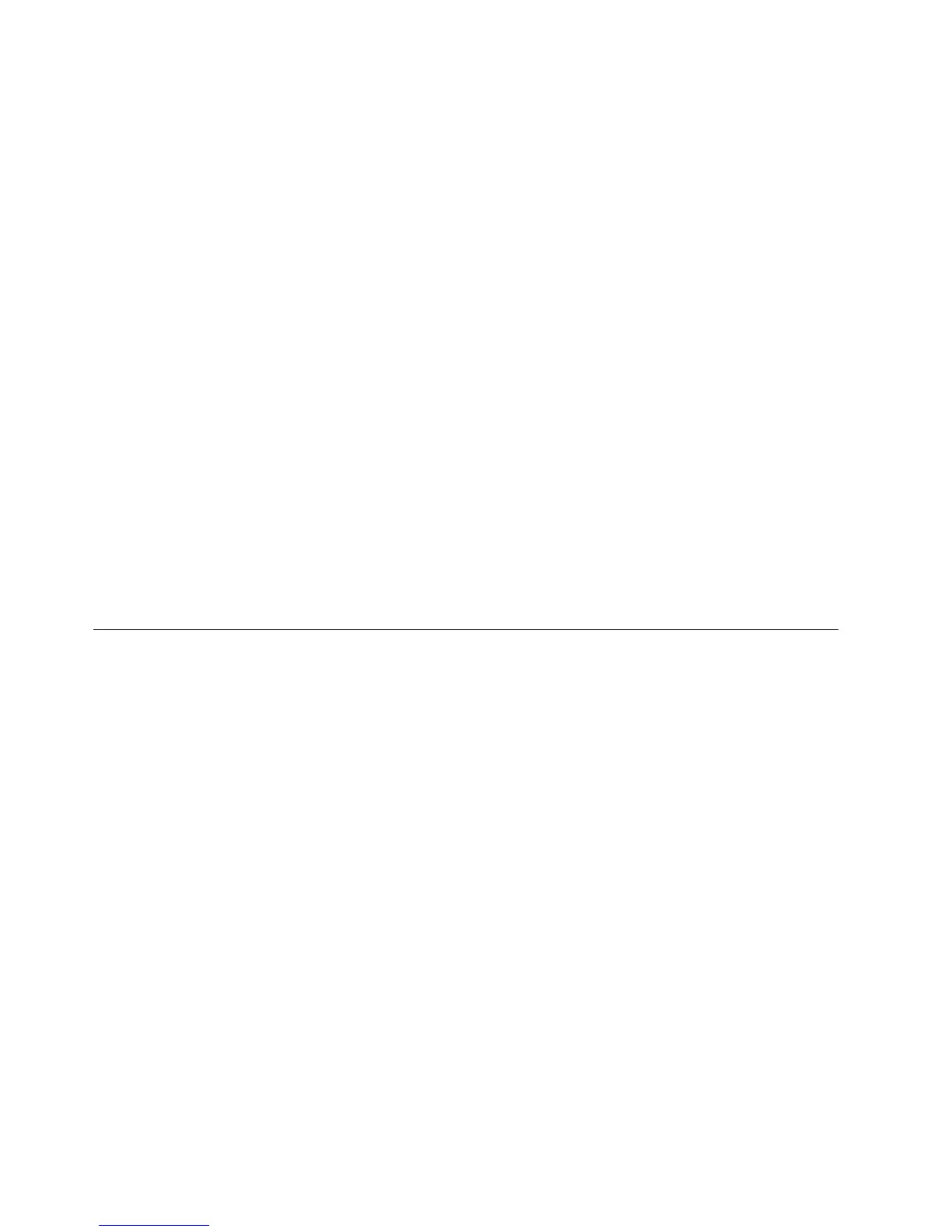11/08/06 16:18:49 KO46256 Situation definition CheckIfSituationCreated
created by *ENTERPRISE
v This displays *ENTERPRISE in the MSG2 message of the monitoring server
message log when the situation was created. Only Enterprise situations show
up in the portal client user interface. A non-Enterprise situation does not
show up in the portal client user interface, even if the situation is raised.
v The distinction between Enterprise and non-Enterprise situations is shown in
the following monitoring server log examples:
a. Enterprise situation KO41046 Monitoring for enterprise situation
MS_Offline started.
b. Non-Enterprise situation KO41036 Monitoring for situation Weekday
started.
v If Yes and it is a Non-Enterprise situation: See step 7.
v If No and it is not an Enterprise situation: Reconfigure the situation to
include the Enterprise flag setting.
v If No and SITMON does not receive the data: Use the Monitoring server
trace (UNIT:kdsruc1 ERROR STATE) (UNIT:kfaadloc all) to see where the
data is getting filtered out.
This trace generates a large amount of data. Turn the trace off as soon as you
finish troubleshooting.
7. Is there a MSG2 message indicating the situation raised?
v Yes: Contact IBM Software Support. See Chapter 2, “Logs and data collection
for troubleshooting,” on page 5 for information on what types of data to
collect before contacting Support. Also consult the IBM Support Portal
(http://www.ibm.com/support/entry/portal/software).
A reflex automation script does not run when it should
You can encounter a problem that a reflex automation script does not run when it
should. For example, after a situation raised, a particular action might not occur.
Diagnosing that a reflex automation script does not run when
it should
You can diagnose that a reflex automation script does not run when it should by
checking if the situation raised.
Procedure
Preliminary diagnostics
If the situation does not raise, see “Diagnosing that a situation does not raise when
expected” on page 25.
What to do next
For more information on actions that relate to these diagnostics, see the problem
resolution task.
Resolving format and variable problems
To resolve format and variable problems, you verify that the system command is
correct and that it can be executed on a specific platform. You can check the
monitoring agent operations log to see if reflex automation occurred.
28 IBM Tivoli Monitoring: Troubleshooting Guide
