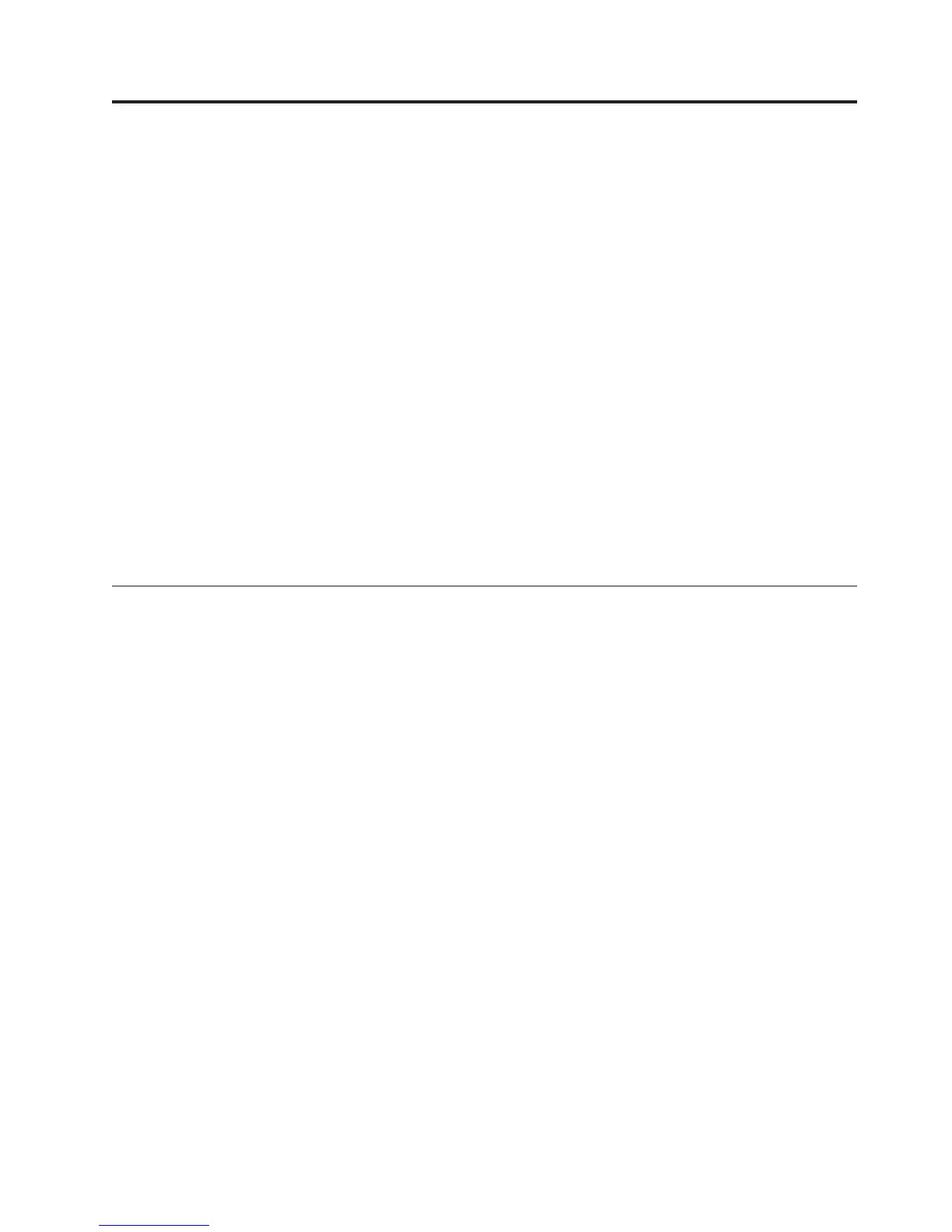Support information
If you have a problem with your IBM software, you want to resolve it quickly. IBM
provides ways for you to obtain the support you need.
Online
The following sites contain troubleshooting information:
v Go to the IBM Software Support site at http://www.ibm.com/software/
support/probsub.html and follow the instructions.
v Go to the IBM Tivoli Distributed Monitoring and Application
Management Wiki at http://www.ibm.com/developerworks/wikis/
display/tivolimonitoring/Home. Feel free to contribute to this wiki.
IBM Support Assistant
The IBM Support Assistant (ISA) is a free local software serviceability
workbench that helps you resolve questions and problems with IBM
software products. The ISA provides quick access to support-related
information and serviceability tools for problem determination. To install
the ISA software, go to http://www.ibm.com/software/support/isa.
Troubleshooting Guide
For more information about resolving problems, see the product's
Troubleshooting Guide.
Using IBM Support Assistant
The IBM Support Assistant is a free, stand-alone application that you can install on
any workstation. You can then enhance the application by installing
product-specific plug-in modules for the IBM products you use.
The IBM Support Assistant saves you the time it takes to search the product,
support, and educational resources. The IBM Support Assistant helps you gather
support information when you need to open a problem management record
(PMR), which you can then use to track the problem.
The product-specific plug-in modules provide you with the following resources:
v Support links
v Education links
v Ability to submit problem management reports
For more information, and to download the IBM Support Assistant, see
http://www.ibm.com/software/support/isa. After you download and install the
IBM Support Assistant, follow these steps to install the plug-in for your Tivoli
product:
1. Start the IBM Support Assistant application.
2. Select Updater on the Welcome page.
3. Select New Properties and Tools or select the New Plug-ins tab (depending on
the version of IBM Support Assistant installed).
4. Under Tivoli, select your product, and then click Install. Be sure to read the
license and description.
If your product is not included on the list under Tivoli, no plug-in is available
yet for the product.
© Copyright IBM Corp. 2005, 2012 263
