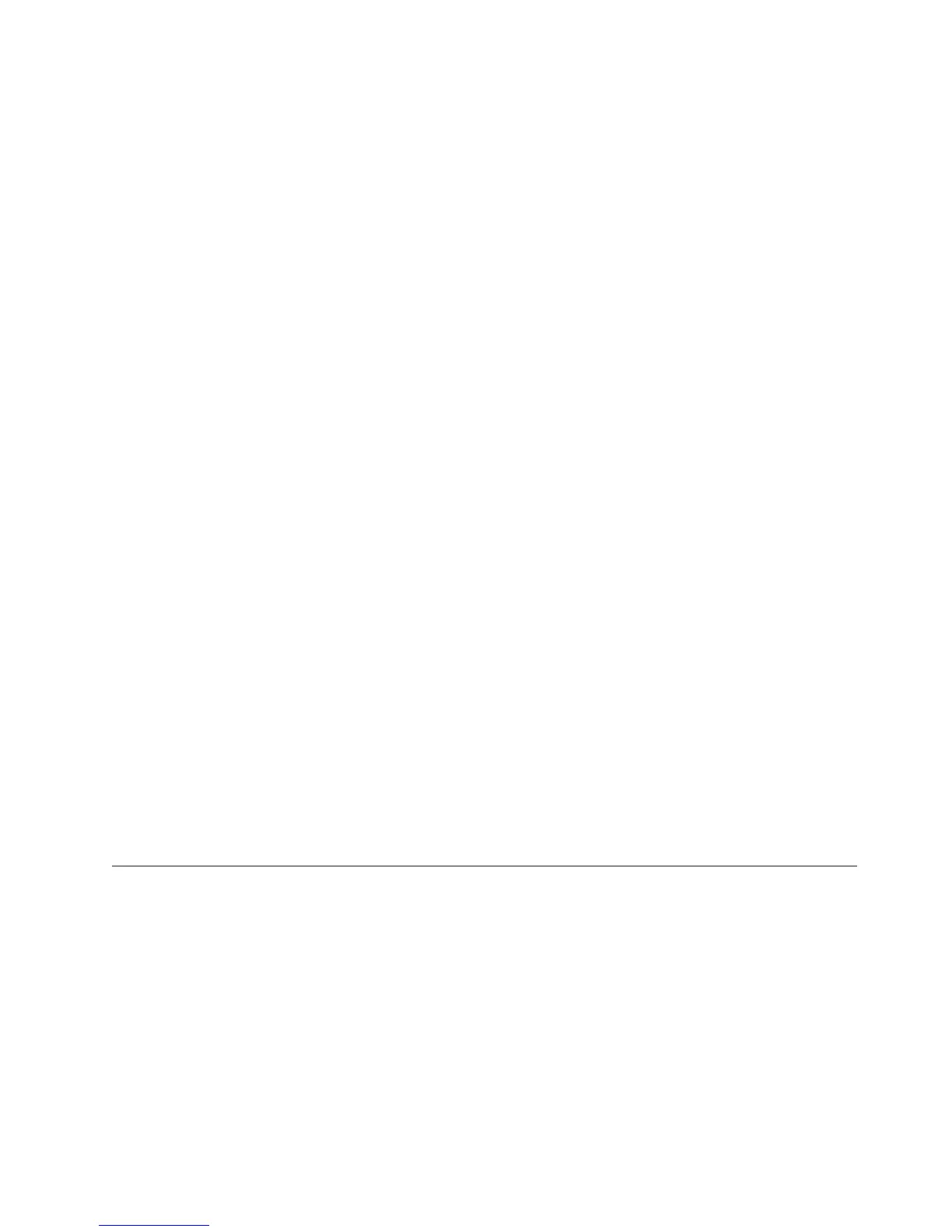Setting trace to ALL includes every trace point defined for the component. This
might result in a large amount of trace. If you have been given a more specific
setting, use it. ALL can sometimes be necessary when isolating a problem. It is the
equivalent of setting "Error Detail Flow State Input Output Metrics".
The ras1 units command is used to determine the list of UNITs and COMPs
available in an IBM Tivoli Monitoring component. The first column is the list of
available UNIT values, the last column lists the corresponding COMP values.
Turning on (COMP:KDH ALL) will turn ALL level tracing on for all of the files
where KDH is listed in the right hand column (highlighted below).
The following is a subset of the results for the Monitoring for Windows agent:
kbbcre1.c, 400, May 29 2007, 12:54:43, 1.1, *
kbbcrn1.c, 400, May 29 2007, 12:54:42, 1.1, *
kdhb1de.c, 400, May 29 2007, 12:59:34, 1.1, KDH
kdh0med.c, 400, May 29 2007, 12:59:24, 1.1, KDH
kdhsrej.c, 400, May 29 2007, 13:00:06, 1.5, KDH
kdhb1fh.c, 400, May 29 2007, 12:59:33, 1.1, KDH kdhb1oe.c, 400,
May 29 2007, 12:59:38, 1.2, KDH
kdhs1ns.c, 400, May 29 2007, 13:00:08, 1.3, KDH
kbbacdl.c, 400, May 29 2007, 12:54:27, 1.2, ACF1kbbaclc.c, 400,
May 29 2007, 12:54:27, 1.4, ACF1
kbbac1i.c, 400, May 29 2007, 12:54:28, 1.11, ACF1
kdhsfcn.c, 400, May 29 2007, 13:00:11, 1.1, KDH
kdhserq.c, 400, May 29 2007, 12:59:53, 1.1, KDH
kdhb1pr.c, 400, May 29 2007, 12:59:39, 1.1, KDH
kdhsgnh.c, 400, May 29 2007, 12:59:49, 1.1, KDH
kdh0uts.c, 400, May 29 2007, 12:59:23, 1.1, KDH
kdhsrsp.c, 400, May 29 2007, 13:00:13, 1.2, KDH
kdhs1rp.c, 400, May 29 2007, 13:00:12, 1.1, KDH
kdhscsv.c, 400, May 29 2007, 12:59:58, 1.9, KDH
kdebbac.c, 400, May 29 2007, 12:56:50, 1.10, KDE
The UNIT value matches any unit that starts with the specified value. For example,
(UNIT:kra FLOW) prints the FLOW traces for all files which match kra*.
How to turn tracing back off:
The option for turning the tracing off is ANY. For example you would use the
following command to turn off tracing for the kbbcrcd class of the Windows OS
agent:
ras1 set (UNIT:kbbcrcd ANY)
Using the IBM Tivoli Monitoring Service Console
The IBM Tivoli Monitoring Service Console enables you to read logs and turn on
traces for remote product diagnostics and configuration.
The IBM Tivoli Monitoring Service Console is uniquely identified by its service
point name. All service consoles for a host are linked and presented on the IBM
Tivoli Monitoring Service Index for that host. Point a browser to the HTTP port
1920 on a specific host (for example, http://goby:1920) to launch the IBM Tivoli
Monitoring Service Index. You can also launch the service console with the https
protocol by connecting via the https protocol and port 3661. You can perform
operations on a specific IBM Tivoli Monitoring process by selecting the service
console associated with a service point name.
Chapter 4. Tools 55
